“Everything in this book will satisfy a practical need, but what really matters is that each will satisfy a deeper yearning, a need for things to be admirable and intelligent, generous and sound, functional and spiritual. For after all the measurements are made and all the sales pitches completed, elegant solutions stand out because they are truly objects of affection.”
The interesting thing is that I have not picked up this book in more than a decade, but as I flipped through the pages featuring everything from Q-tips to the Porsche 911, I couldn’t help but think of the many things I own that would fit this description today. Of course, several items that are mentioned are still in my home… even the Jeep Wrangler. However, I thought I would write a few articles of the products that I believe still fit the bill for elegance in the modern world. I may cover a few in the book if I think it is relevant today, but most will be elegant products not mentioned.
The first thing that came to mind was the elegance of the Big Green Egg.
American serviceman and entrepreneur Ed Fisher was one of those who discovered the domed clay cooker. He was amazed at how much better the food tasted, and he began to import them, sensing that there might be an interest back home. When he opened the first Big Green Egg store in Atlanta in 1974, he sold a simple clay kamado based on the same design and materials that had been used thousands of years ago. Despite the great results they produced, these original cookers were fragile and not durable after exposure to the elements. Ed Fisher was fully committed to developing a company to produce and market these amazing cookers, and set out to make the best one ever created.”
The Big Green Egg is a statement piece in the backyard. It can’t be missed with its egg like shape and its green exterior. However, the exterior is only a small part of the story. This one design will accommodate overnight low and slow smokes and high heat pleasures like pizza. The versatility is amazing.


































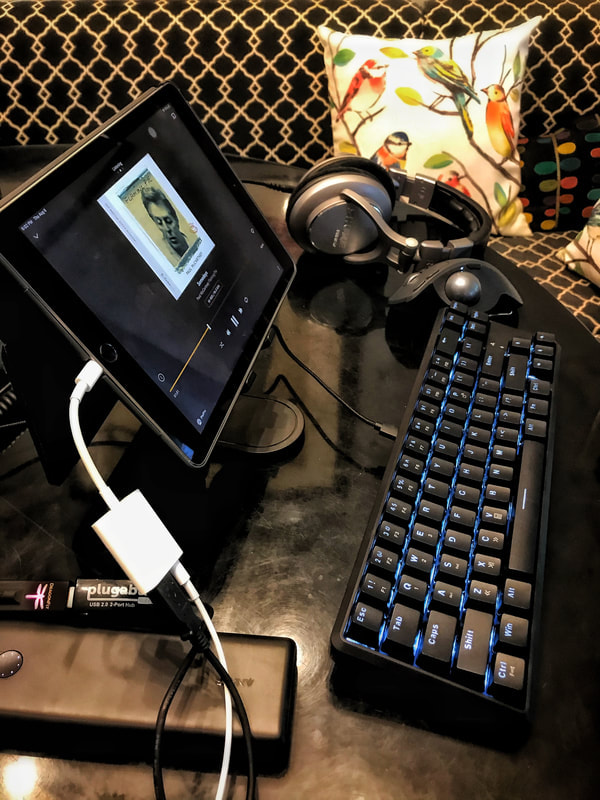
 RSS Feed
RSS Feed