I have a lot of devices with Airplay features, so I am still hoping some of the newer devices get updates, but at this point, I wouldn't buy a device for Airplay features unless the company has already announced that it will get automatically updated for Airplay 2 when it becomes available.
|
I just wanted to make a "Public Service Announcement" for the Airport Express since I have recommended it, compared it to other similar devices by other companies, and because it is used with Airplay, which I have discussed numerous times.
At this point in time, I would not recommend buying an Airport Express. Apple has already mentioned that they will be bringing out Airplay 2 alongside the HomePod. Airplay 2 will give you the ability to play to multiple devices at the same time from iOS. Apple has announced that the AppleTV 4 will work with Airplay 2, but they have made no such announcement about the Airport Express.
Also, while iOS should still be compatible with older Airplay products, they could discontinue making updates to the Airport Express that could leave your network vulnerable to viruses or hackers. The Airport Express isn't just a music playback device, it can also be used as a wifi base station, which means its could be more vulnerable without updates down the road.
I would love for the Airport Express to get the Airplay 2 update and security updates in the future, I am just concerned about Apple's long term plans for this device with Airplay 2 eventually being available. As a result, I would not recommend buying this device until Apple is more clear about its future, unless you have weighed those pros and cons and decided it was still worth it.
I have a lot of devices with Airplay features, so I am still hoping some of the newer devices get updates, but at this point, I wouldn't buy a device for Airplay features unless the company has already announced that it will get automatically updated for Airplay 2 when it becomes available.
0 Comments
With the new release of the Chromecast Audio (CA) device, I thought I would discuss how it compares to the Airport Express. They are both audio only devices, but there are differences that should be considered.
Note: I get paid commissions for purchases made through any links to Amazon products in this post. TOP 10 DIFFERENCES
1. The CA costs $35 and has a mini port that supports analog and digital (via a mini to optical adapter or cable). It is capable of using Wi-Fi AC (which is superior to Wi-Fi N that the Airport Express uses).
The newer Airport Express typically sells for $90 or less (the older version is uglier but can typically be found for around $40). It supports digital and analog via a mini port as well. However, it can also expand your wireless network, has an ethernet input and output, and a USB port for connecting a printer. It supports Wireless N.
2. The Chromecast is small and plastic. It can be hidden out of the way, which makes it nice for hooking up to small radios that have an aux input. I tested it with a Tivoli Pal and it worked great.
The newest Airport Express is a small square (with rounded corners) white box that takes up more space. than the CA. However, in my opinion, it looks good enough to have on display. Note: I get paid commissions for purchases made through any links to Amazon products in this post. The photo below is the back of the newer Airport Express:
3. The Chromecast can (theoretically) play 24/96 audio. (Note: I tried this with BubbleUPnP and everything played at 48khz via the digital output, so I don’t personally know how to get 24/96 to play. Edit: I looked into this and from what I have seen, there should be a firmware update to fix this issue.)
The Airport Express is limited to 16/44.1. However, it is bit perfect rather than resampling to 48khz, which is what happens right now with any audio I send to the CA.
4. The CA uses “Casting” and is supported by several different apps on both Android and iOS.
The Airport Express uses Airplay and has little support on Android, but is supported by virtually every app on iOS. Since Airplay is built into the iOS operating system, it can be accessed even when an app doesn't have direct support.
5. Casting will get the audio signal directly from the audio service (Spotify/Radio/etc..). This means you can take phone calls after you start casting from a mobile device (with most audio applications). Essentially, the mobile devices typically works as a remote.
Airplay sends audio to the mobile device and then the mobile device sends audio to the Airport Express. This means that you will lose the audio stream when you take a phone call. It also means that if you have an outdated router, you could be more susceptible to drop outs.
6. Casting will eventually support multi-zone audio.
Airplay supports multi-zone audio now, but it has some limitations (see my article on this subject).
7. On Macs and PCs, you can currently cast to only one CA at a time from Chrome’s browser.
With an app called Airfoil, you can stream any audio signal from your computer to any or all Airplay devices. Also, iTunes has multi-zone Airplay built into its normal interface.
8. With Casting, you always have to use wifi because there is not an ethernet port.
With the Airport Express you can exclusively be on ethernet. You simply send the audio signal from the service to your connected computer and “Airplay" over a wired connection to an Airport Express that is also wired.
9. Video apps with Casting built in often don’t even see the CA, so it is mainly for audio services on mobile. In other words, if you pull up Youtube on an iPhone, you can cast to "Chromecast Video”, but you can’t just Cast the audio stream to the CA .
With Airplay, you can split the signal and watch the video on the iPhone and hear the audio on the Airport Express.
10. The Chromecast Audio can use USB power. This is beneficial if you don’t want to take up another power outlet and can power it with a device that has a powered USB port. (Note: I tried this with a Phillips SoundRing and it worked, but there was static. Something in the CA or Phillips device probably isn’t shielded, so I won’t be using it that way.)
The Airport Express cannot be powered by USB. Also, the audio tone that lets you know the CA is connected is unusually annoying. If you are just hooking up the CA, make sure you turn that off in the settings.
CONCLUSIONS
The Chromecast Audio is a great device for the price. It is almost a no-brainer to pick it up just to try out. Right now, they have several promotional offers involved that can make the Chromecast Audio practically free (if you are willing to temporarily switch to Google Music or Rhapsody). If you are on Android, Airplay is so limited, and Sonos is so expensive, that this becomes a very intriguing device. However, if you are "all in" on iOS, Airplay works with unsupported (by Casting) apps like Apple Music, Podcast app, Overcast app, and pretty much every other, unsupported by Casting, app that has audio. Airplay is just much more versatile on iOS at this point. Therefore, I would go with Airplay if you are on iOS and Casting if you are on Android. I personally won’t be using the Chromecast Audio very often unless it becomes compatible with Apple Music or Overcast, but I will keep it around, just in case. It might come in handy when Apple Music is added to Android later this year.
I have written several articles related to Airplay and I am a big fan of the technology. However, it is a mystery as to why Apple hasn’t tapped into the full potential of the technology. Multi-room AudioCurrently, you have a few options for multi-room audio. You can use iTunes on a computer, which has multiple speaker Airplay built right into the iTunes interface. It also allows you to control the speaker selection using the Remote app on iOS (see pic above). This is about all you can do for multiple speaker playback without third party apps. Whaale App In the past, I always thought the reason Apple did not have multiple Airplay speaker streaming from iOS was related to a limitation of iOS or the Airplay technology. However, that isn’t the case. iOS to iOS StreamingApple has an issue with streaming from one iOS device to another. They have claimed that this is a “Post PC” world, yet you need a computer and Airfoil Speakers running on an iOS device to use the iPhone as an Airplay receiver. Multistream Audio from One LibraryAs I mentioned, you can send your “now playing” audio from iTunes to multiple devices. However, you can’t do the same with multiple songs. In other words, if you want to play The Beatles in one room and Nirvana in another, you can’t do that within the same library. Synology has the ability to stream different audio streams (or the same stream) to multiple rooms at the same time using their NAS and the DS Audio app (see pic below). Apple needs to give us the same ability from iTunes/Apple Music. AirPlay Beats SpeakersRecently, I read an article that Beats had a speaker technology in the works that would compete with Sonos when Apple bought them. It Is being reported that Apple may have put the project on the back burner or completely scrapped it. However, I think Apple is missing an opportunity. Right now there are several third party vendors with speakers and Apple should have a native solution. If they could add direct from the web streaming to AirPlay with Beats and/or Apple branded speakers (my preference would be for a sleek Apple design), they could get a bigger piece of the streaming pie. It would also help with ecosystem lock-in. (AirPlay is the main reason I didn't switch to Android when I wanted a larger phone and Apple didn't make one). Final Thoughts There isn't a hardware or software limitation that is causing AirPlay to not completely fulfill its potential. It is a decision Apple is making and I don't understand it. I am hoping with Apple Music and iOS 9, they add some of these great features to the interface. However, all that being said, I still prefer the current version of AirPlay to the rest of the streaming competition.
 I wrote an article about Airplay vs Sonos and got a question about how someone would go about sending an audio steam from an iOS app to several Airplay devices at the same time. The only way, that I am aware of, requires a computer. Obviously, you could use Logmein or some other Remote Desktop iOS app to take control of a computer and just run Spotify (or another music app) on the computer and use Airfoil ($25) to send that audio stream to any or all Airplay receivers in your home (I blogged about Airfoil in the past). I used this process with great success before Rhapsody (which I used at the time) had an iOS app. Also, right now the Airfoil Remote app ($5) on iOS will allow you pick a preselected program from a list you created and steal the audio from it: If you choose Spotify or one of the other popular apps they support, you will gain playback control and metadata with album art: If you don't want to take control of the computer directly, you can also run Airfoil Speakers on the computer. Airfoil Speakers allows the computer to behave like an Airplay receiver. This comes in handy when you just want to listen to audio from your iPhone over your computer's speakers. You simply start Airplay Speakers on your computer, then it will show up on your iOS device as an Airplay speaker. Once you choose the computer from your Airplay device list in iOS, your iOS device will send the audio stream from almost every app to the computer.
Once Airfoil Speakers is capturing the audio from the iOS device, you can then use Airfoil to capture that stream and send it to any or all of your Airplay devices. The Airfoil Remote app will allow you to control which speakers will receive music and even let you individually control the volume of each of those speakers. In other words, you just run Airfoil Speakers and Airfoil (two applications) on a computer and then just pick the computer as the receiver for your iPhone. It works great for music and podcasts. I should mention that Airfoil Speakers for the computer and iOS, is part of the regular Airfoil pricing. It can also be installed on an iOS device and it will enable you to send audio to the iOS device from a computer. Really cool stuff. |
About me:Dog loving, Big Green Egg worshiping, Tech enthusiast, residing in Memphis, TN. Home of the Tigers, Grizzlies, Elvis, Al Green, Stax, Hi Records, Ardent Studios, Beale Street, Peabody Ducks, etc.. I have also added the Jeep Wrangler to the list of things I am enthusiastic about. Archives
May 2024
Categories
All
|

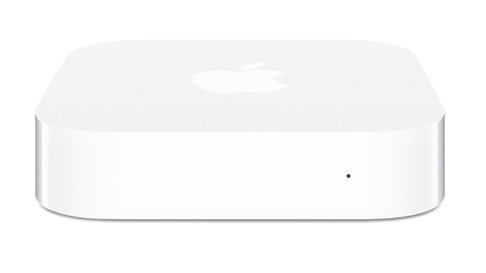


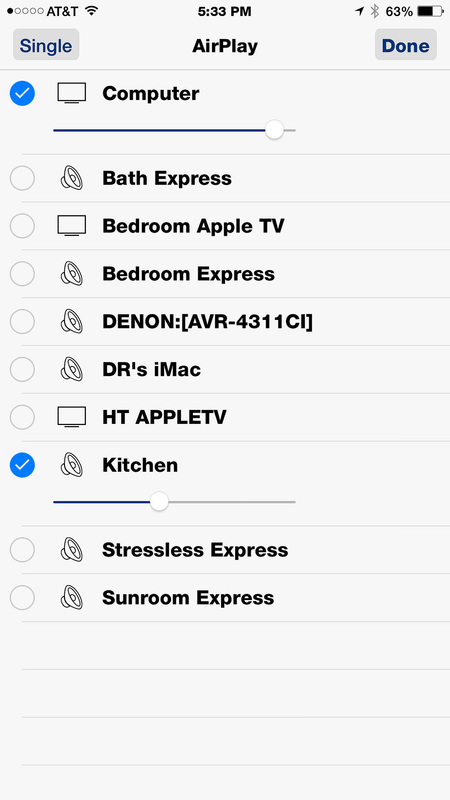
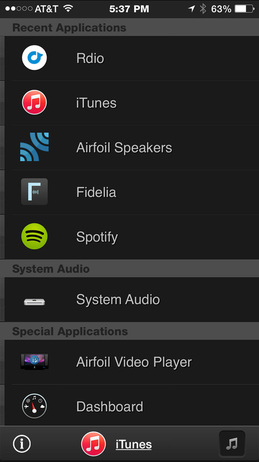


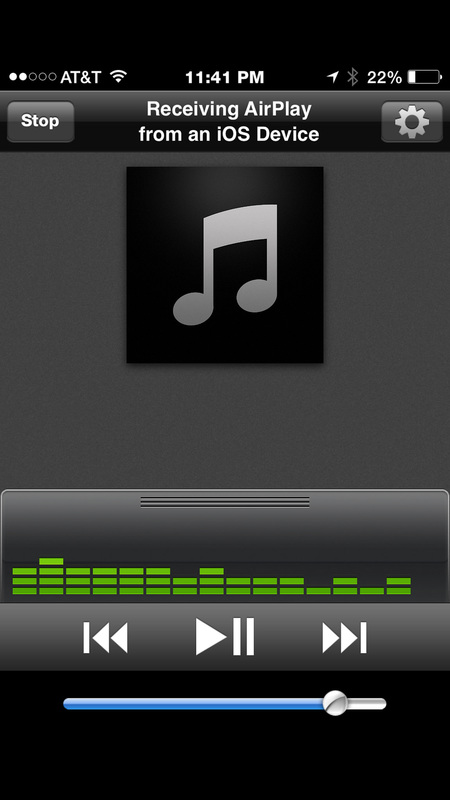
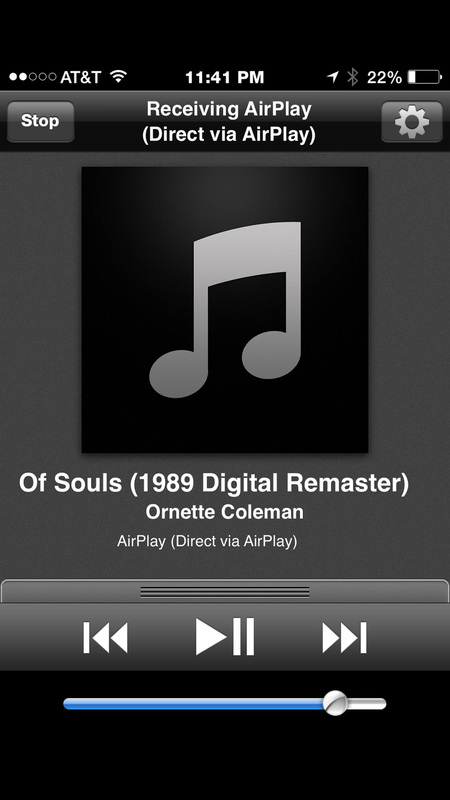
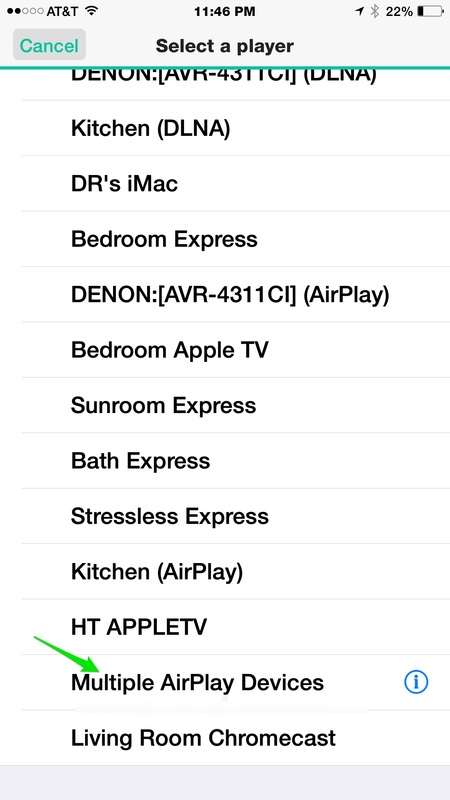
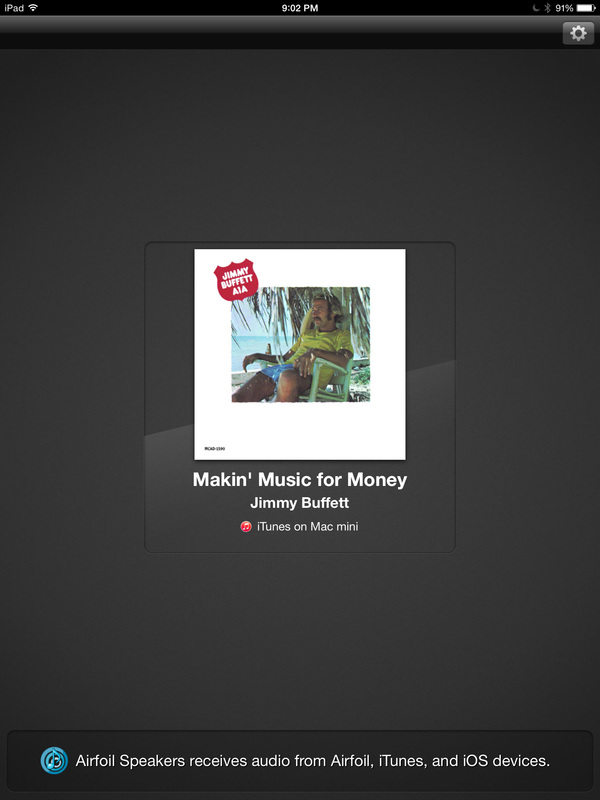
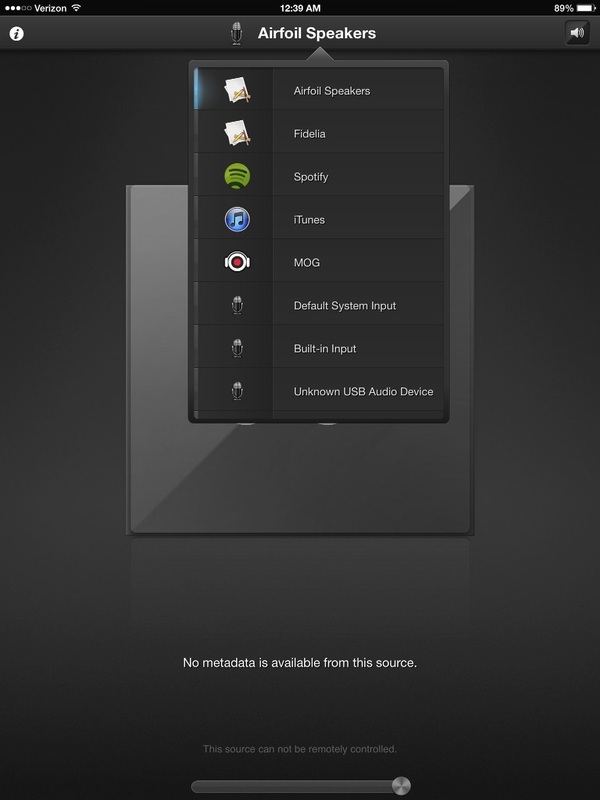
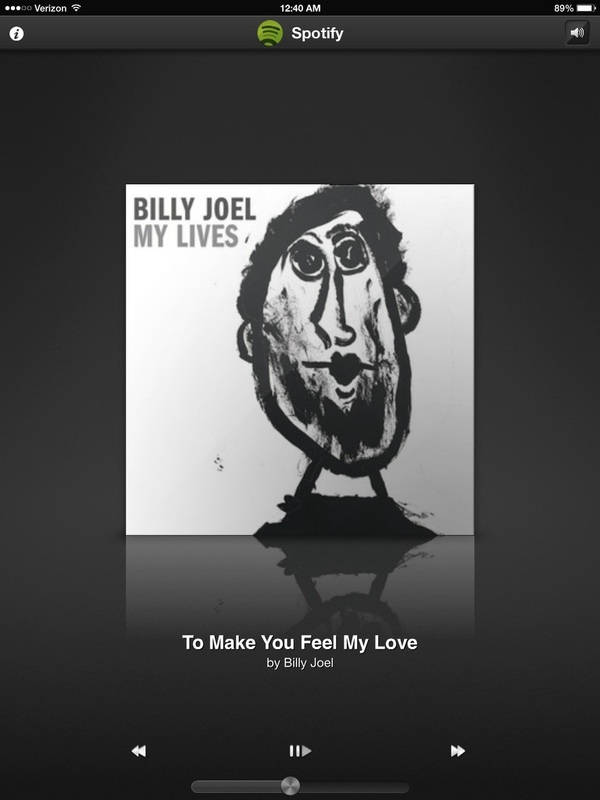
 RSS Feed
RSS Feed