Note: I get paid commissions for purchases made through any links to Amazon products in this post.
First off, the workstation takes up a lot of space, so make sure your desk is large enough to support it. They mention in their description that the base is 19.7 x 19.7, but when you have it folded down, the workstation takes up nearly 25 inches from end to end. That distance is expanded if you use their keyboard tray.
Personally, I don’t currently have a setup where this can stay on the desk all the time. However, if you attached your monitor(s) to the stand and did not need much table top space, you could use this permanently in your main setup (see photo below). My setup is a bit different and I don’t have the space to use this workstation in its ideal environment. However, I do have a space where on and off use of this workstation is pretty good.
Note: I get paid commissions for purchases made through any links to Amazon products in this post.
I am 6’5, so I like the fact that you can raise and lower the monitor platform very easily (you simply squeeze a handle on the right side of the stand) and put it at the exact height that you need. Even at my height, I was able to find an ideal height for the stand. Since I am also using it with a monitor that I have on the wall, I typically place the height of the stand so that my laptop display is just below the bottom of the Vizio display. It works great and once the stand is in the desired position it is very stable to work on.
To wrap things up, I wanted a way to stand at my desk without changing my entire setup and this stand works great for my purposes. It has also made my Vizio monitor more useful. I bought the monitor with the idea that I could watch TV/movies on it, but this actually gives it the dual purpose of reviewing my photos and videos on a much larger screen. I know my usage is not the norm, so it is important to understand how much space this takes up on you desk, but if you want to easily move from sit to stand, this workstation may be your answer.



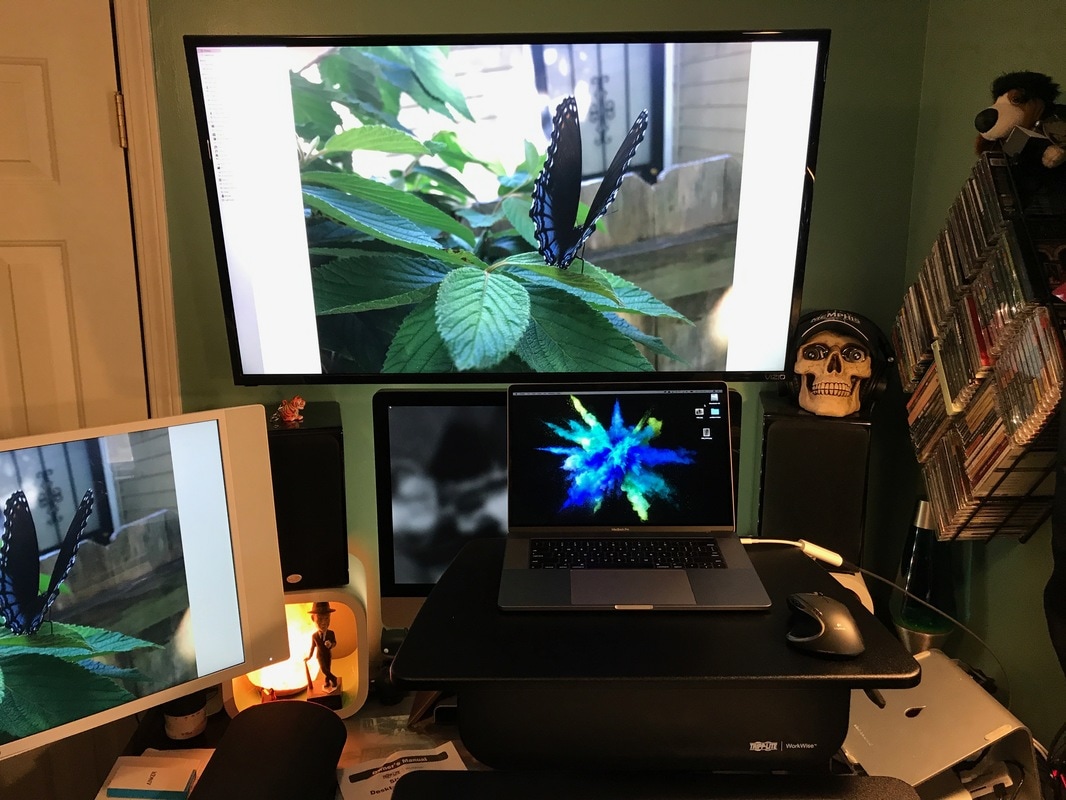


 RSS Feed
RSS Feed