Multi-room Audio
Currently, you have a few options for multi-room audio. You can use iTunes on a computer, which has multiple speaker Airplay built right into the iTunes interface. It also allows you to control the speaker selection using the Remote app on iOS (see pic above). This is about all you can do for multiple speaker playback without third party apps.
Airfoil, which I have reviewed before, allows you to take ANY audio from your computer and send it to multiple speakers. Combined with Airfoil speakers, you can send any audio stream from an iOS device to the Airfoil Speakers program (it shows up in the iOS Airplay menu) on the computer and Airfoil can send that stream to multiple speakers. They also make a nifty little iOS app called AF Remote that gives you the ability to select speakers and have rudimentary control over some applications running on the computer.
Whaale App
In the past, I always thought the reason Apple did not have multiple Airplay speaker streaming from iOS was related to a limitation of iOS or the Airplay technology. However, that isn’t the case.
The Whaale app is the reason I know that Apple is holding out on us for some reason. The app provides multiple room audio to Airplay receivers without a computer in the mix. It will play music being stored on the device and it has plug-ins for internet audio, server audio (if you have a connected hard drive/NAS on your network), Deezer, and Audiobus. It allows you to send audio to several speakers simultaneously or you can even send different audio streams to different speakers from within one app.
This is the frustrating thing about how Apple is currently implementing Airplay. I should be able to do everything Whaale can do from ANY app right from the Control Center.
iOS to iOS Streaming
Apple has an issue with streaming from one iOS device to another. They have claimed that this is a “Post PC” world, yet you need a computer and Airfoil Speakers running on an iOS device to use the iPhone as an Airplay receiver.
There is absolutely no reason that an iPhone, iPad, or iPhone Touch can’t be used as an Airplay receiver for another iOS device. I know some are asking “Why would you want it to be an Airplay receiver”? Well, I have old iOS devices laying around, like a lot of people. If I dock one in something like a Pure i20 dock, I can send an audio stream from the iPad in my hand to the iPhone that is docked across the room. This would fill in for Apple’s Airport Express for audio in setups that use old docks with the old power connector.
Airfoil released Airfoil Speakers on iOS with this ability. You could send audio easily from ANY app on one iOS to another iOS device running the Airplay Speakers app (see pic below - I am sending an iPhone 6 an Rdio stream from an iPad). Apple removed the feature from future purchases. AirMusic (which I have written about in the past) also had this feature. Guess what? Apple removed the app from the app store. I still have both of them and they work great, but Apple is holding out on the people that didn’t buy the app before the feature was removed.
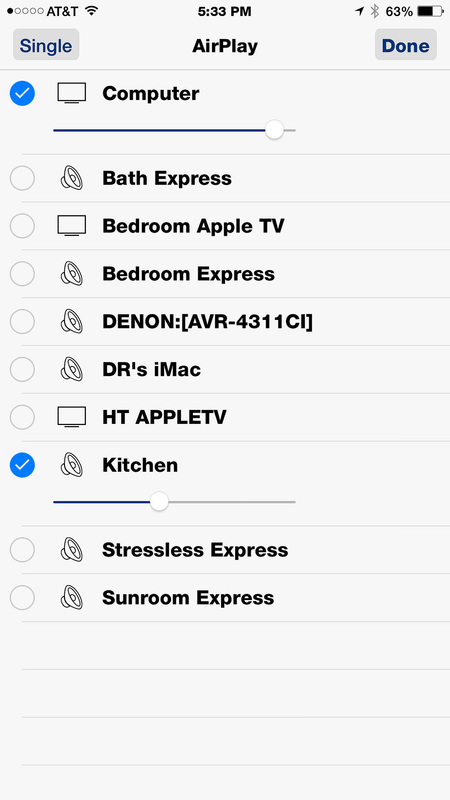
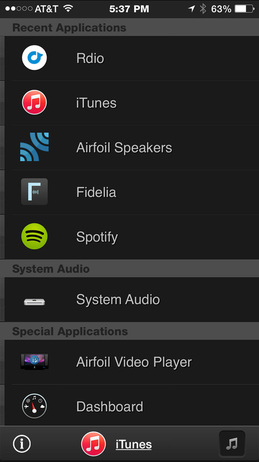


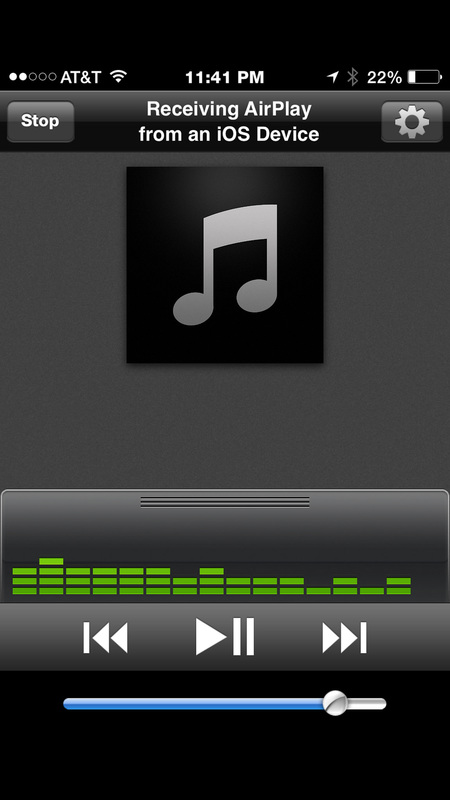
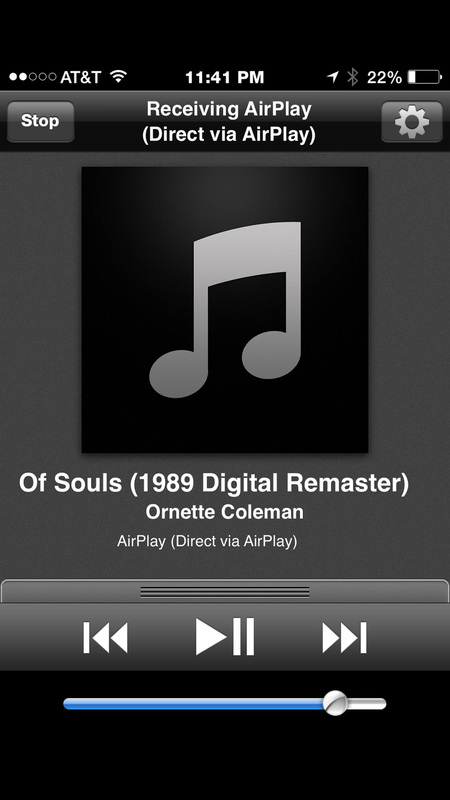
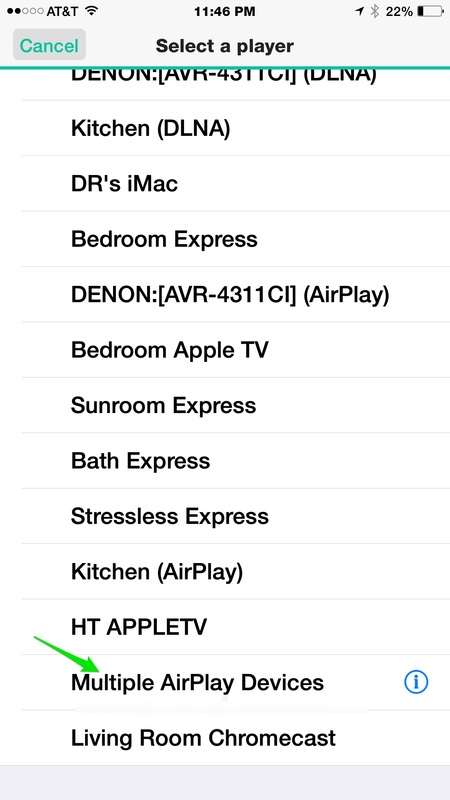
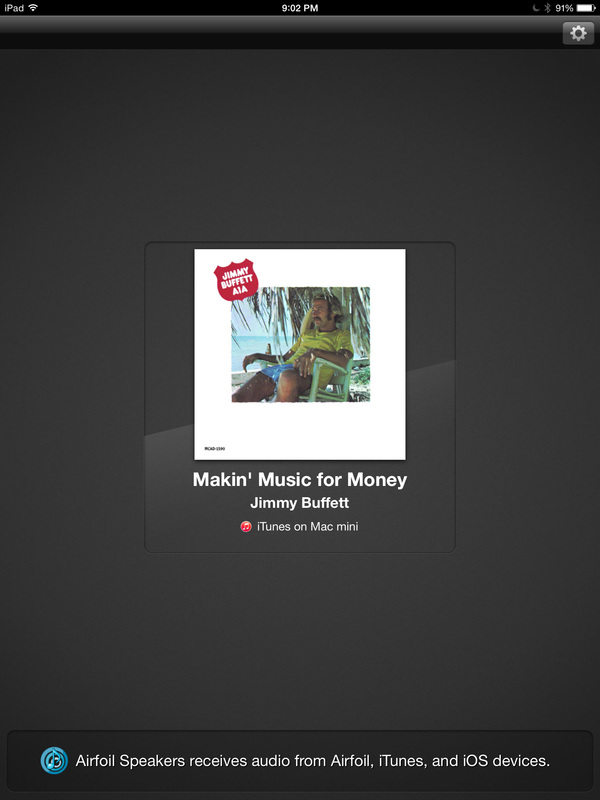


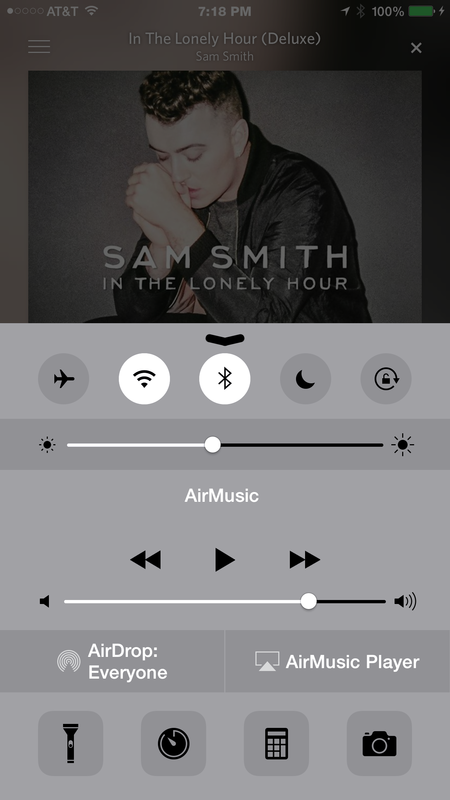
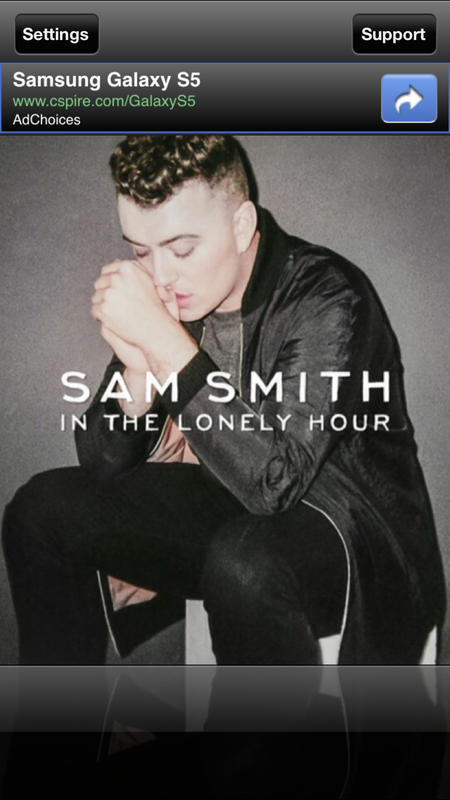
 RSS Feed
RSS Feed