AppleTV 4K
While I already have 4k built into my Samsung TV apps, the Nvidia Shield, and a Roku, I still prefer the AppleTV and its interface over my other options. I rarely ever use the Roku because it has a huge ugly ad on the home screen and the Shield wastes too much of the screen on stuff I wouldn't prioritize like their suggestions and games. I do like a lot of the features of the Shield, especially the Plex Server, but I still prefer the AppleTV for most TV apps.
Probability that I get it: Very high probability!
Apple Watch 3
The thing is that there were things missing from the Original Watch that are now included. Actually, every single thing I wanted in the watch (other than an always on clock screen) is now available:
1. Cellular - being able to just bring my watch while out for a walk or at the beach would be awesome. It can now access Apple Music and 40 million songs without the iPhone. I am still wondering if AT&T will try to get $10 extra month for the feature or not.
2. GPS - This is another feature that allows you to leave your iPhone at home when exercising.
3. Water Resistance ("Swim proof") - I like swimming, so having a watch that can work in the pool is a great feature.
4. Siri that can speak to you
With these new features, I think all of the top expected features are intact. At this point, I think they will work on speed (which they have done with every new watch), health features, and coming up with new ways to use the watch. However, this was the Watch I wanted at the beginning.
Probability that I get it: Good (If they charge for cellular, I might hold out...not sure.)
iPhone 8, 8 plus, X
The X is where all the excitement is right now. It has a beautiful OLED screen, a high pixel count that they are calling "Super Retina", an edge to design, Face ID, new and better lenses with optical stabilization on both lenses, new camerafeatures like "TrueDepth" and "Portrait Lighting". In other words, if I were getting a new phone, I would get the one that looks and feels like a new phone.
That being said, the X starts at $999 for the 64GB version. I would need the 256Gb version which starts at $1149 before AppleCare and taxes. Not cheap!
Probability that I will get it: Improbable - While it is a better phone than the 7 Plus that I have now, I just don't feel comfortable spending that much money (even with the AT&T upgrade plan) on a first generation design. The Face ID looks slower than Touch ID, which is also a concern.
I may be getting to the point of diminishing returns on phones. I feel like the 7 Plus is great for all of my current needs and the "notch" in the top of the X is a bit of a distraction that I am hoping they solve by next year. As I told someone earlier today, if they gave me one, I would take it. But it is hard to rationalize $1149 (plus tax and AppleCare) on a new phone when the one I have now is still fantastic.
Should be interesting to see what my favorite tech is this year. Typically, it is the newest iPhone, but that will probably change for my list this year.


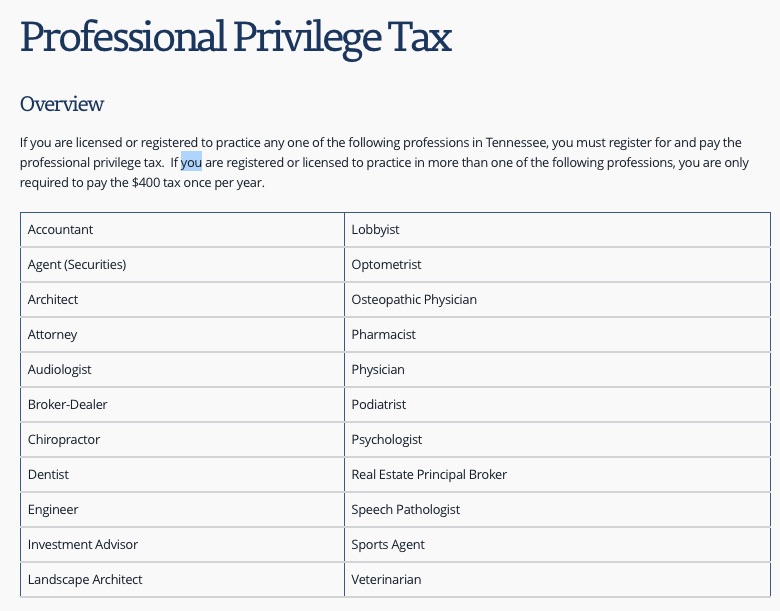
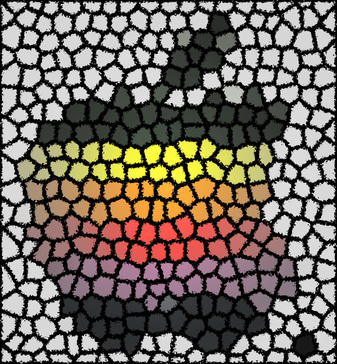
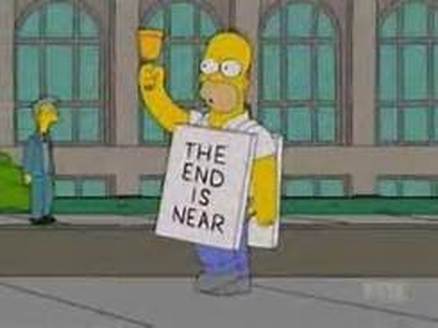
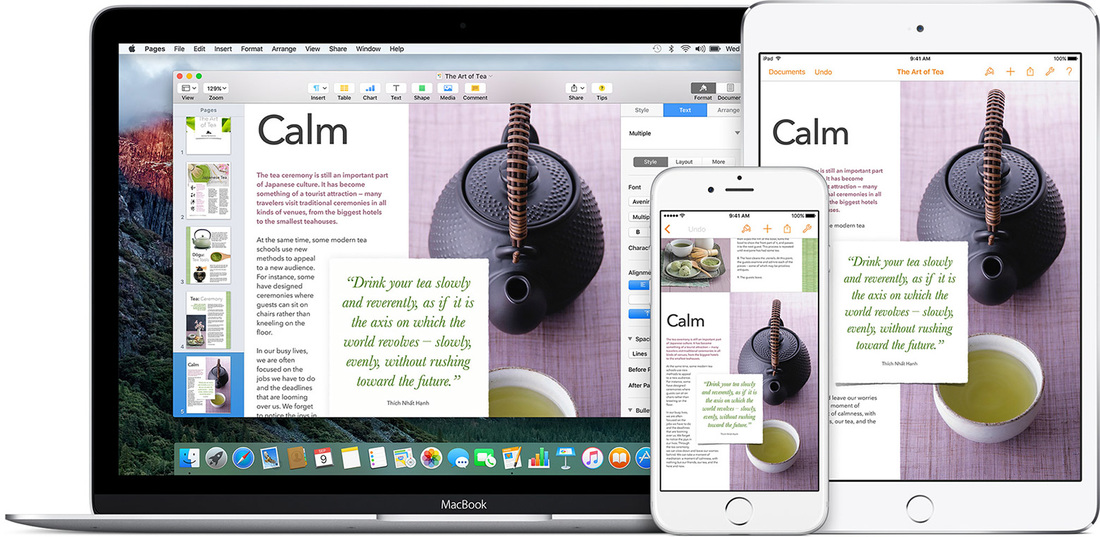
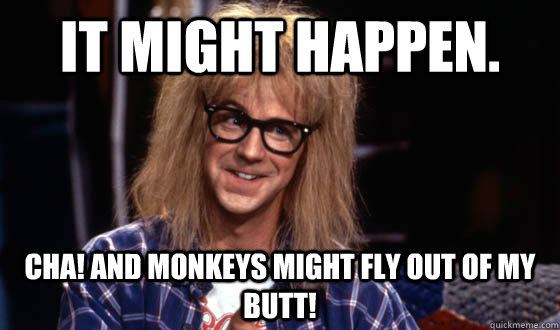
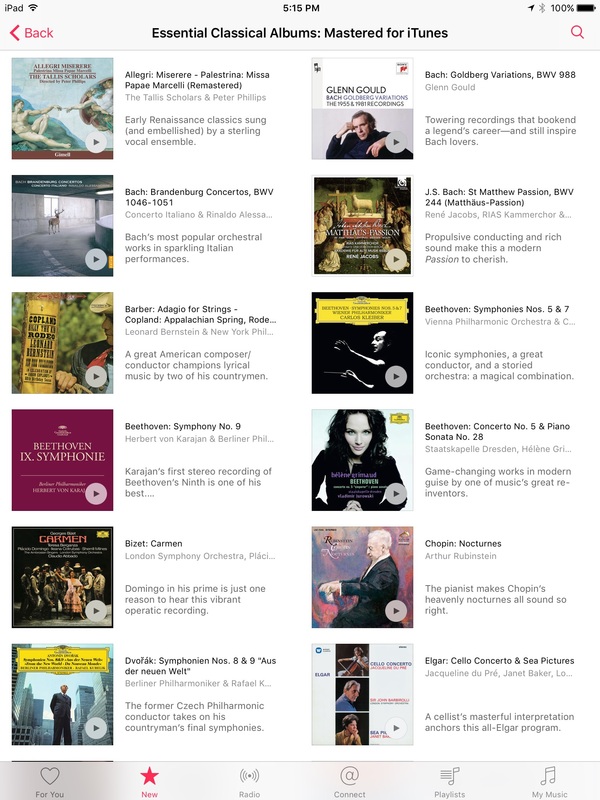
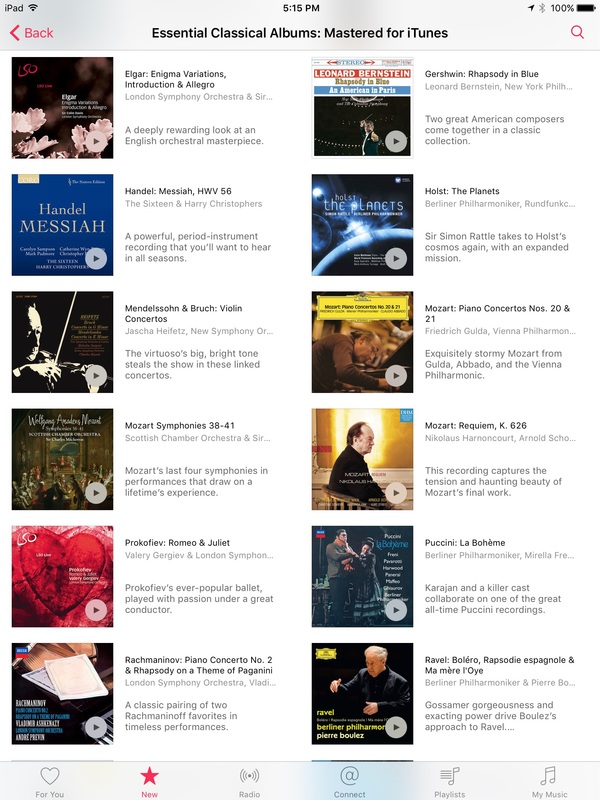
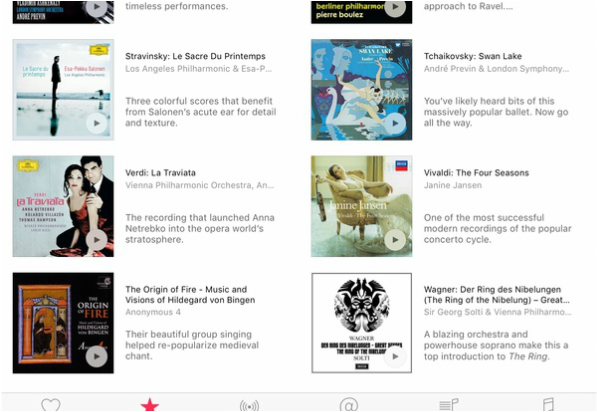

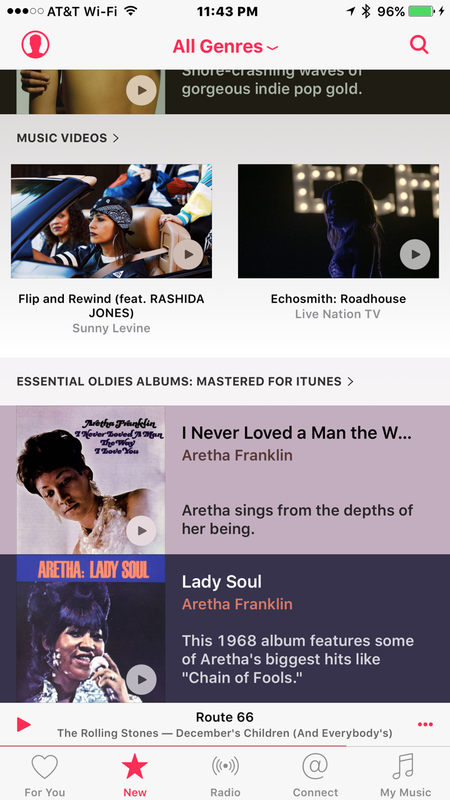
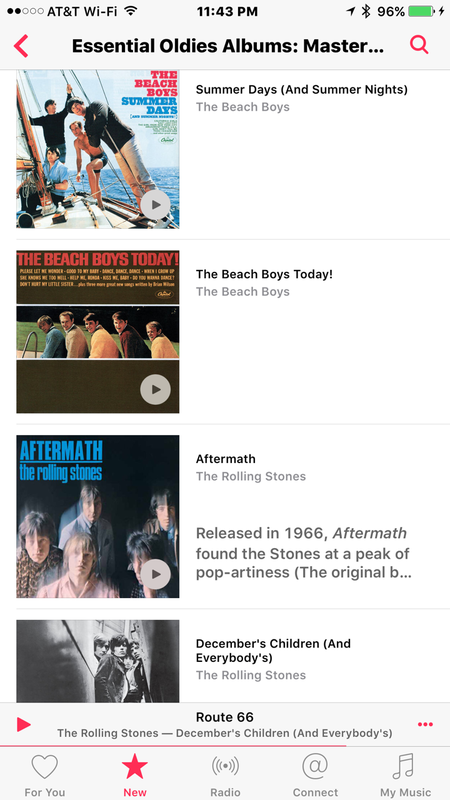
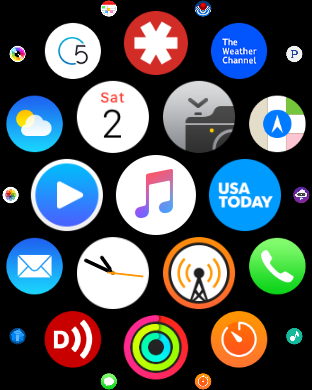
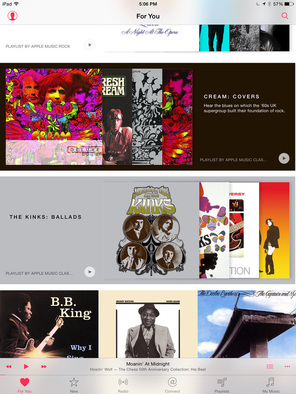







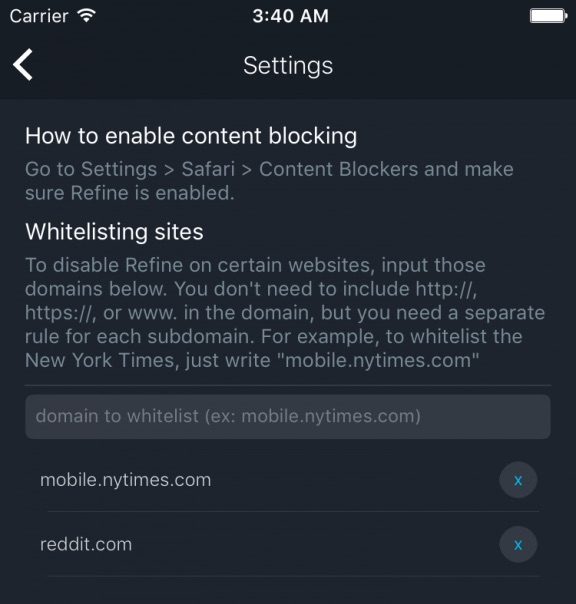

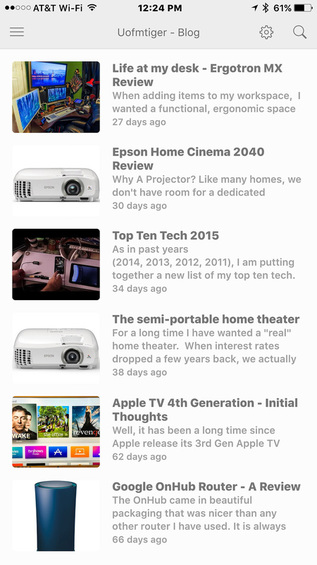


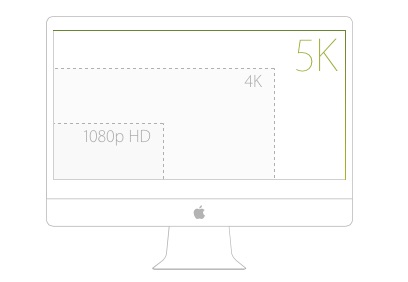




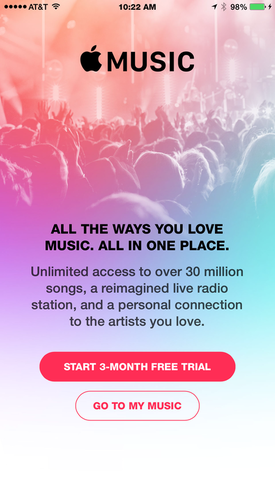
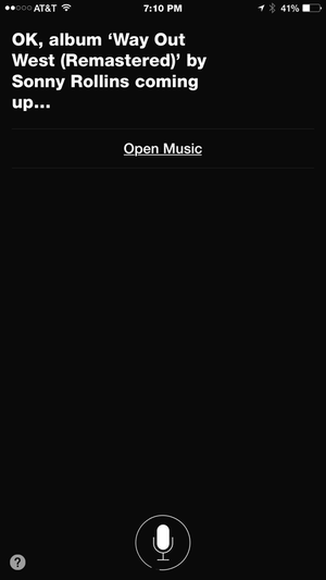
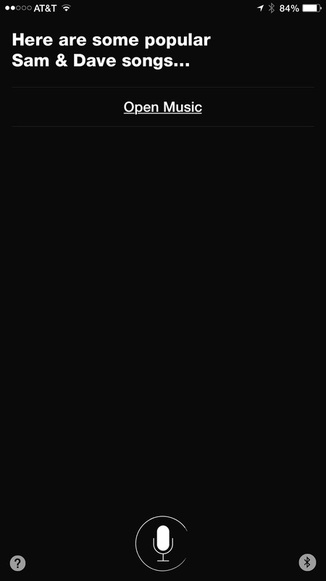
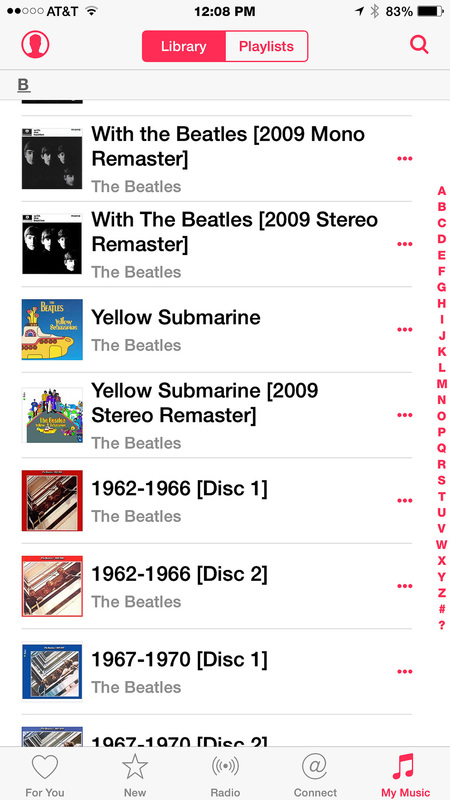
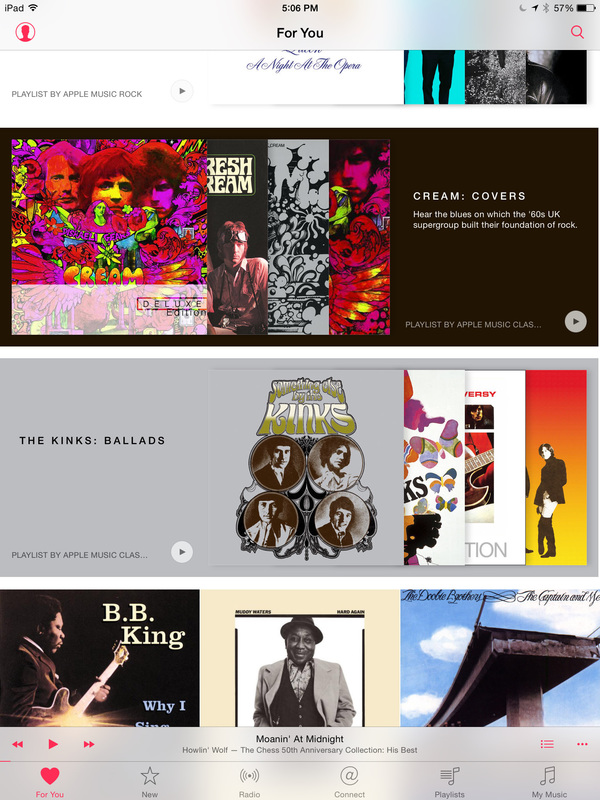
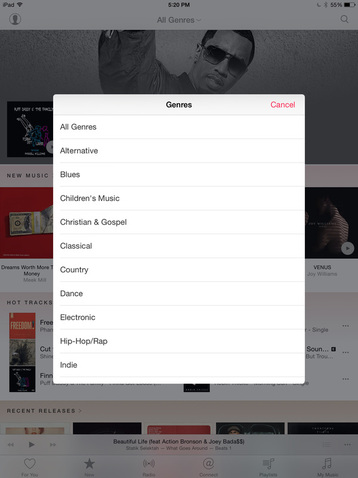
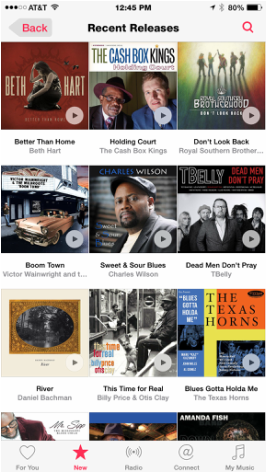

 RSS Feed
RSS Feed