Note: I get paid commissions for purchases made through any links to Amazon products in this post.
Initial impressions
The Setup
My old projector had feet you would use to manually put the projector at the right height, you would use the vertical and horizontal shift features to get the picture on the center of the screen, if you weren't in the perfect spot. It was a hit and miss process that takes some time to get right because the picture can get distorted in the process. The old projector also has a manual lever for adjusting focus.
In comparison, the 5040ub has something called "lens shift". Instead of messing with adjustable feet and these picture bending features, you can simply use lens shift to put the picture, without distortion, in the middle of the screen (assuming you are somewhat close to center). Of course, this projector has keystone features, but they aren't as necessary if you are slightly off center. The focus is also fine tuned with the push of a remote control button. In comparison to the 2040, it is a pleasure to setup.
Note: I get paid commissions for purchases made through any links to Amazon products in this post.
Inputs
For my purposes, I will mainly use the HDMI (HDCP 2.2) port since it has the most capabilities and I am feeding it from a receiver that does all of the switching between my devices.
"Faux-k"
That being said, the picture quality is excellent. I used Sound and Vision's recommended settings as a default and then tweak it slightly depending on the show I am watching or the lighting in the room. Another very useful feature is that you can save all of your settings in memory and name them accordingly. This can give you game modes, movie modes, etc. that can be recalled at the touch of a button. While I am on the subject, the remote is backlit with big, intuitive buttons.
My 2040 has a bright picture and I can watch it with ambient light in the room without a problem. The 5040ub improves on the 2040's 2200 lumens with 2500 lumens of color and white brightness. The 5040ub also uses expansive color gamut that displays the entire sRGB and DCI color spaces. It has a 1,000,000:1 dynamic contrast ratio. In comparison, the 2040 has a 35,000:1 contrast ratio. What this means is that it is a better looking picture no matter what you are feeding it.
I want to mention one other thing about "faux k" related to how I am using the projector. I am not using it for demonstrating spreadsheets or showing complex graphics, so that may be an entirely different issue. I am using it for movies and video and it looks spectacular for that purpose.
HDR??
I did some research on this issue and it appears to be common. Apparently, some of the stand alone UHD players will send it an HDR signal, but I was unsuccessful with my source. I should mention that my receiver is a Denon X4200W. It is HDR compatible, but the technology itself is different from device to device, so my results are not unusual.
In any event, I watched "The Grand Tour" on Amazon Prime and the picture quality was simply awesome. I am not sure I could tell the difference between true 4k and "enhanced" 4k if it were fed the same signal. I have a 4k TV and the picture quality seems about the same when you get inside the recommend viewing distance. I also pulled up a 4k nature video on Youtube, and once again, the picture was amazing.
3D
As with my 2040 projector, the 5040ub can get louder when you use settings like "Bright Cinema" or "Dynamic"/ "Dynamic 3D". I think it is still a bit quieter than the 2040, though. Personally, I get used to it after while, but if you are bothered by fan noise, you will be better off watching in one of the other modes with less ambient lighting.
I also tried the 2D-3D feature. It is more convincing in this mode than the 2040, but it still isn't my cup of tea.
Gaming
According to Rtings.com, most people will not notice input lag below 40ms. In other words, both of these projectors are very good in this area.
Internet connections
Note: I get paid commissions for purchases made through any links to Amazon products in this post.









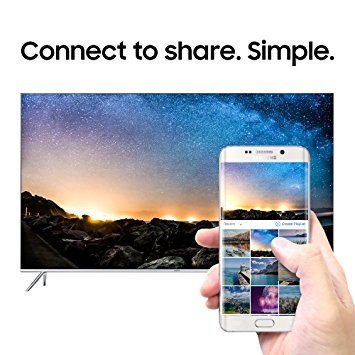




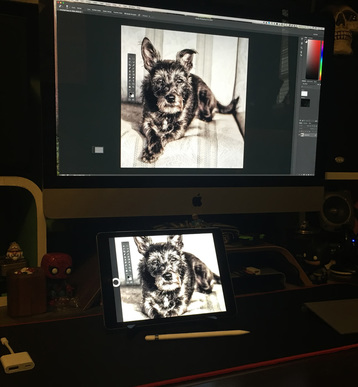


 RSS Feed
RSS Feed