As a result, I ended up buying the iMac with a terabyte HD drive with the hope that I could upgrade the boot drive to SSD when prices started to drop.
As you can tell, the iMac is not built in a way that makes it easy to open up and install drives. You have to take off the 27 inch display and that isn't something I wouldn't want to do. However, the 2011 iMac has a thunderbolt port, so I figured that I could update the boot drive via the thunderbolt port when the prices started to drop.
Fortunately, this process got my iMac under 230GBs, so I was able to use CarbonCopy Cloner to make a boot drive of the iMac onto the new SSD. CarbonCopy has the option to exclude files and applications, so you could get under the memory cap on the SSD drive this way, as well. Also, some people prefer to just make a fresh install of OSX on the new drive. I went with CarbonCopy because I didn't want to spend time installing my applications.
Once the computer was finished copying all of the iMac HD files to the SSD, I was ready to test it out. I rebooted the iMac and held down the option key so that I could choose the boot drive. I chose SSD and it booted right up. I also installed Trim Enabler on the computer and ran a BlackMagic Speed test. It was significantly faster than the old setup (2.7 times faster with write speeds and around 4 times faster with read speeds), so I accomplished my goal. The great part is that if prices continue to fall, I can just make a copy of the drive (which I plan to backup anyway) and just pop it out and put in a larger drive later.
Finally, this upgrade was like buying a new, much speedier computer for a lot less money than I would spend on a new iMac. I would highly recommend going this route if you want a faster thunderbolt iMac and don't have any desire to take apart your iMac.
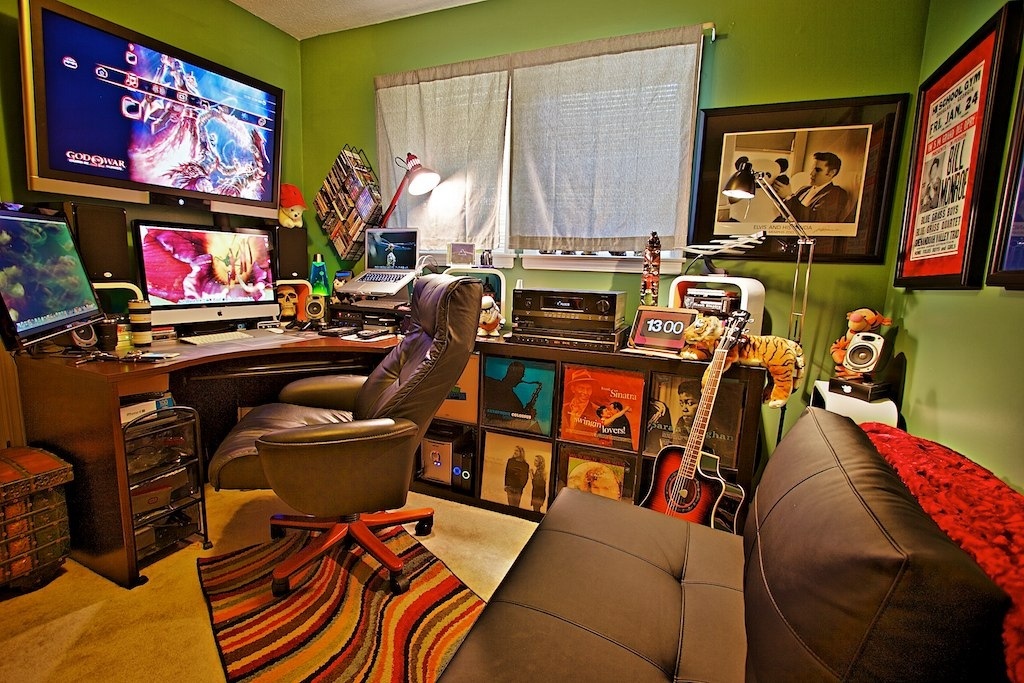






 RSS Feed
RSS Feed