Note: I get paid commissions for purchases made through any links to Amazon products in this post.
I made a video to demonstrate some of the features:
Amazon Dot Physical Features
While the internal speaker is convenient, the real magic is when you connect it to a speaker or stereo via the aux output. I have a Phillips SoundRing in our kitchen for Airplay audio. The SoundRing also has an Aux input, so I connected it to the Dot via the audio cable that Amazon provided and the sound was better and more space filling than just using the onboard speaker. I could see this being used with a Tivoli Pal, the stereo in an office, etc.
Bluetooth Streamer
The Bluetooth sending capabilities are very nice to have, though. In my case, I have a vintage Marantz stereo in my living room that gets very little use. However, I have a ClipR bluetooth receiver laying around and hooked it up to my stereo. I also have a Belkin Bluetooth receiver that I planned on using, but it requires a password, so the Echo will not pair with it.
I paired the Dot to the ClipR and it sent music that was playing in my kitchen to the living room Marantz receiver over Bluetooth. From my experience, I was only able to send audio to one device at a time, so when I sent audio to the ClipR, music stopped playing through the aux output. Still, this is pretty awesome if you have a setup like mine or if you have a pair of Bluetooth headphones.
Bluetooth Receiver
In some ways, especially in the kitchen, when your hands are often full and you aren't critically listening for sound quality, Bluetooth is better than Airplay. If you have paired with the Dot at some point in the past and have something playing on your phone, you can just tell Alexa “Pair with iPhone” and audio will automatically go to the Dot’s connected speaker. You can also un-pair the iPhone via voice, so it is hands free. I did run into issues trying to use it with more than one iOS device, though. It seems to think anything connected to it is an iPhone. In other words, I had to forget the Echo on my iPhone to pair it with the Apple Watch or AppleTV. Not a big deal for me since I don't have multiple family members trying to use it this way, but it might be an issue for some.
In any event, its many features are pretty awesome for casual audio.
Services
For example, If you are going to scramble some eggs and then go watch TV, it is so convenient just to say “Alexa, play me some jazz” or “Alexa, play Frank Sinatra radio on Pandora" and have music in the background while you are prepping your meal. You just say “Alexa, stop” or “Alexa, pause” when you are walking to your living room/Den.
I don’t use Premium Spotify anymore because I prefer Apple Music on iOS, so I can’t say how well that works, but I would imagine it would be very convenient for Spotify subscribers.
I did use iHeartMusic to play podcasts and I used Pandora to play my stations and it works great.
Amazon Prime
It should be mentioned that Amazon Prime has about 1 million songs that you can play. The service is ad free and has unlimited skips. It is great for just saying, "Alexa, play me some Classic Rock" or "Alexa, play me some jazz". It does require an Amazon Prime account, but it is icing on the cake for those of us that use Prime for shipping.
In any event, the Prime Music service is pretty awesome considering that it offers advantages over ad based freemium services and monthly paid services.
For Audio Tech Geeks Only
J River Media Center, which I bought years ago for my PC (I have it running on the Windows 10 partition of my iMac via VMWare Fusion, but there is a J River option for the Mac), is an alternative to iTunes for managing your own media collection. It has more features and is much more flexible than iTunes. But to be honest, I have mainly been using iTunes because it is part of the Apple ecosystem (Home Sharing). However, since getting the Dot, I have been using J River a lot more since I discovered that it has an Alexa “skill". (Note: A “skill" is simply an add-on for the Echo that makes it work with many different services. Skills can be easily added right from the Alexa app.)
As I mentioned in the longer review of J River, I often use it in conjunction with Airfoil. Airfoil is an app that can send audio to any combination of Airplay receivers or even Bluetooth receivers. One of the ways I use it is by setting up Airfoil to send audio to my AppleTV.
Note: Newer Macs will let you chose an Airplay device to send native audio, so if you just have one Airplay speaker, you might not need Airfoil.
Assuming my computer and AppleTV are on, I just tell Alexa to “Launch House Band” and she will ask what I want to play from my collection, I tell her the album or artist and it plays over my Apple TV.
So, I know in my original article that I didn’t say how I turn on the AppleTV, my receiver, etc. without getting out a remote. Well, I have an iOS app called SimpleControl (it was once called Roomie Remote and I have reviewed it in the past) and it can actually be paired to work in limited ways via the Dot. I just tell Alexa “tell Simple Control to launch AppleTV” and the macro that launches the whole process takes place.
It is probably the easiest way to listen to your music collection, but I already owned all the components (J River, Airfoil 5, SimpleControl app, and Airplay receivers) to get started. It can get a bit pricey to add all that stuff from scratch, but it might be worth it to those wanting voice automation for their home audio collections.
As a side note, if I am in a separate room from Alexa, but want to use the JRiver features, I use the ~$5 Lexi app. It is an iPhone app that works like an Echo.


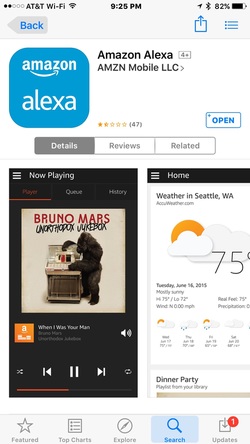

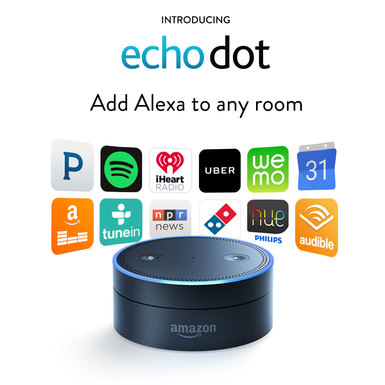
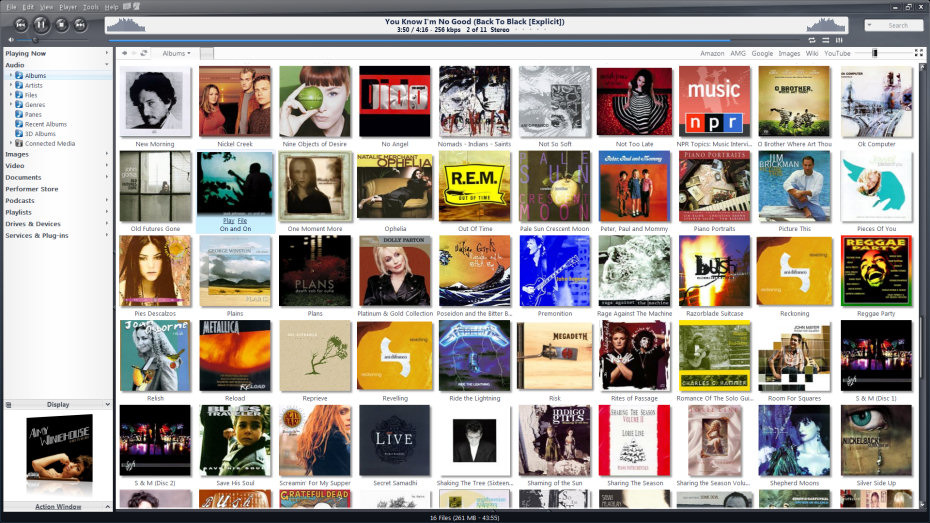
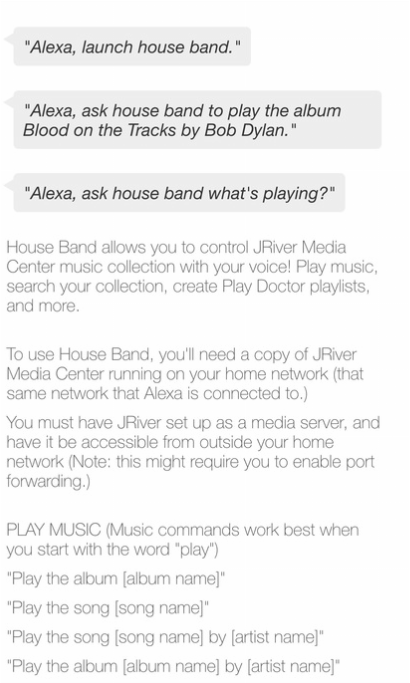
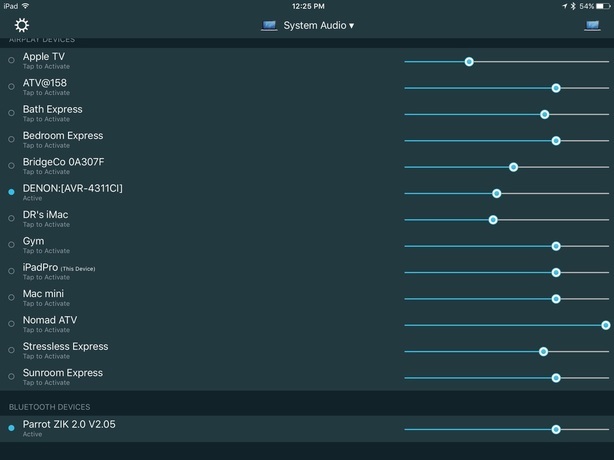

 RSS Feed
RSS Feed