5 Favorite Audio Apps:
2. Downcast - I listen to a lot of podcasts and I love the way this app has 30 second and 2 minute skip forward options. This app also has a convenient landscape mode.
3. Music - Apple's iTunes app. Works with Siri, iTunes Match, iTune Radio, and home sharing. Landscape mode could be more full featured.
4. DS Audio - Requires a Synology NAS, but will stream lossless files when I am away from home. At home, it adds unique Airplay features, as well.
5. AirMusic - Will allow an iOS device to act as an Airplay receiver. This may be gone from the app store because I can no longer find the link.
5 Favorite Remote Control Apps:
2. Remote - Apple's Remote app for AppleTV and iTunes.
3. Rowmote (Pro) - Works as a keyboard and mouse for a computer.
4. Splashtop Remote - Will show your computer's screen on your iPad/iPhone.
5. Fidelia - This will control the Fidelia music player on a Mac. Fidelia is an alternative to iTunes that plays more formats and theoretically has better sound quality.
(I already mentioned Rdio, but the app also works as a remote for Rdio running on a computer. I use that feature quite a bit.)
5 Favorite Server/iCloud apps:
2. Evernote - Saves articles, notes, photos, webpages, etc.. for access on many different devices.
3. CrashPlan - I use this computer program to backup files and the app allows access to those files. It is short on features, but it works for my needs.
4. FileBrowser - This app can see any file on your network. It is unique because it will also see files on hard drives attached to a router.
5. Dropbox - Save files to the web. The app is seeing more competition lately, but is still in my top 5 cloud apps.
5 Favorite Photo Related Apps:
2. Lightroom - If you have a subscription to Adobe, you can use this app to Flag and edit photos.
3. Snapseed - A fun to use powerful photo editor.
4. Eye-Fi - Allows photos to be transferred from camera's eye-fi card to iOS device.
5. Flickr - My favorite online photo gallery. Allows a terabyte of storage.
5 Favorite Apps for Reading:
2. Next Issue - Great for Magazines. Easily the best magazine app for the iPhone 6 plus. It uses landscape mode and allows you to scroll down the page, so text is large enough to read.
3. FlipBoard - The best reader for Blogs and articles. It also has plug-ins for Twitter and Facebook.
4. Twitterrific - Great landscape mode for iOS, so it works great with iPhone 6 plus. If you haven't tried it in a while, they have also added larger images in the last couple of weeks (which was my main issue with the app).
5. USA Today/Commercial Appeal - National and Local newspapers. USA Today looks great and has imbedded videos and images. I am cheating and putting the local paper in this section, as well.
5 Favorite Apps for Video:
1. Netflix - Always a favorite. They have now added 1080p for the iPhone 6+.
2. Slingplayer- This allows complete control and use of my Directv box via the iPhone. You have to buy a Slingbox to hook to the Directv box.
3. DS Video - Once again, it requires a Synology NAS, but you use can use the app to pull up a video and stream video to the iOS device or directly from the NAS to an AppleTV.
4. MediaConnect - Access servers and play media. It will launch Flexplayer for video and you need to pay extra for unsupported formats.
5. Plex - Plex running on a computer will transcode video to an iOS supported format on the fly. It also has access to Cnet, Netflix, and other video apps. For old iOS devices that no longer get updates, like my first gen iPod Touch, if you have it installed, it is a great way to get new features via those plug ins.
5 Favorite Network apps:
2. Xfinity app - Stream movies and TV programming to iOS with a cable subscription.
3. HBO Go- Obviously, this requires an HBO subscription, but Comcast gave me access for a year with my internet subscription. My cable box is a piece of junk that gets a 480i signal, but with the app I can get access to great quality video.
4. WatchTCM - Unlike some of the other networks, it provides access to Directv users. Not sure why some of the networks do not allow you to sign in via Directv, but it is one of the reasons I have this app as one of my favorites. Also, its access to older movies is awesome.
5. PBS app - These guys do it right. You launch the app, give it access to your location, and it shows the stations available to you. It will then allow you access to programming. CBS is probably the worst. They have you log in, then when you try to watch a show (like Big Bang Theory) it tells you that you need a subscription to CBS Online (or something like that). Big thumbs down for CBS.
The 5 Best of the Rest:
2. Weight Watchers app - Tracks points and has a scanner for adding foods automatically if you are subscribed.
3. AllMusic - This app is the best for music reviews of new album releases.
4. The Weather Channel app - Hourly weather updates, 10 day forcast, radar, videos, etc.
5. TunnelBear - This sets up a VPN and provides private browsing. They give you a certain amount of free browsing or you can subscribe for more data.
Favorite Apps for the iPad:
1. Pixelmator - This is a great photo editing app that takes advantage of the fast processor and extra screen space on the iPad Air 2.
2. Lightroom - Mentioned above, but the extra speed and screen size pay dividends with this app.
3. Next Issue - Magazine app. They have a great solution for the iPhone 6 plus, but it is still a lot better on the iPad's bigger screen.
4. Zinio/Newstand - Both great for reading magazines and both are awful on the iPhone. They could learn a lot from Next Issue.
5. All video apps. Bigger screen means it looks better on the iPad.







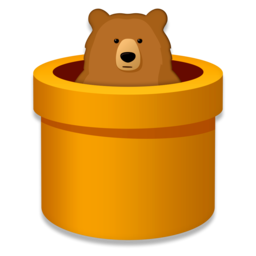










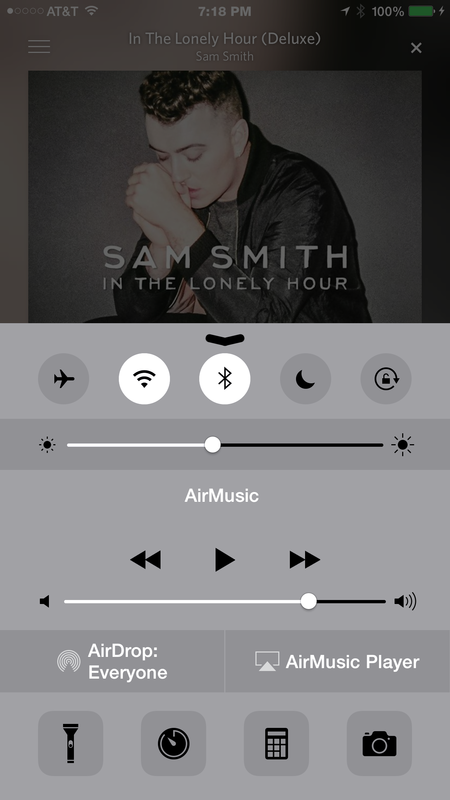
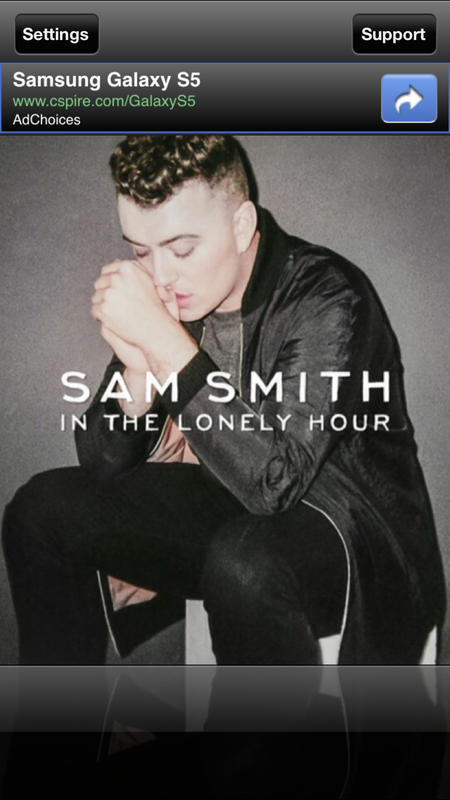
 RSS Feed
RSS Feed