"Apple Inc. is planning sweeping changes to its year-old music streaming service after the first iteration of the product was met with tepid reviews and several executives brought in to revive the company's music strategy departed."
The first part of the statement really doesn’t make much sense for a service that has grown from zero to 13 million in less than a year. The last couple of months they have reportedly added a million new users per month. Personally, that doesn’t sound like much of a reason to make “sweeping” changes, unless they care more about “tepid reviews" than the number of people that are happily using the service.
That being said, Apple is known for constantly tweaking their hardware and software, so no one would be surprised by a change to the service now that they have data to see what people use, don’t use, like, and don’t like. In other words, I have no doubt that we will see changes, I am just not sure that I believe that "tepid reviews" has anything to do with it.
Since they are changing the service, I decided to make a list of five things I think they need to change and why they need to change them.
Matching
(As a side note, anyone with or without Apple Music should have up to date backups of their files. Human error and hard drive failures are all too common.)
The thing they need to change first is the iTunes check boxes that are for “iCloud library” and “Show Apple Music”. They need to separate the options for Apple Music and iTunes Match and give you a much better idea of what happens when you check the boxes. I realize that some people do not read and just click through processes. However, at least careless people could not as easily blame confusion as their excuse for deleting their own files. (Note: I am not saying that we wouldn't still see click-bait articles by people that somehow lost their files, but maybe they would be met with more scrutiny than they are met with these days.)
The second issue is that Apple needs to do a better job of reading and matching metadata. They often mismatch files and match the wrong version of an album in the cloud or match it with the wrong artwork. While I have been forgiving of this problem because I have the actual original files available, it doesn’t fit the Steve Jobs idea that it should just work.
I have read suggestions that they should just upload all original files rather than trying to match them. While I would love to have all of my Apple Lossless files in the cloud, I just can’t see them doing this. Many people don’t have internet speeds that can handle this much data quickly moving to the cloud. The second problem is the data cap limits on many of the most popular internet services. Comcast caps at 300GB a month in this area, so people could end up going over their limits and have to pay more or have their internet shut off for the rest of the month. You think they get “tepid reviews” now, what do you think the consequences will be with the services eating up all your bandwidth when you have work to do from home?
Clearly, matching is a difficult issue to solve. Even if they can't find a perfect solution, they at least should move toward something that is more idiot-proof. I actually think the best solution may be to remove the feature all together unless someone pays extra for iTunes Match. That way they could get away from the DRM versions of your own matched music, which is where I think a lot of the confusion comes from.
Below is an example of the wrong artwork being applied to an album:
Siri
That being said, I have bigger issues with how iOS handles audio, in general, and how it works with Siri. It should know that I have Bluetooth headphones or speakers in range. It should know that I have Airplay speakers in range. As a result, it should allow me to say “Play Chris Stapleton on Kitchen Speaker” and it show direct the music to that speaker. While Airplay is fairly easy to access from the Control Panel, Bluetooth requires a trip into settings to select the speaker. It feels like they could do so much more in this area.
Also, their Apple Music advertising need to focus on Siri. It is the one killer feature that makes it a "no-brainier" for iOS users. The recent Taylor Swift commercial (below) would have been much more effective if she had just used Siri to start music playing rather than needing so much interaction with the app.
Actually, it would have been so much better if they had showed the iPhone on a shelf across the room with the "For You" section up on the screen with Taylor getting on the treadmill while holding up her Apple Watch to say "Hey Siri, play treadmill playlist". Next, the phone starts playing her playlist. Just a lot more effective than needing to hit the screen 5 times to get to the music she wanted to hear.
Mastered For iTunes (MFiT)
More Descriptive Information
If you want an idea of how this is done to perfection, get a trial run with RoonAudio (see picture below). They provide all of the above, the genre and styles, and they give you a button so you can click to play music in that style. Right now, I have to leave the Apple Music app and pull up All Music Guide or Wiki to learn more about an album or artist.
Full Featured Remote Capabilities
Right now, Apple has an iOS app called Remote that will enable the user to control what is playing on a computer and where the music is playing. It will allow you to send the audio signal to multiple Airplay speakers around the house, which can be very convenient. However, right now the Remote app is limited to only playing music in your library. This means you can’t just start listening to another album on Apple Music without adding it to your library first.
Ideally, it would work like Rdio’s feature (which was later added by Spotify) that allowed you to control the Rdio program running on a computer from the Rdio iOS app. It had full control of what was playing and you simply used the Rdio iOS app as the remote. Apple needs to do more in this area for people that want multiple room audio or for those that have a computer plugged into their main system and want to utilize Apple Music more fully in this environment.
When Apple introduced the iPad Pro, they acted like you could replace a five year old Windows computer with an iPad. That is ridiculous when even basic AirPlay multiple room options aren't available on the iPad right now.
(Below is an example from the Remote app of how you have the ability to use Airplay with multiple Airplay devices when a computer is involved.)

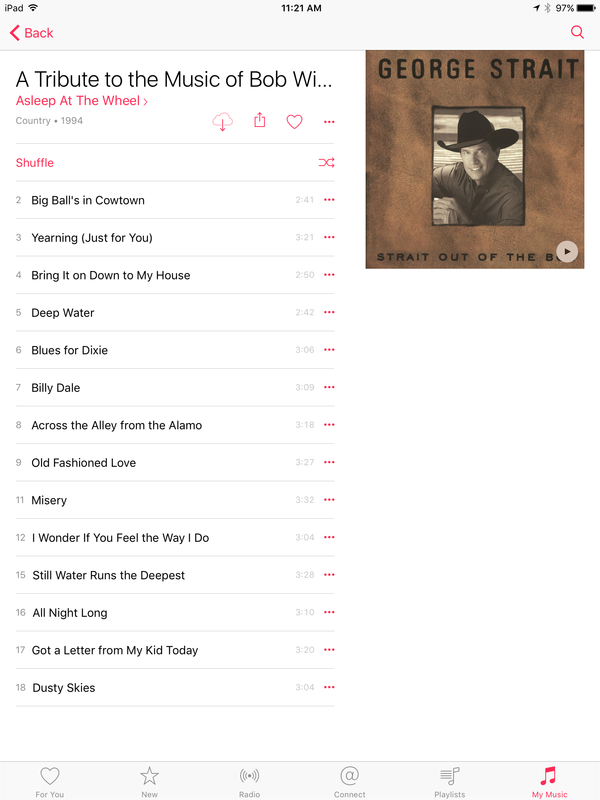
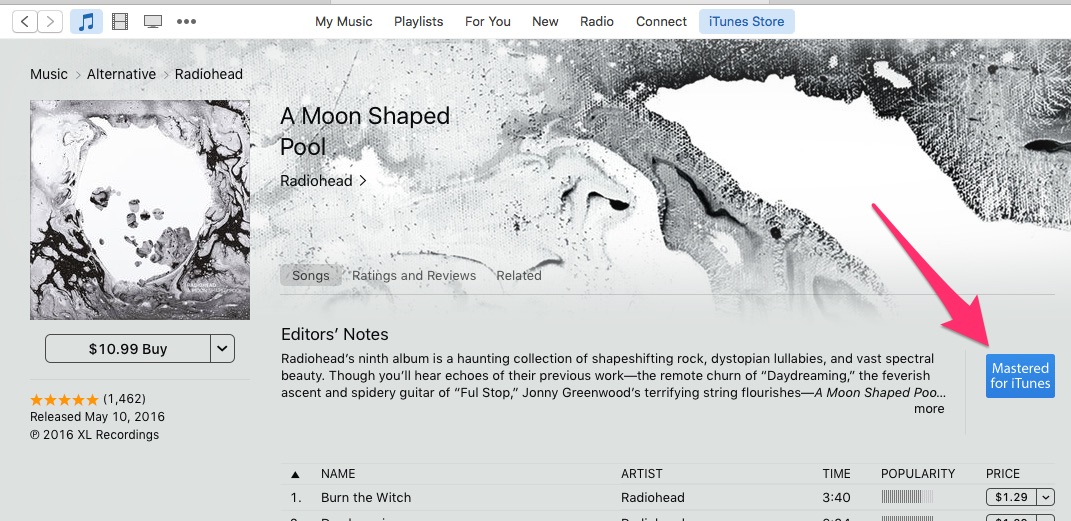
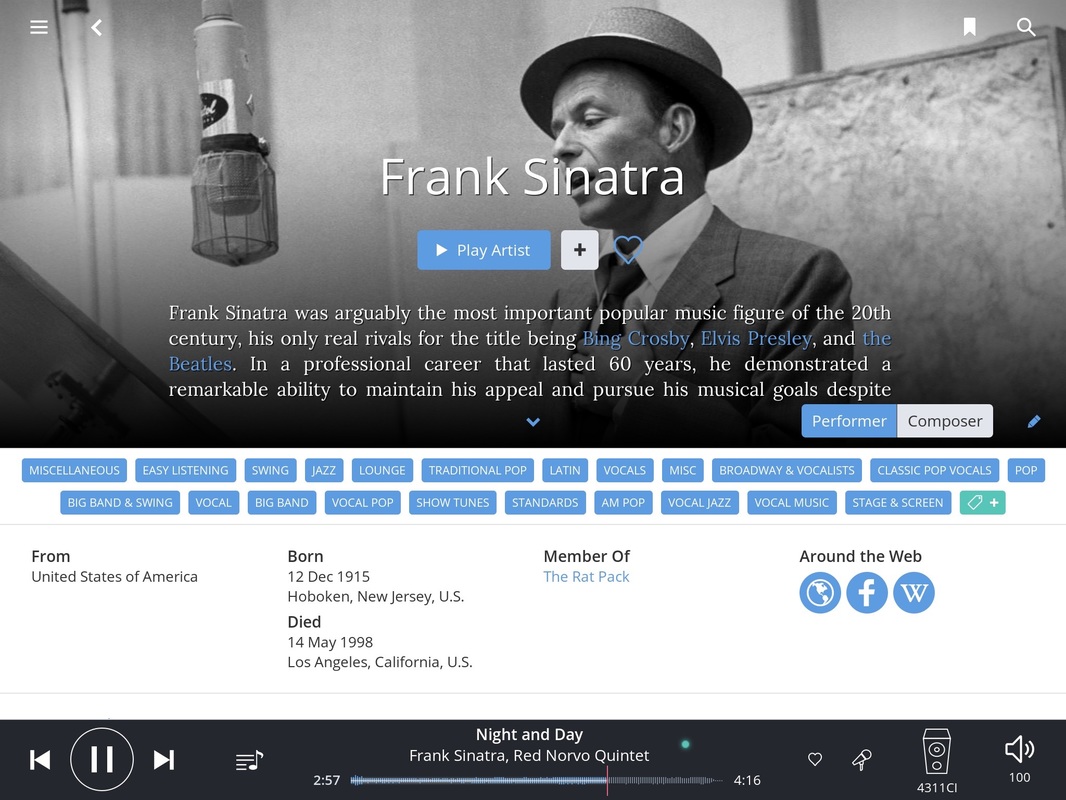
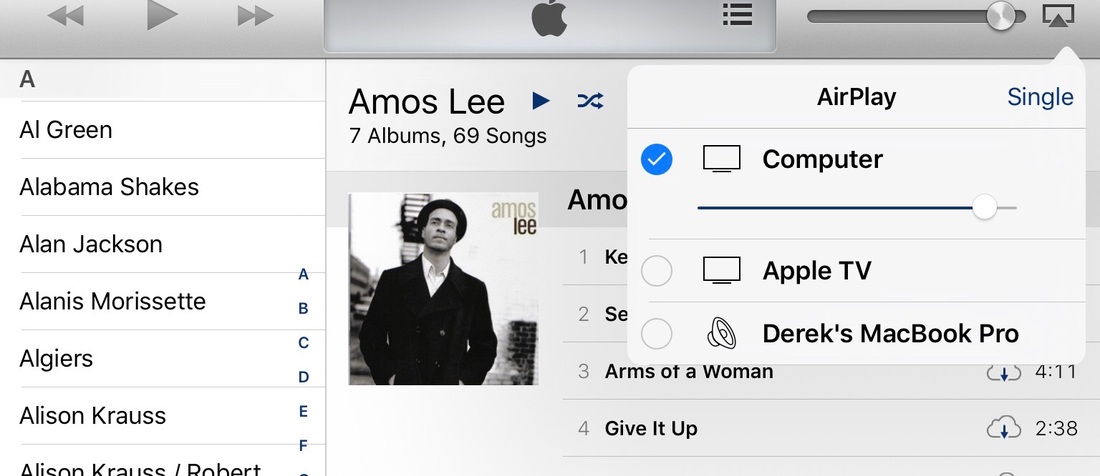

 RSS Feed
RSS Feed