|
As I mentioned in a prior post, I am keeping an ongoing list of albums that Apple Music includes in their "Mastered for iTunes" series. Last time, they had essential jazz albums and this week, they have have essential metal albums. When I post a new article related to this series, I will also include links to the older articles to make them easier to find without needing to use the search function on this site.
0 Comments
One of my all time favorite gadgets is the iPad. It is a 9.7 inch lightweight tablet that runs a operating system (iOS) built for touch. These days, many people are looking to eliminate the need for extra devices and prefer computers that can move from laptop to tablet and from tablet to laptop with ease. The Toshiba Satellite Fusion 15 is a fairly large convertible laptop, but I was anxious to give it a try.
Note: I get paid commissions for purchases made through any links to Amazon products in this post. Appearance and Ports
The Toshiba has a slick, brushed aluminum appearance with a black strip across the top. The word "Toshiba” is also etched into the lid. The bottom has 4 air vents. It is not a unibody design, so there are screws that can be removed if you want to open it up.
The side of the computer has two fast USB 3.0 ports and another USB 2.0 port that can be used for a mouse or something that doesn’t need the faster speeds. One of the USB 3.0 ports can be configured to charge your smartphone (or nearly anything that charges from USB) even while the computer is off. This “Sleep and Charge" technology can be setup to your own specifications. For instance, if you are charging your phone while the Toshiba is running off its own battery, you can tell it to stop charging the phone when the Toshiba battery gets to 10 percent. It also has an HDMI port (more about that later) and a card reader. I tested the card reader with an SD card from an Olympus camera and it read the files into Lightroom without a problem. There is a “Windows” button and volume buttons on the side of the Toshiba, as well. These help when you are in tablet mode and want to control volume or quickly go back to the main screen. Convertible Design
One of my main arguments against convertible machines is that they are typically too small for my needs. I still prefer a 15 inch screen for spreadsheets and photo editing, but tablet mode can be cumbersome with a screen this size. TheToshiba has a 15.6 inch screen, however, the design at least gives you a few ways to distribute the weight of the screen and make it a little easier to deal with. Since the screen can rotate 360 degrees, you can put it in “tent” mode (Toshiba calls this “Presentation” mode) and it will stand up on a table and make it easy to use that way. You can also sit it with the keyboard down and the screen up. Toshiba calls this “Audience” mode and it is very useful for watching videos or movies because you can adjust the screen to the perfect angle for your needs. As a side note, the latches that the screen uses to rotate feel very sturdy.
“Tablet” mode is when you have the bottom of the computer and the front cover completely folded back to back. If you have a pillow or some way to prop it up in this mode, it is easier to handle. I do have one minor gripe and that is the fact that the keys are not recessed and locked in when rotating like some other convertibles. In other words, you can still feel the spring in the keys when you are holding it. I wonder how much wear and tear this will create over time when resting the weight of the computer on the keys when using “Presentation” mode, but I guess time will tell. The Toshiba weighs in at 5.1 pounds, so I personally get tired of propping it up after a while, but I do like the option because it is fantastic for watching movies, using Flipboard (a great app for accessing articles on the web/Twitter/Facebook), Youtube, Lynda, and other apps. I won’t be selling my iPad, though. The 9.7 inch screen and light weight of the iPad is just a lot better for reading books and magazines. I did try the magazine app called “Texture” on the Toshiba, but the text doesn’t look as sharp and crisp as it does on the iPad. However, if you are going out of town and don’t want to carry both devices, the Toshiba will work fine as long as you have some way to prop it up while using it. Windows 10
I have been using Macs for running both OS X and Windows (Bootcamp/VMWare Fusion), so using Windows 10 in a touchscreen environment has been a new and delightful experience. The 1920x1080, IPS screen is fantastic from all angles and works in both horizontal and landscape modes. It is a glossy display, so be aware that you may notice reflections.
I have just started using Cortana and it is nice for launching apps and other features that you want to get to quickly. You can set it up to listen for your voice, all voices, or you can set it to launch when you click on the microphone icon in the search field. From my experience, it works similar to Siri in iOS. If you are new to Windows 10, you may want to look into some articles about privacy in this operating system (the subject is too deep to go into on this review) before jumping in. The “Continuum” mode is awesome. It allows Windows to go from “desktop/mouse” mode into "touchscreen/tablet" mode by just moving the screen from laptop position to one of the more touch-friendly positions. (Note: You can always use the touch screen, but when it isn't in its normal laptop configuration, they show an onscreen keyboard and the icons are more touch-friendly.) Performance
TheToshiba I am reviewing has 8GB of RAM, an Intel Core i7-6500U CPU and a 256GB SSD. I don’t play video games, but the machine is plenty fast for my needs. I ran a “CrystalDiskMark” test and with its basic (Seq/Q32T1) settings it had a read speed of 543.8 MB/s and a write speed of 305.9 MB/s. Restarting the Toshiba takes less than 20 seconds to close down, restart, and get back to the lock screen. Once you sign in, it takes a second or two to load Windows. I also looked at how long it takes to simply power on and go to the sign in screen. It consistently takes about 7 seconds.
I ran an online speed test to determine if the internet speed was as expected. I pay for a 75mbps internet connection and it ran at 89.62Mbps down and 12.04Mbps, so the results were better than I expected. I was able to stream a large 22 GB, 1080p movie over the local network without problems using JRiver Media Center. It uses 801.11 A/C WiFi, so it is plenty fast. The webcam will record at 1280x720p/30 fps and photos taken with the camera are also in that resolution (assuming you choose 16:9). I hesitate to talk about battery power since it depends on your settings and what tests you run, but I expect it to last 5 to 8 hours depending on what I am doing. The Toshiba also has an "eco utility" app that can help you use less battery when desired . The keyboard is great and has backlighting available. One thing I love about it is the number pad. I use spreadsheets quite a bit, so this was a very welcome addition. As I said before, I would prefer the keyboard to retract and lock so you can’t feel the spring in the keys when you hold it in tablet mode, but so far, that hasn’t been an issue. The touchpad seems like your standard touchpad. Once I got used to it, it is has been easy sailing. The “Skullcandy” speakers are some of the best I have heard on a laptop. However, be aware that they are located at the top of the keyboard, so if you are holding the Toshiba in tablet mode, the speakers will be facing away from you. This isn’t unusual, though. HDMI
For my needs, it is very important to be able to connect the Toshiba to an external display. The Toshiba is capable of putting out a 4k signal through its HDMI port, which for me was a requirement. I did have issues playing 4k videos from Youtube using Chrome and Firefox, but I was able to get them to play with the Edge browser. My guess is that there is a setting that I need to change, but I thought I would mention it in case others ran across this issue. I also launched Lightroom CC and Photoshop CC and edited a couple of RAW files (22.1 megapixels) and the extra detail in 4k was very useful. Every bit of resolution helps when editing large files.
I haven't tried video editing on it yet because I have been using iMovie and now I need to find a Windows-friendly replacement. I don't really edit enough video to pay a lot for an editor, so let me know if you have a suggestion in the comment section or you can always shoot me an email. The Wrap Up
This Toshiba Satellite Fusion 15 is the convertible for the person that needs a large, beautiful 15.6 inch touchscreen and is willing to pay the price for that extra weight when using it in other viewing modes. As I mentioned, I typically just use an iPad when I want to use a tablet and a laptop when I want to use a laptop. However, this gives me the extra flexibility to make that decision based on what I am doing.
Note: I get paid commissions for purchases made through any links to Amazon products in this post. While the convertible features make it great for the road, the ability to connect it to a 4k display at home makes it even more versatile. I have been using a Roku in my office to take advantage of my 4k display, but having a computer that can send the monitor a 4k signal gives me many more options for creating content. I wasn’t sure what to expect from this type of computer, but I have to say that I really like it. Whether I am editing photos, working on spreadsheets, watching video, or just typing out an email, the Toshiba has been a pleasure to use. Upsides: Very capable, speedy, laptop Great, backlit keyboard with number pad 4K HDMI output Gives you numerous, useful viewing modes USB 3 ports Beautiful Touch, IPS Display Continuum modes for ease of use The speakers are awesome for a laptop Downsides: Heavy (5.1) pounds Doesn't (easily) run OS X - Macs will easily run Windows Wish that the keys locked down when not using "laptop" mode (Lenovo has this feature) Lack of documentation in the box Note: I also want to mention a small pet peeve and it is the Toshiba splash screen that pops up before bringing up the Windows screen. I will have to research how to get rid of that screen. Also, it has a bunch of Toshiba apps that I could live without.
I have read a few articles comparing the Apple Watch to Mechanical Watches and agree with many of the points from Marco and Jack Forester in the articles below, but I also have my own experiences that I want to share.
https://marco.org/2016/02/05/watch https://www.hodinkee.com/articles/why-jack-forsters-cant-take-off-the-apple-watch Fashion
I have always been a fan of the men's version of the watch as one of the few "masculine" fashion accessories out there. After all, James Bond wears one.
The mechanical watch goes beyond just fashion by also combining a utilitarian work of art with old school craftsmanship. In other words, its beauty is beyond skin deep. For my taste, as far as fashion is concerned, mechanical watches are classic and less trendy than Apple Watches. That is not to say that the Apple Watch isn't fashionable, however, I think of it as being more about current style rather than something that has timeless beauty that will age like fine wine. Function
Depending on the mechanical watch, you typically get a few functions. Tachometer, stopwatch, date, and, of course telling time are common features. These features pale in comparison to the Apple Watch. Unlike Marco, I actually like the apps.
I wrote about several apps in my "first impressions" article, but the features are numerous. Are they perfect? No, but they are all better than not having them on the wrist. I can look down at the Apple Watch and see the current temperature outside, or I can change the watch face, or get notifications from selected apps, set reminders, add stuff to the grocery list, check my calendar, or even answer a phone call, even though my iPhone is docked in another room. The list of things it does goes on and on. Does every app run as well on the Apple Watch as it does on the iPhone? No, but I have not had to delete any apps because their performance was unacceptable. In fact, I use numerous apps on a daily basis. Wunderlist, email, Apple Music, "Now Playing", Twitter, Fantastical, Carrot Weather and others get daily use. Oh, and Siri is phenomenal. I can tell it to play an artist, turn on iDevice lights, set a reminder, ask it when my team plays again, etc. Apple Music on the Apple Watch also adds Airplay control which means, for example, I can be in my bedroom without my phone and send audio from my phone to my bedside Airport Express without fetching my phone. One major upside to the mechanical watch is that you can see the time without moving your wrist. If Apple could figure out how to always have the time on the watch face in a power saving mode, it would do most everything from a functional standpoint as most mechanical watches. The other thing missing is that a few mechanical watches are made for going underwater. The Apple Watch comes up short in this area. I have seen some YouTube videos showing how the Apple Watch can be used for swimming, however, I hesitate to even try it. I should mention that I don't take my Speedmaster to the pool, either, to be fair. Price
The price of a mechanical watches can range from several hundred dollars to more than a million dollars, so there is a huge price difference depending on the prestige, jewelry, and workmanship. The Apple Watch costs around $300 (there are often discounts) and can also be much pricier depending on the material. The gold version starts at $10,000.
One knock against the Apple Watch is that it will be outdated in a year or two, while a mechanical watch will be able to be worn for decades to come. Of course, from a comparative functional standpoint, the mechanical is already outdated, so that would be one argument against this statement. However, a more convincing argument is that most mechanical watches need to be serviced every 4 or 5 years and most of them cost more to service than the price of a new Apple Watch Sport. For example, an Omega costs $500 or more to service. Convenience
One knock against the Apple Watch is battery power and the inconvenience of having to dock it on nearly a daily basis. My Omega, as long as it is being worn, is perfectly convenient because it will continue to run as long as I am moving (which is how it gets power). The downside is if you have it off your wrist for a couple days, you start losing time and have to adjust it. Also, if you have a watch with a date feature, you will probably have to adjust it when you don't have 31 days in a month. They make watch winders that you can put your mechanical watch on that will spin it and keep it going, but they are more cumbersome than just putting you watch on a nightstand dock.
To be quite honest, if you simply want convenience, then a cheap Timex or Casio will run continuously off their batteries for at least a year and will continue to run whether they are on or off the wrist. For a lot less money, you can just replace the battery when it runs down or throw it in the trash and pick up a new one when you run by your local Wal Mart. Bands/Bracelets
While I could put these comments in the "Fashion" section above, I am splitting it out because it is separate from the watch itself. While it is true that beautiful bands can be found for the Apple Watch and most mechanical watches, the award for function has to go to Apple.
Read the Hodinkee article above to see just how amazing some of the Apple bands are made. However, I want to comment on just how easy they are to switch out. Omega, my mechanical watch of choice, requires tools and very good eyesight to change the band. I have a kit and found it to be too much of a pain to ever get my stainless steel band off the watch. The Apple Watch, on the other hand, is easy to dismantle. You hold down a button and slide one side of the band off and do the same to the other side and you are done. The new band simply slides onto the watch and locks in. While this gives you more fashion options because you can change out bands so easily, in my experience, it makes the watch much more functional. For example, I type a lot at work and don't like to wear a heavy band with a clasp because it bugs me. The Apple Watch has numerous bands with magnetic fasteners that I don't even notice. Also, if you want to go more casual, you can wear one of the rubbery bands or get a third party band in just about any color under the sun. Death of the Mechanical Watch?
I would compare the mechanical watch to the antique Ferrari that sits in the garage during the week that you take out on the weekends and for special events. Conversely, I would compare the Apple Watch to a new car that you drive to work every day that has all the tech gizmos to make your life easier and more entertaining. I think there is room for both, to be honest.
I remember one guy comparing the mechanical watch to the 8 track tape and indicating that obsolescence is just around the corner. I actually think it will be more like the vinyl album. Its engineering will continue to be appreciated by many and the romance and nostalgia will keep it around forever. In fact, if companies scale back the production of these watches, they will only grow in value and prestige. That isn't to say that the smart watch won't hurt the year over year sales numbers of popular mechanical watch brands. I think it will have an affect, just like CDs affected the vinyl market. However, there will still be some demand for the luxury of mechanical watches. Final Notes
I love my Apple Watch and I love my Omega Speedmaster Date watch. They are very different breeds and the Apple Watch gets much more wrist time. However, call it romance or nostalgia, but there is something noteworthy about putting on that classic mechanical watch that makes a special occasion feel even more special. As a result, I will keep both watches, but if I had to keep one, I would opt for the Apple Watch.
NOTE: Apple updated this list in May 2016 and the list still included the albums below, but they also added the great Frank Sinatra album "Sinatra at the Sands".
This week, I am starting something new. As I have mentioned in a prior article, Apple Music has a lot of music that was specifically "Mastered for iTunes" that, for some reason, can't easily be found. However, Apple Music often has an area at the bottom of the "New" page that contains a sample of these albums based on the genre they want to feature in the current week(s). I am kicking myself for not saving these albums in the past to refer to later, but starting today, I am starting the practice of collecting them and tagging them for future reference. Essential Jazz Albums Mastered for iTunes
Notice that the list includes some of the all time greatest albums in the history of jazz music. If you are new to jazz, start with Kind of Blue, Saxophone Colossus, and Love Supreme. The Ellington at Newport has one of the greatest live sax performances in the history of the world (a 27 chorus solo by Paul Gonsalves), so be sure to check that out as well! That being said, nearly every single title above is worth hearing.
I have had the Apple Watch for over a month now and thought I would throw in some suggestions of things I would like to see in the next model.
Overall, it just needs to do more stuff without needing so much interaction with the iPhone. Yes, I think it should remain an accessory for more complicated tasks, but easier stuff needs to be more accessible directly on the watch. You can see I didn’t mention battery power because that i already pretty decent. I would rather have more onboard features as they improve battery power rather than Apple improving battery power at the expense of features. I get a day of power from my watch now without a problem and it charges quickly enough to toss it on the charger for a while if I want to wear it while sleeping (Sleep++ app).
I have mentioned that Apple Music is my favorite app of 2015, but I wanted to talk about "Mastered for iTunes" and what it means for Apple Music.
The Mastered for iTunes program was implemented by Apple to give artists and sound engineers the best opportunity to provide iTunes with the highest quality masters available in Apple's 256k AAC format. Loudness Wars The program has the ability to actually give you a better sounding file than the CD you have owned for years. The reason is the "loudness wars". This was a technique that was popularized (it was around before CDs) during the CD era that had engineers pushing up the levels to make the song/album sound louder on the radio. This process can lead to dynamic range compression, clipping of the peaks in the audio wave, audio distortion, and lower sound quality. The upside was that when you were listening on the radio, your ears might perk up because the song was louder than the last song that was played. I am not saying that this dynamic range compression was all bad because it did allow you to listen to albums in the car without making you turn up the radio to hear the lower volume parts of a song over road noise, while also making you turn down the louder parts because they were blowing out your speakers. However, I will say that when this process is abused, which is a huge portion of CDs, especially in the 90s, it made it less tolerable to listen to the music on a decent system. In other words, decent sound quality was surrendered to loudness. Mastered for iTunes As a result, the "Mastered for iTunes" albums could actually sound better than that CD you bought back in 1991. To quote Bob Ludwig (famous mastering engineer): "Apple has begun a new initiative called "Mastered for iTunes" which greatly improves the sound of iTunes AAC encodes without changing a single piece of hardware on the 250,000,000 players in the field. It can be so dramatic you can easily hear the difference between the new and old technology on your little laptop speakers. Instead of ingesting the music from a CD rip or 16-bit file, the new system uses 24-bit master files for the encode. The AAC encoder can make use of bits 17-24. An important addition is the realization that the act of AAC encoding can cause clipping where there was none on the original PCM .wav or .aiff file. In classical music this encoder induced clipping can occur at the occasional climaxes or in a typical over-compressed pop/rock recording, many times a second. Apple has created tools to log the number, severity and time of each clip so the mastering engineer can lower the level of the 24-bit master by fractions of a dB and the clips and resulting distortion from them is eliminated. It is a complicated answer,but a 24-bit AAC encoded file can thus sound better and measure better in certain cases than a normal 16-bit Compact Disc, which unfortunately has been regarded as the gold standard for sound in these comparisons." While I believe Apple still gives the artist/engineer enough rope to screw up an album, in the end, most of the albums I have heard in this format sound very good. Steve Hoffman's forum has some of the most finicky sound quality fanatics on the planet, and overall,it seems that they are pretty happy with"Mastered for iTunes" releases. So how does this fit into Apple Music? There is good and bad news in this respect. Apple Music has a lot of "Mastered for iTunes" music. The bad news is that there is no easy way to know which albums got the special mastering. However, the good news is that "New" section has an area at the very bottom of the page that features "Mastered for iTunes" albums. They have had everything from Classical, to Christmas, to Singer Songwriter, to Alternative Rock, to Pop and more already. To be honest, I look forward to this section more than the new releases these days. Here is an example from this month:
As you can see, even this month's "oldies" have some fantastic, all time great albums. There are some great soul and rock albums that make it worth trying out all of them. Today, I have listened to Otis Redding, Elvis, Roy Orbison, The Beach Boys, and the Rolling Stones.
I have read that most albums on Apple Music that have been remastered in the last few years are probably "Mastered for iTunes". The album page typically has the date that the album was mastered. However, I don't think that the mastering date absolutely guarantees that it was mastered for iTunes.
To Wrap Up:
Personally, I would love to see Apple provide lossless albums over Apple Music that take advantage of similar techniques. However, the current process has the possibility of providing better sounding music despite the fact that the music is compressed. For me, the fact that they aren't charging twice as much to hear better sound quality makes this music more obtainable that Tidal (which offers lossless audio for double the price). I just wish they would make it easier to find these albums via the search option. Also, I think the artist page would benefit from a special "Mastered for iTunes" section. However, I don't want to complain too much because I am happy that Apple is providing them to us without raising the price for access. |
About me:Dog loving, Big Green Egg worshiping, Tech enthusiast, residing in Memphis, TN. Home of the Tigers, Grizzlies, Elvis, Al Green, Stax, Hi Records, Ardent Studios, Beale Street, Peabody Ducks, etc.. I have also added the Jeep Wrangler to the list of things I am enthusiastic about. Archives
May 2024
Categories
All
|
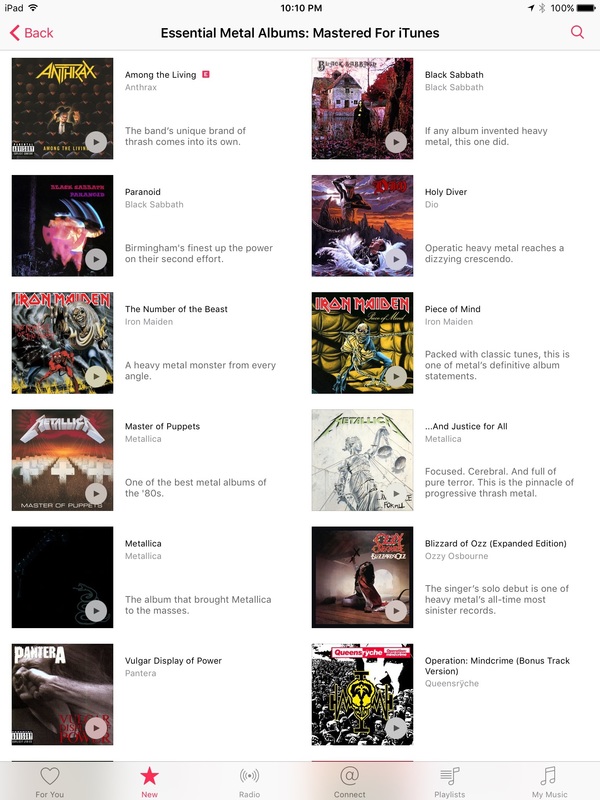
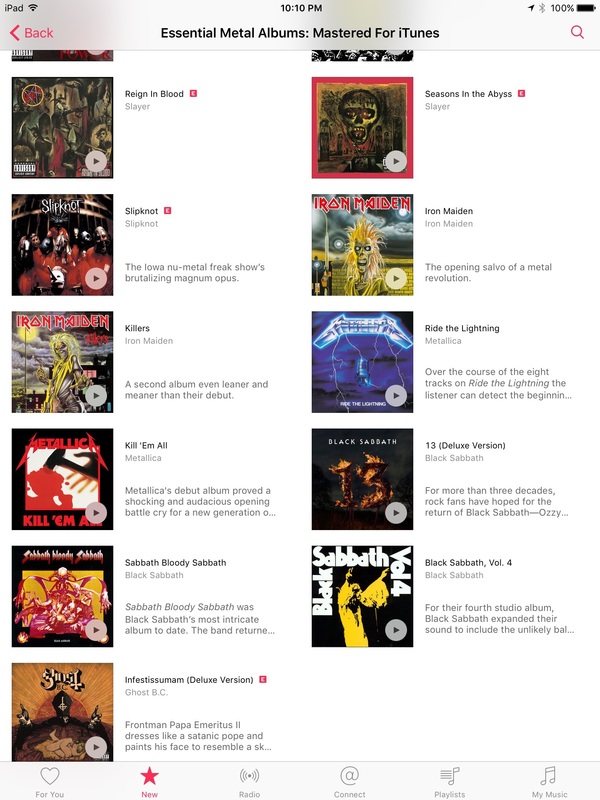








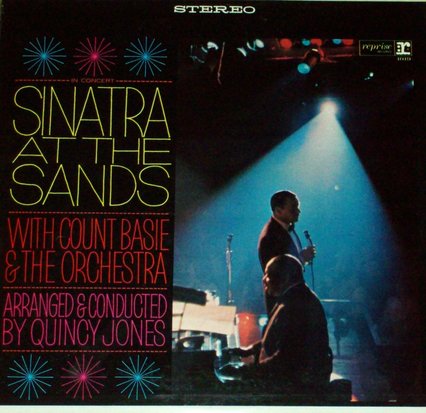
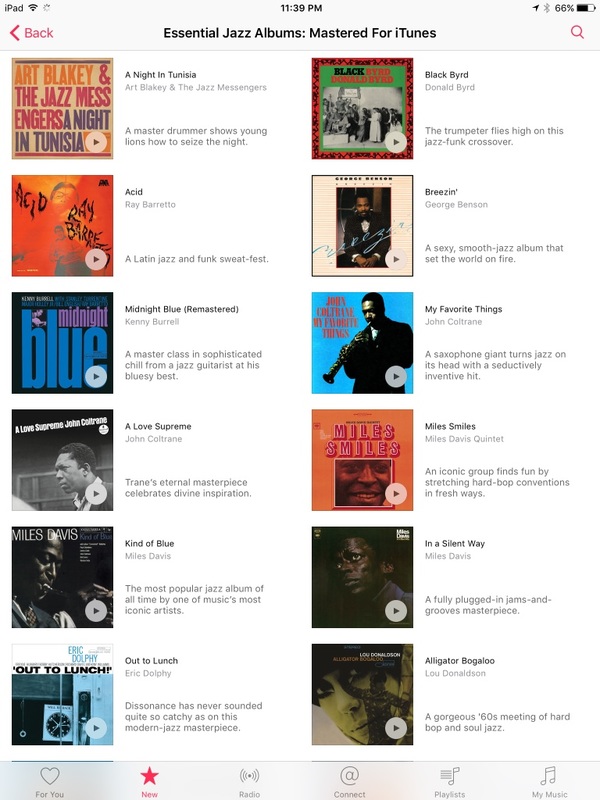
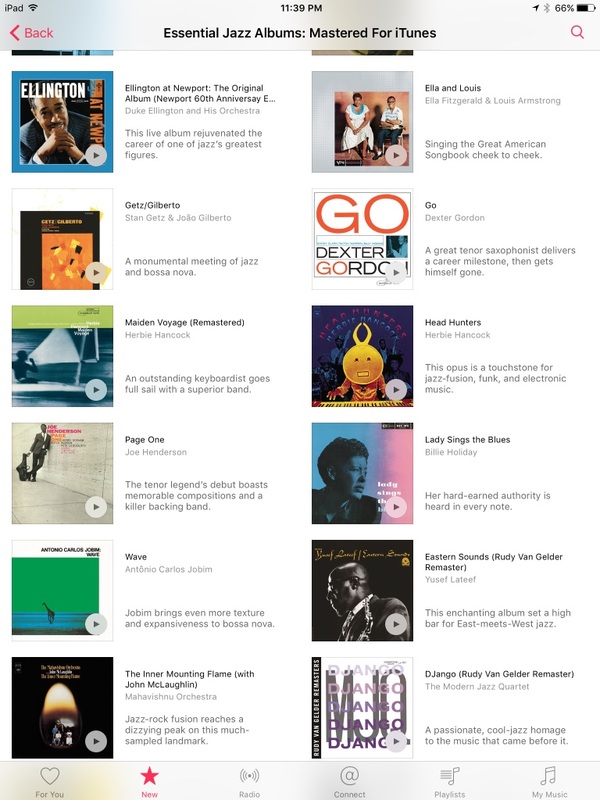
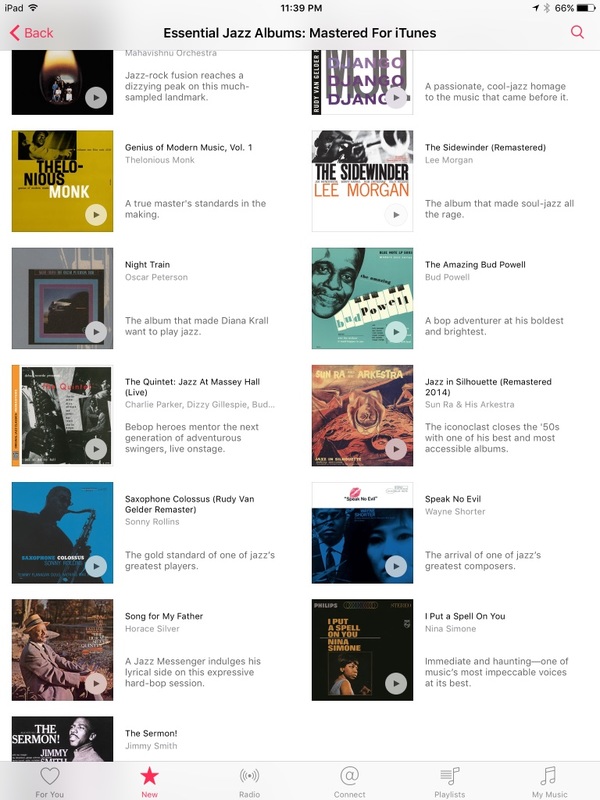


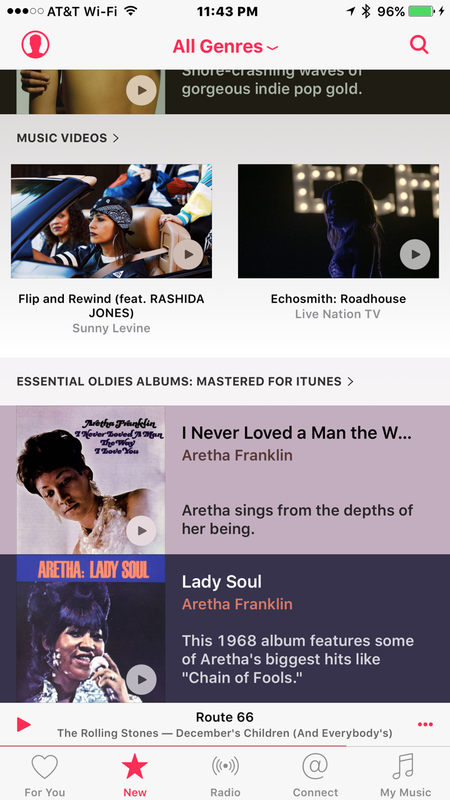
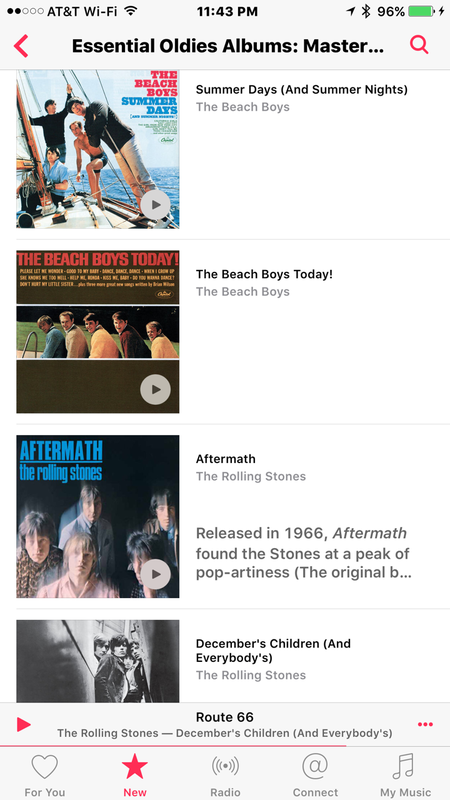
 RSS Feed
RSS Feed