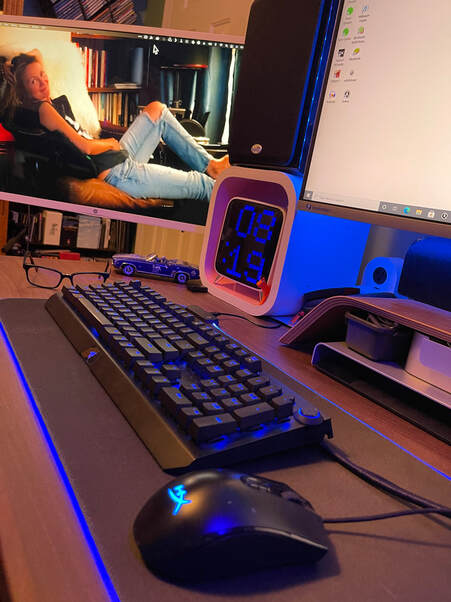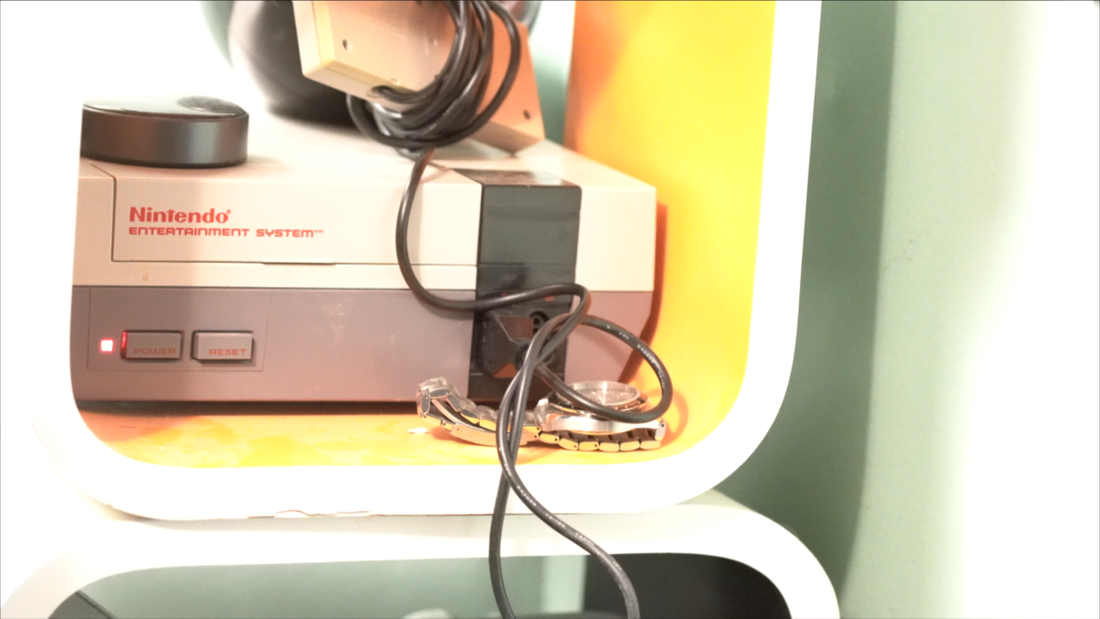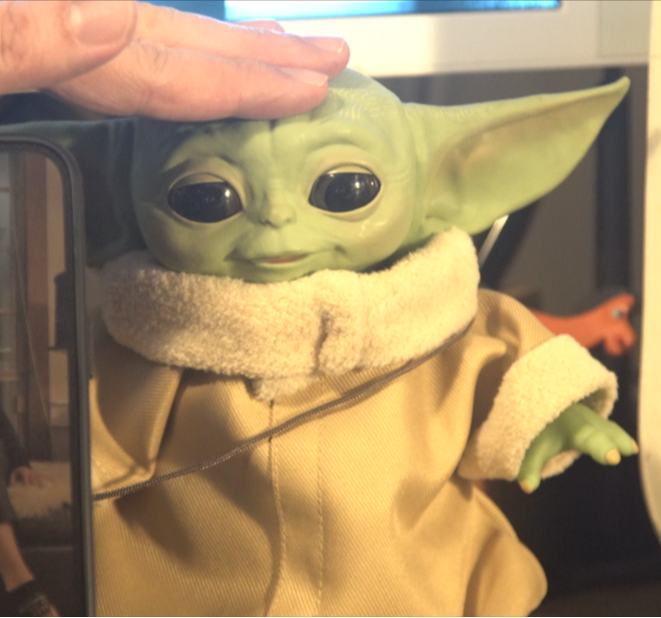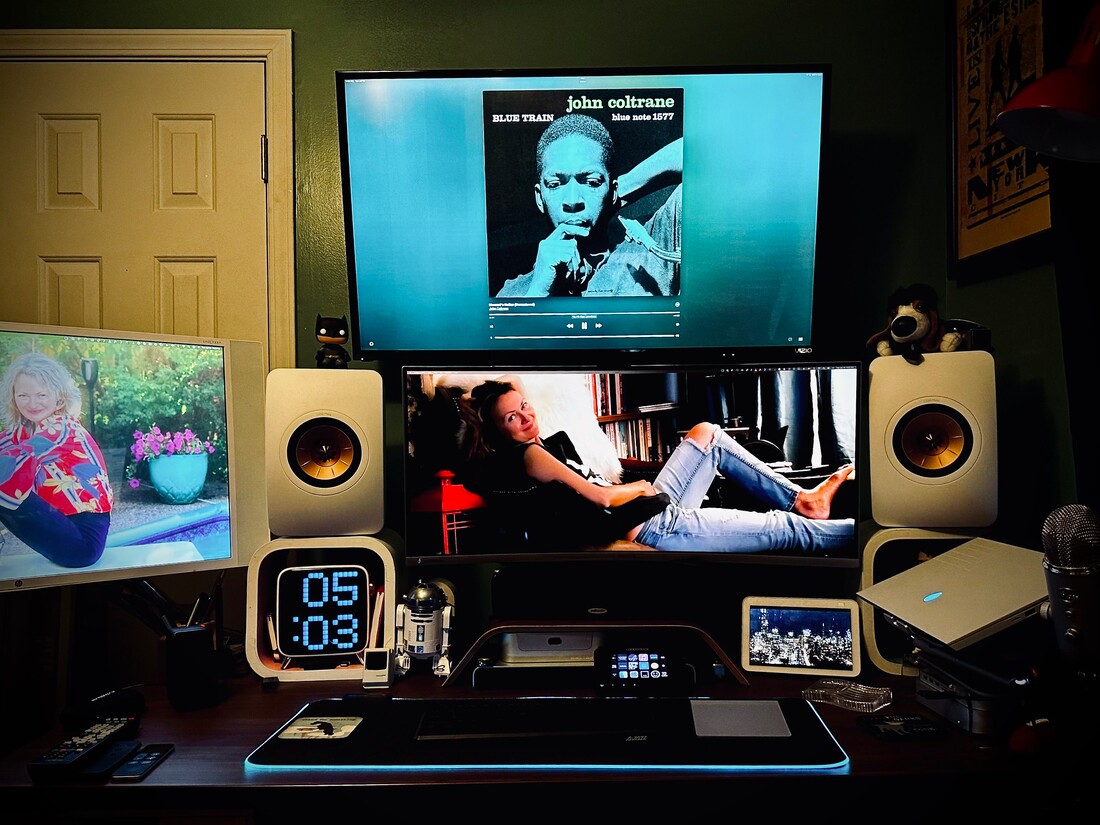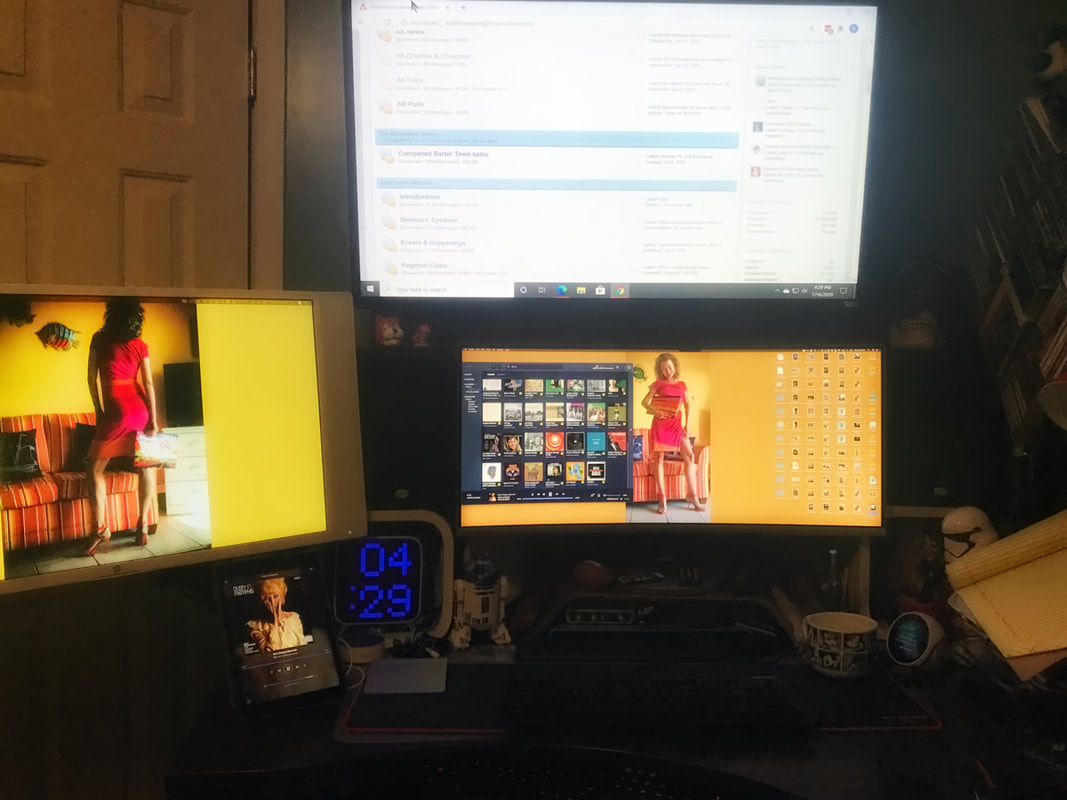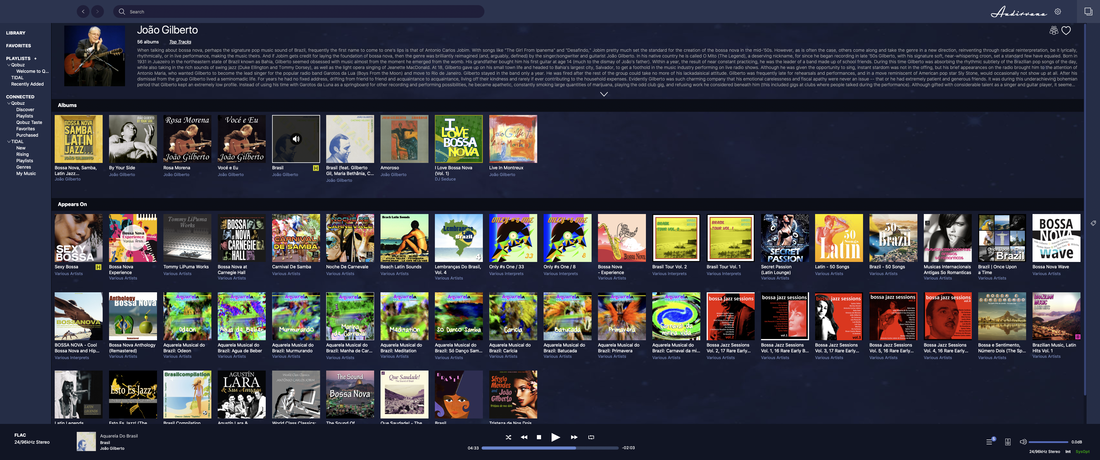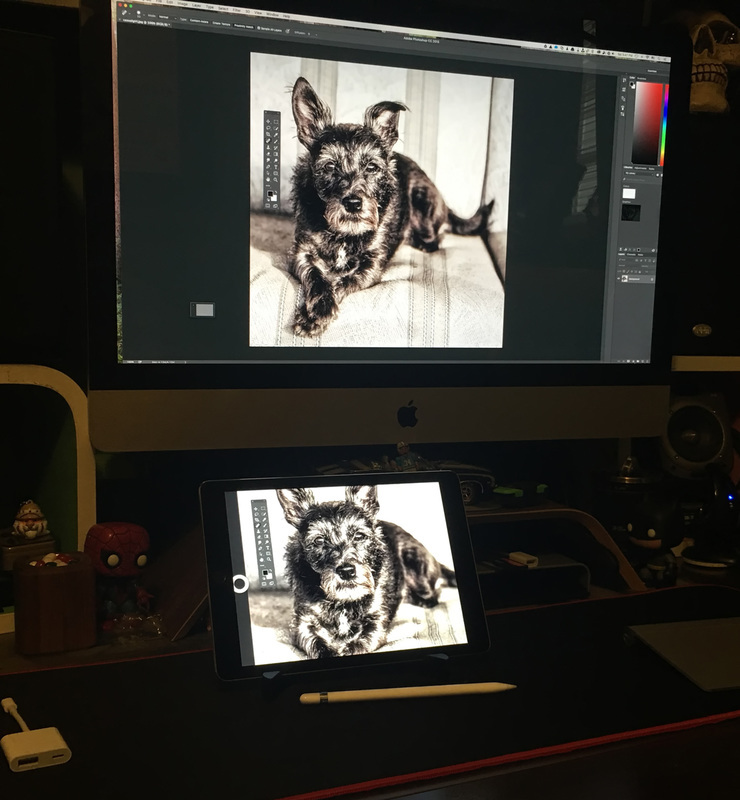Note: I get paid commissions for purchases made through any links to Amazon products on this page and website.
Last Update - March 23, 2024
Why I created this page
The main point of this website, in general, is to share some of my opinions related to "tech". This page has my "home office", which is where a lot of my current tech resides, so it should give you a pretty good idea of my perspective when reading my blog. Hopefully, it will also provide some inspiration to others that are designing their offices around their hobbies. As I have mentioned before, my office isn't meant to be perfect for you. However, if you are getting started, starting over, or just looking for ideas, maybe this page will help.
Who are you, and what do you do?
No real need to talk about my job since it never bleeds over to this page. At home, I love music, my dogs, my wife, swimming, cooking, photography, tech, my Jeep, etc. I also write articles for this blog and occasionally post a random Youtube video.
Everyday hardware
iPhone 14 Pro Max - I have been very happy with this device. The main thing that got me to upgrade was he RAW 42MP photos. For me, this was worth the price of admission.
Apple Watch Ultra - I updated to this from the Apple Watch 4. I preferred the aesthetic to my prior watch and the extra battery power just makes it easier to get through longer days or multiple days without charging.
For work, I have a Dell laptop. It gets the job done. I mainly use Apple products at home to be able to separate work from my hobbies.
Apple Watch Ultra - I updated to this from the Apple Watch 4. I preferred the aesthetic to my prior watch and the extra battery power just makes it easier to get through longer days or multiple days without charging.
For work, I have a Dell laptop. It gets the job done. I mainly use Apple products at home to be able to separate work from my hobbies.
In the home office, I have the following:
3 monitors - Visio 43 inch 4k, Samsung ultrawide 34 inch, and a 32 inch HP 4K - I thought about going down to just one monitor a while back, but I am so glad I didn't. When working from home, it is nice to have my home computer running on a monitor while I work. Whether thats music, podcasts, getting messages, emails, etc.
Mac Mini M1 - 16gb ram and a terabyte of storage on board. I usually don't update the Mac mini all that often, but the performance boost from my old 2018 mini to the 2020 was amazing. I also have a bunch of hard drives hanging off of it that I store in my office closet.
iPad M1 12.9 - I have been moving my photography workflow to it from the Mac. I love the beautiful screen and pencil input.
iPad Pro 9.7 - this one is really old, but I like the ability to lay on the couch with it since the 12.9 is so heavy. The battery power is starting to fade, so I may end up getting a new iPad Air or something just for media consumption. Not a necessity just yet, though.
2016 MacBook Pro - I don’t use it as much these days. My wife has even an older Mac laptop, so she uses this one more than I do. However, if I have a lot of typing to do and I am on the couch, I will often pick it up rather than using the Logitech Keyboard I have on the iPad (which is better on a solid surface).
Alienware M15 R4 Gaming Laptop - I thought I would play more computer games, but that hasn't happened yet. Honestly, I miss the days when I could install Windows on my Macs and dual boot into either operating system. Below shows how I can connect the Alienware directly to the Samsung display with one Thunderbolt cable.
2011 iMac - I still have this in the room and it can run server software and that type of thing. I used the thunderbolt port to run it off of an SSD, which gives it a lot more speed than its spinning hard drive. I usually have an aquarium screensaver running on it since the display is so bright nd vibrant.
Mac Mini M1 - 16gb ram and a terabyte of storage on board. I usually don't update the Mac mini all that often, but the performance boost from my old 2018 mini to the 2020 was amazing. I also have a bunch of hard drives hanging off of it that I store in my office closet.
iPad M1 12.9 - I have been moving my photography workflow to it from the Mac. I love the beautiful screen and pencil input.
iPad Pro 9.7 - this one is really old, but I like the ability to lay on the couch with it since the 12.9 is so heavy. The battery power is starting to fade, so I may end up getting a new iPad Air or something just for media consumption. Not a necessity just yet, though.
2016 MacBook Pro - I don’t use it as much these days. My wife has even an older Mac laptop, so she uses this one more than I do. However, if I have a lot of typing to do and I am on the couch, I will often pick it up rather than using the Logitech Keyboard I have on the iPad (which is better on a solid surface).
Alienware M15 R4 Gaming Laptop - I thought I would play more computer games, but that hasn't happened yet. Honestly, I miss the days when I could install Windows on my Macs and dual boot into either operating system. Below shows how I can connect the Alienware directly to the Samsung display with one Thunderbolt cable.
2011 iMac - I still have this in the room and it can run server software and that type of thing. I used the thunderbolt port to run it off of an SSD, which gives it a lot more speed than its spinning hard drive. I usually have an aquarium screensaver running on it since the display is so bright nd vibrant.
Peripherals
DasKeyboard - A really nice mechanical keyboard that just feels right to these fingers!
Ajazz Keyboard - I often have two computers running simultaneously, so keep this on my desk to use with my Mac mini while the other keyboard is tied up with my work computer.
Logitech MX Master - I have had this mouse for several years. It just feels great in the hand. Would definitely get another Logitech if it died.
Magic Trackpad - For gestures, its great to have a trackpad.
Blue Yeti Mic (Rode Arm) - I use this for work phone calls and for voice overs on videos. I love having it on an arm so I can move it where I want.
Razor Black Widow Elite Mechanical Keyboard - I have this tucked under my desk as a subsitute for the DasKeyboard (if it ever wears out) and for gaming (which I rarely do). It is very cool with the RGB colors, but the keys are a little deeper than I like (though I could get used to them).
HyperX Mouse - Wired Mouse I use with the Black Widow Keyboard. Pick below has the Razor/Hyperx prior to changing out my speakers:
Orbi Router - love the mesh system. Have three units around the house.
Ajazz Keyboard - I often have two computers running simultaneously, so keep this on my desk to use with my Mac mini while the other keyboard is tied up with my work computer.
Logitech MX Master - I have had this mouse for several years. It just feels great in the hand. Would definitely get another Logitech if it died.
Magic Trackpad - For gestures, its great to have a trackpad.
Blue Yeti Mic (Rode Arm) - I use this for work phone calls and for voice overs on videos. I love having it on an arm so I can move it where I want.
Razor Black Widow Elite Mechanical Keyboard - I have this tucked under my desk as a subsitute for the DasKeyboard (if it ever wears out) and for gaming (which I rarely do). It is very cool with the RGB colors, but the keys are a little deeper than I like (though I could get used to them).
HyperX Mouse - Wired Mouse I use with the Black Widow Keyboard. Pick below has the Razor/Hyperx prior to changing out my speakers:
Orbi Router - love the mesh system. Have three units around the house.
For Audio
KEF LS50 Meta - Incredible speakers. It almost makes me wish I had more around the house.
Topping D10 DAC - I use this with my iPad for music.
Satechi iPad Stand - this gives me an HDMI and USB output for my iPad (feeds my Visio and Topping)
Hi Disz S8 - this is hi res DAC that I have connected to the Mac mini.
Wiim Mini - probably the all time streaming bargain of all time.
Echo Show 8 - Slideshows, playing music on my Wiim Mini, occasional YouTube video when computer is tied up, etc.
Tivoom Max - A fun little pixel dot, bluetooth speaker. It works as a clock or for animations.
Little Dot Tube Amp - This allows me to send audio from the tubes into the headphones or the receiver.
Denon x4200w - The heart of the operation. Three HDMI outputs and several HDMI inputs. I also love the room correction.
AKG K701 headphones - I have gone through a lot of headphones over these years and these are still my favorites.
Siberian Elite Gaming headphones - Great for gaming.
Yamaha Universal changer - Plays SACDs, DVDs, DVD-A, CD, etc. It will play 5, so I will load it up and let it do its thing.
Angels Horn turntable - An entry level turntable that I love in the space.
TC-754 Pre-amp - A phono amp and what I use to choose audio from my iPad or Mac.
HomePod Mini - Mainly used for its home features (controlling lights), but I will occasion use it as a speaker for my iPhone.
Tivoli Pal - A normal radio. I like to have it in here and plugged in, so it comes in handy during power outages.
Jabra earbuds - I keep in my office, but mainly use with the Apple Watch.
Topping D10 DAC - I use this with my iPad for music.
Satechi iPad Stand - this gives me an HDMI and USB output for my iPad (feeds my Visio and Topping)
Hi Disz S8 - this is hi res DAC that I have connected to the Mac mini.
Wiim Mini - probably the all time streaming bargain of all time.
Echo Show 8 - Slideshows, playing music on my Wiim Mini, occasional YouTube video when computer is tied up, etc.
Tivoom Max - A fun little pixel dot, bluetooth speaker. It works as a clock or for animations.
Little Dot Tube Amp - This allows me to send audio from the tubes into the headphones or the receiver.
Denon x4200w - The heart of the operation. Three HDMI outputs and several HDMI inputs. I also love the room correction.
AKG K701 headphones - I have gone through a lot of headphones over these years and these are still my favorites.
Siberian Elite Gaming headphones - Great for gaming.
Yamaha Universal changer - Plays SACDs, DVDs, DVD-A, CD, etc. It will play 5, so I will load it up and let it do its thing.
Angels Horn turntable - An entry level turntable that I love in the space.
TC-754 Pre-amp - A phono amp and what I use to choose audio from my iPad or Mac.
HomePod Mini - Mainly used for its home features (controlling lights), but I will occasion use it as a speaker for my iPhone.
Tivoli Pal - A normal radio. I like to have it in here and plugged in, so it comes in handy during power outages.
Jabra earbuds - I keep in my office, but mainly use with the Apple Watch.
Gadgets
Sphero R2D2 - This guy is just simply fun to play with. I also just like it as an art piece to sit on my desk.
UBTECH Stormtrooper - I moved him off my desk, but he still occupies a prominent place on a bookshelf in the space.
Wacom Tablet - Probably the least used device on my desk, but it takes up little space, so I keep it there just in case.
Loupdeck Live - Can be use for shortcuts to many different apps, sites, etc.
Icy Thunderbolt dock - (pic below) I am really happy to have all of these ports to extend the usefulness of the mini.
Power Dots - neuromuscular electrical stimulation (NMES) and transcutaneous electrical nerve stimulation (TENS) send electronic pulses to stimulate your motor nerves to create muscle contraction and stimulate sensory nerves to temporarily relieve pain. Awesome for my always tight hamstrings and calves. I keep them next to my desk chair.
Blue Yeti Microphone (Rode stand)- I use this as my "phone" for work and after work it is great for video voice overs.
Baby Yoda - You touch his head and he will make noises, raising his hand, etc.
Media
PS3 - I don't use this much these days.
Nintendo NES - I have several games, but nothing better than popping inTetris.
Apple TV - Will occasional stream a game or something while lounging in the office.
Roku 4k - I don't use this one much either. It was the first 4k streaming device I owned, so filled a gap for a while.
Nintendo NES - I have several games, but nothing better than popping inTetris.
Apple TV - Will occasional stream a game or something while lounging in the office.
Roku 4k - I don't use this one much either. It was the first 4k streaming device I owned, so filled a gap for a while.
Furniture
IMG Chair- Comfy leather chair. Ordered it in a large size and love the ability to lean back like a recliner.
Uplift Desk ( on castor wheels) - At 6'5, I needed an adjustable desk to tolerate sitting 8 hours a day. Great investment for sure.
IKEA Expedit - We had the big version in the living room for a while. This shorter version was perfect for office.
Azar Displays - These are the white cubes all over the room. They work as stands and are fun to fill with my tech.
Custom Bookshelf - On the other side of the room, my dad built custom shelving to my specs.
MRain Stand - This props up my laptop on the desk.
Grovemade stand - I keep this under my monitor to give me space to put some other things.
Uplift Desk ( on castor wheels) - At 6'5, I needed an adjustable desk to tolerate sitting 8 hours a day. Great investment for sure.
IKEA Expedit - We had the big version in the living room for a while. This shorter version was perfect for office.
Azar Displays - These are the white cubes all over the room. They work as stands and are fun to fill with my tech.
Custom Bookshelf - On the other side of the room, my dad built custom shelving to my specs.
MRain Stand - This props up my laptop on the desk.
Grovemade stand - I keep this under my monitor to give me space to put some other things.
Everything below is from older setups. I wanted to keep this section around to see how stuff has changed. A lot of stuff is still being used, so I am pretty happy that so much has stood the test of time.
Below is a picture of my most recent setup. I updated the speakers to KEF LS50 Metas. They are powered by a Denon AVR X4200. Very nice combo. I will have more on the specifics all of the things feeding the setup, since a lot of that has changed, but very happy with the setup now. There really isn't thing more I want or need in my office now. Actually, a bigger room would be nice. LOL
Some new photos as of 1/18/21
Will add some details later, but here are some new photos
The Video
December 2019 Update - I decided to post a new video since I updated some of my stuff. I got rid of the iMac and replaced it with a monitor/Mac mini combo. Couldn't be happier with the changes and I have been using the office more than ever lately. Of course, I changed out the desk since then, but I have not had a chance to shoot a new video yet.
NOTE: I moved the older videos to the bottom of the page if you still want to see any of them. I may just make that the landing place for all older setup videos since I will continue to update with new videos as things change. However, at this point, the only thing on the horizon is a possibly an eGPU.
What are the displays?
I added the Samsung 34-Inch CJ791 Ultrawide to my setup. I recently decided to move the iMac to my bookshelf and use it as a standing desk. This gives me more options with inputs and functionality where I need it. Since I worked from home a couple of years, this also made it much easier to my job with so much room for spreadsheet work!
On the side, I have a 32 inch HP Studio Spectre Ultra HD Display. My review is available here. I decided to put it on the Ergotron arm mount that I was using for the Asus I had in the setup at one time and it works great. Since it is so large, I like to have the ability to swing it out of the way or move it up or down depending on what I am working on. It doesn't have a VGA or DVI input like my old ASUS, but everything I own can use the HDMI or display port inputs, so it isn't a problem. The main upside to the monitor is the fantastic 4k display.
As I mentioned before, I was waiting for 4k displays to drop to the $500 price point before updating the TV above the main computer monitor and that finally happened. I found a Vizio 43 inch 4k TV (E43U-D2) for less than $380, so I went ahead and updated my old TV. The Vizio isn't the greatest 4k monitor on the planet, but for my purposes, I mainly wanted the extra resolution for seeing my own photos on a larger high resolution display and for connecting to my eceiver that can feed it 4k signals from several different sources thanks to the fact that it receives a signal from my main setup in the living room.
The picture below is from December 2019:
On the side, I have a 32 inch HP Studio Spectre Ultra HD Display. My review is available here. I decided to put it on the Ergotron arm mount that I was using for the Asus I had in the setup at one time and it works great. Since it is so large, I like to have the ability to swing it out of the way or move it up or down depending on what I am working on. It doesn't have a VGA or DVI input like my old ASUS, but everything I own can use the HDMI or display port inputs, so it isn't a problem. The main upside to the monitor is the fantastic 4k display.
As I mentioned before, I was waiting for 4k displays to drop to the $500 price point before updating the TV above the main computer monitor and that finally happened. I found a Vizio 43 inch 4k TV (E43U-D2) for less than $380, so I went ahead and updated my old TV. The Vizio isn't the greatest 4k monitor on the planet, but for my purposes, I mainly wanted the extra resolution for seeing my own photos on a larger high resolution display and for connecting to my eceiver that can feed it 4k signals from several different sources thanks to the fact that it receives a signal from my main setup in the living room.
The picture below is from December 2019:
What Windows/PC Hardware do you have?
New July 2021 - I decided to move the Dell PC out of my office and replace it with an Alienware M15 R4. This is mainly a gaming laptop, but works great as a desktop replacement, as well. Well, for everyone but serious gamers that need custom PCs. The upside it that it takes up less space, can be unplugged and taken anywhere. It has a 300Hz screen, so it is a buttery smooth experience, though battery power isn't its best attribute.
Macs!
2020 M1 Mac mini
2020 M1 Mac mini - I replaced the 2018 mini with a new M1. All I can say is WOW! This was a huge upgrade. It is hard to believe how much difference there is between the two. (Below has the 2018 model pictured. I do miss that darker case.

2016 MBP
2016 MBP - This was one of the most controversial Macs in history. For me, it has worked fine and I preferred the Touch Bar for quick access to features and the touchID is awesome. I don't use a laptop all that often, so I will probably have this for a few more years.
Touch Bar and Touch ID
2.7GHz Processor
512GB Storage
I have given my initial impressions here. Below is a pic of it on my Tripp Light standing desk, that I reviewed here.
Touch Bar and Touch ID
2.7GHz Processor
512GB Storage
- 2.7GHz quad-core Intel Core i7 processor
- Turbo Boost up to 3.6GHz
- 16GB 2133MHz memory
- 512GB PCIe-based SSD1
- Radeon Pro 455 with 2GB memory
- Four Thunderbolt 3 ports
- Touch Bar and Touch ID
I have given my initial impressions here. Below is a pic of it on my Tripp Light standing desk, that I reviewed here.
One thing I like about the thunderbolt 3 inputs is that they are backward compatible with my Elgato Thunderbolt 2 dock (my review) This means I can plug in one cable and be able to use it with my iMac's display, feed a signal to my Onkyo Receiver and put a 4k signal up on my Vizio, and also have it connected to multiple SSDs, my DASkeyboard and mouse.
I have also added a thunderbolt 3 dock that sends a 4k@60Hz signal to my HP via the DisplayPort, powers the MBP, and gives it access to a few more USB 3 drives. It has ethernet, as well, but I haven't connected it yet. In other words, I plug in 2 cables and have access to everything I would ever want to use in the space. Right now, I am not using the other thunderbolt port, but I can daisy chain the Elgato if I don't need to use the iMac as a display (which doesn't work with Target Display when daisy chained).
I have also added a thunderbolt 3 dock that sends a 4k@60Hz signal to my HP via the DisplayPort, powers the MBP, and gives it access to a few more USB 3 drives. It has ethernet, as well, but I haven't connected it yet. In other words, I plug in 2 cables and have access to everything I would ever want to use in the space. Right now, I am not using the other thunderbolt port, but I can daisy chain the Elgato if I don't need to use the iMac as a display (which doesn't work with Target Display when daisy chained).
I should mention that I love the Better Touch Tool for customizing the Touch Bar:
Of course, I still have some older Macs! 2010 & 2011 were the years that I decide to get on board with OSX. I tried it out back in 2010 on a Mac Mini and I liked it, so I bought more Macs in 2011.
2011, 27 inch iMac - It boots from an SSD drive that is mounted on a Seagate Thunderbolt Adapter. It is the easiest upgrade and I recently decided to change out the 256GB drive to a 960GB Crucial drive. It was as easy as backing up using CarbonCopy Cloner and restarting to the new drive. Below is a pic of the Seagate Thunderbolt adapter. I have three of them that are daisy chained to the iMac. I keep them on a shelf under my desk, so the adapters are out of site. Since they are connected via thunderbolt, I can also use them as a source for my MBP via a thunderbolt dock.
Note: I get paid commissions for purchases made through any links to Amazon products on this page and website.
2011, 27 inch iMac - It boots from an SSD drive that is mounted on a Seagate Thunderbolt Adapter. It is the easiest upgrade and I recently decided to change out the 256GB drive to a 960GB Crucial drive. It was as easy as backing up using CarbonCopy Cloner and restarting to the new drive. Below is a pic of the Seagate Thunderbolt adapter. I have three of them that are daisy chained to the iMac. I keep them on a shelf under my desk, so the adapters are out of site. Since they are connected via thunderbolt, I can also use them as a source for my MBP via a thunderbolt dock.
Note: I get paid commissions for purchases made through any links to Amazon products on this page and website.
NEW!!!! Audio (new pics coming soon)
I am not sure why I didn't bother putting in a section solely about audio in the past, but I added some updates, so I felt inclined to add this section:
Onkyo TX-NR646, 4k switching receiver
When I updated my displays, I wanted a way to put the image up on my 4k Vizio and my 4k HP monitor. I was using an HDMI switch box, splitter, and a Denon receiver, but none of them worked with HDCP 2.2. That meant that Roku would not put out a 4k signal. The Onkyo was the least expensive option I could find that had 4k switching, HDCP 2.2, Airplay, and 8 HDMI inputs.
As I have mentioned, I was using Logitech Z-680s (Note: I have had these speakers since 2003, so I have definitely gotten my money's worth) in the setup for 5.1 channel audio because my Denon was running 2 channel only. However, during this update, I decided to ditch the Z680s (I am going to put them in my garage for using near our Elliptical machine and weights). The garage is an ideal spot for them because I plan to have a couple different areas for working out and having 5 speakers that are small means I can spread them out. I pulled the Presidian speakers I had out there into the house to use as surrounds and added a small center channel that fit in the space between the iMac's screen and its base (which is where I had my old Logitech center channel). I pulled the small, but rarely used, subwoofer from the bedroom and I was able to put together a very capable 5.1 setup given the small room size. The list below contains the different speakers in the setup:
1. The Left/Right channels are NHT SB2s. I actually have a full 5.1 setup with NHT speakers, but that would be overkill for the space, so the center channel and 2 other NHT SB2s are still being used in the bedroom. They reach down to 51 Hz, so a subwoofer isn't necessarily required, but I added a sub just to access some of the lower notes.
2. The Center channel is a Polk TL1. I needed it to be as small as possible and this one fit the bill. If this was a living room setup, I would not go with this particular speaker, but it is ideal for my small bedroom to use with the occasional 5.1 audio signal.
3. Surrounds are Presidian Speakers - I bought these a long time ago from Radio Shack to use in the kitchen with a Super T-Amp, but ended up switching to a small Airplay speaker instead. They are fairly small, so that was the main reason I decided to use them as surrounds in the space.
4. Polk PSW111 - Another item that was picked for its small size. It still packs a punch with its 150W, 8 inch speaker, though. I bought it to go in the bedroom behind a chair and it worked perfectly in that environment. However, it is also perfect for my office, so I moved in here and left the bedroom without a sub. I may get another one to go back in the bedroom if we ever decide to use that TV more than once or twice a week. (We recently moved our 63 inch, 1080p Plasma into the bedroom, so it may be more of a destination, but I will wait and see.)
The Onkyo has a mic that you sit in one location and it takes measurements of the room. It assigned the frequencies that each speaker sends bass to the sub independently, so it helps make all of the different speaker designs work together. I tested the sound quality with the Beach Boys DVD-Audio disc of Pet Sounds and it sounded fantastic. Keep in mind that the setup is in a very small room, so that may have helped matters. However, I bet that my SACD/DVD-A multichannel discs will get spinned a lot more in the near future!
As I have mentioned, I was using Logitech Z-680s (Note: I have had these speakers since 2003, so I have definitely gotten my money's worth) in the setup for 5.1 channel audio because my Denon was running 2 channel only. However, during this update, I decided to ditch the Z680s (I am going to put them in my garage for using near our Elliptical machine and weights). The garage is an ideal spot for them because I plan to have a couple different areas for working out and having 5 speakers that are small means I can spread them out. I pulled the Presidian speakers I had out there into the house to use as surrounds and added a small center channel that fit in the space between the iMac's screen and its base (which is where I had my old Logitech center channel). I pulled the small, but rarely used, subwoofer from the bedroom and I was able to put together a very capable 5.1 setup given the small room size. The list below contains the different speakers in the setup:
1. The Left/Right channels are NHT SB2s. I actually have a full 5.1 setup with NHT speakers, but that would be overkill for the space, so the center channel and 2 other NHT SB2s are still being used in the bedroom. They reach down to 51 Hz, so a subwoofer isn't necessarily required, but I added a sub just to access some of the lower notes.
2. The Center channel is a Polk TL1. I needed it to be as small as possible and this one fit the bill. If this was a living room setup, I would not go with this particular speaker, but it is ideal for my small bedroom to use with the occasional 5.1 audio signal.
3. Surrounds are Presidian Speakers - I bought these a long time ago from Radio Shack to use in the kitchen with a Super T-Amp, but ended up switching to a small Airplay speaker instead. They are fairly small, so that was the main reason I decided to use them as surrounds in the space.
4. Polk PSW111 - Another item that was picked for its small size. It still packs a punch with its 150W, 8 inch speaker, though. I bought it to go in the bedroom behind a chair and it worked perfectly in that environment. However, it is also perfect for my office, so I moved in here and left the bedroom without a sub. I may get another one to go back in the bedroom if we ever decide to use that TV more than once or twice a week. (We recently moved our 63 inch, 1080p Plasma into the bedroom, so it may be more of a destination, but I will wait and see.)
The Onkyo has a mic that you sit in one location and it takes measurements of the room. It assigned the frequencies that each speaker sends bass to the sub independently, so it helps make all of the different speaker designs work together. I tested the sound quality with the Beach Boys DVD-Audio disc of Pet Sounds and it sounded fantastic. Keep in mind that the setup is in a very small room, so that may have helped matters. However, I bet that my SACD/DVD-A multichannel discs will get spinned a lot more in the near future!
NEW!!! Headphones
I thought I would also add a section about my headphones in the room. I am a bit of a headphone hoarder, but they all sound different or have their own pluses and minuses, so I like and use each set I own for their own individual characteristics.
DAC/Amp
New 2019 - I added a Topping DAC D10 to my setup so that I could play Hi Res audio over USB. It is one of my favorite bang-for-the buck products.
Before discussing each headphone, I wanted to start with how I get audio from my computers to the headphones. I have a DACMagic DAC that has digital inputs and sends out audio via analog. Right now, I have a TC-754 amp in the mix because I wanted the ability to switch the analog outputs. It was getting an analog signal from my living room, which made it possible to record vinyl records on my computer, but I am not really using it for that these days, but I hesitate to remove it because I may want to use it for something down the road. The amp is feeding a Heed Canamp that feeds my AKG K701 headphones. The Heed also has analog outputs in the back and they are connected to the Onkyo receiver so I can listen to music on the speakers if I want.
I have several pairs of headphones in the space. The AKGs get used most of the time, but I have the Steele Series Siberian Elites for when I want to listen to surround sound (I also like the bling factor of their LCDs), Parrot Zik 2.0s for Bluetooth mobility, ATH M50s which I often take on vacations when I don't want audio to escape, and Grado SR60s that I take on trips to the beach. I also have a few other pairs of headphones that I use in other parts of the house. Unfortunately, I thought I had kicked the bug, then I ended up ordering another pair of headphones from Massdrop.
Any new non-audio stuff added to the space recently?
I am always adding new stuff and pulling out old stuff. In the past 12 months or so, I have added a couple new headphone stands, a Lyve Hard Drive (also functions as a photo slideshow viewer), Hue Bulbs, a Hue Lightstrip that I have behind the TV, a stand for the Apple Pencil, a Yeti Rambler cup, and a 360 degree camera for when I want to shoot video of the entire room (I am sure a new video will be coming soon). I also added a couple new keyboards. I have a DasKeyboard. This is a mechanical keyboard that I mainly use in my lap and it feels amazing to type on (I have already partially written a review, so I will link it here when it is ready). I also bought a small Kanex keyboard that will move easily from my Mac Mini, to my iMac, to my iPad. It will mainly be used with the iPad, but sometimes I like using it if I know I will be jumping back and forth.
Note: I get paid commissions for purchases made through any links to Amazon products on this page and website.
Note: I get paid commissions for purchases made through any links to Amazon products on this page and website.
What phone do you have?
I just updated to the iPhone 7 Plus in Jet Black and I have written my initial impressions here.
What are your 5 favorite apps for the iPhone?
I use a lot of apps with great frequency. Here is link to an article about my favorite apps. However, if I had to pick just five outside of Apple apps like Safari, today that list include:
Update for March 2024
1. Apple Music is still my most used music app
2. Raw Power for Photo Management
3. Arlo - Gives me control of my home
4. Overcast - My Podcast app of choice.
5. Flickr/Youtube
Update for March 2024
1. Apple Music is still my most used music app
2. Raw Power for Photo Management
3. Arlo - Gives me control of my home
4. Overcast - My Podcast app of choice.
5. Flickr/Youtube
Do you own a tablet?
iPad Pro 9.7 and an M1 iPad Pro 12.9
Some of my favorite iPad apps::
1. Raw Power - Photo Management.
2. Pixelmator - This is also a Pencil compatible photography app, but you can edit photos right on the iPad with it instead of using a Mac in the process. Right now, you still can't edit RAW files on the iPad, but this works nicely for jpegs.
3. Affinity Photo 2 - An update to the iconic Affinity Photo app.
4. Apple's Notes app - For writing notes and for simple sketches.
5. Alfred Remote - Allows me to control my Mac with iPad shortcuts.
Below is a pic of Astropad running on the Pro 9.7 and the iMac:
1. Raw Power - Photo Management.
2. Pixelmator - This is also a Pencil compatible photography app, but you can edit photos right on the iPad with it instead of using a Mac in the process. Right now, you still can't edit RAW files on the iPad, but this works nicely for jpegs.
3. Affinity Photo 2 - An update to the iconic Affinity Photo app.
4. Apple's Notes app - For writing notes and for simple sketches.
5. Alfred Remote - Allows me to control my Mac with iPad shortcuts.
Below is a pic of Astropad running on the Pro 9.7 and the iMac:
Apple Watch
I hesitated to put the Apple Watch on this page, but it has been useful in my office because it makes a great remote control and I don't necessarily need to have my iPhone on me all the time. I recently updated to the Apple Watch Ultra and could not be happier with the update.
Favorite Apple Watch apps?
1. Apple Music - I know that I mentioned this as my favorite iPhone app, but it is my favorite app on just about every (non-OSX) device that it resides on. On the Watch, it gives you complete control with Siri, you can change Airplay devices right from the watch, and control volume.
2. Clockology - Allows different clock faces.
3. Drafts - A way to take quick notes.
4. Remote app - This is the app that control the AppleTV or iTunes music controls. It comes in handy because my AppleTV4 is also in the living room, but I can use it in my office thanks to the dual HDMI outputs on my living room receiver.
5. Home app for controlling lights
6. Carrot Weather - When I am in my office for a while, it is inevitable that the dogs will need to go out. It is nice to be able to look down at my watch and know what it feels like before we head out.
There are other cool things like the reminder to stand up, which I appreciate when I am editing photos and forget about time.
2. Clockology - Allows different clock faces.
3. Drafts - A way to take quick notes.
4. Remote app - This is the app that control the AppleTV or iTunes music controls. It comes in handy because my AppleTV4 is also in the living room, but I can use it in my office thanks to the dual HDMI outputs on my living room receiver.
5. Home app for controlling lights
6. Carrot Weather - When I am in my office for a while, it is inevitable that the dogs will need to go out. It is nice to be able to look down at my watch and know what it feels like before we head out.
There are other cool things like the reminder to stand up, which I appreciate when I am editing photos and forget about time.
What’s the furniture in your workspace? Note some of this stuff is no longer in my setup, so I have added a note if no longer used.
- Bush Series C Right L-Bow Desk - It took a long time to find a desk that fit perfectly into the space. I have a closet door in the way, so this was the absolute largest desk I could fit in the spot. One of the reasons I chose it over some of their other models is that I liked the dark color and the fact that it was not open on the bottom. It has backing board, so it hides some of the cables (that I have managed to some extent) that comes with having tons of electronics. (no longer used)
- The white cubes on the desk came from Azar Displays - I get more questions about them than anything else in the room.
- iKea Expedit - Simply put, I love this stand/bookcase. It does everything I need and does it cheaper than a lot of the alternatives.
- "Innovation Deluxe Cube Chair" (I bought it from Scan Interiors, so I can't vouch for this seller that has it right now) - this is small, sleek, and will fold out into a bed. It is perfect for a small room. Also, the fact that it is armless is great for learning the guitar. My pups like to lay on it while I am working.
- MStand Rain Design, Inc - this is the stand I use for a MBP. It looks great and feels sturdy even though I have it on a shelf that I have on the desk.
- Mesh rolling stand with drawers (under desk) - The desk does not have drawers, so I bought this for storage. I got mesh so I could see into the drawers and rollers to make it easy to get to. (no longer in main setup)
- Hatch Show Prints - Got these in Nashville and had them framed. I also have an "Elvis with Panda" photo on the wall signed by Alfred Wertheimer.
- IMG Windsor reclining office chair (it looks like they changed the name to Salsa Soho)- This may be the most indispensable thing in the office. It is the perfect chair for lounging, working, and listening to music. It reclines like a lazy boy, so I can easily watch the large mounted LCD on the wall, it is large sized, etc.. I have a Herman Miller Aeron chair at work, which is nice for work tasks. However, I much prefer this chair for home use.
- Grovemade stand - This is the wood stand I have my iMac sitting on. I have a Macessity slim stand under it, so I can house a Wacom tablet and extra keyboard under it.
- Black out curtains (the exact model I own is no longer available, but this is similar)- While these aren't the most stylish curtains, they accomplish the goal of turning off the sun and eliminating glare in the room.
- Greenco Super Strong Foldable Stool - I can put my feet up on this when I am using the monitor hanging off the side of my desk or I can stick it under my desk when I am watching TV or using the iMac. I placed a small pillow on top, so it is comfy!
- Classic Flame Serendipity Infrared Wall Hanging Fireplace - Got this to hang on the back wall for ambience. The early 2016 video has a demonstration of some of its settings.
Note: I get paid commissions for purchases made through any links to Amazon products on this page and website.
Any Blog Posts Related to the Office?
Unorganized - I think not! (NEW!!)
Updating MBP with SSD
The Cluttered Home Office
Synology DS413j NAS
Many more articles can be found on my blog page, just use the search feature.
Updating MBP with SSD
The Cluttered Home Office
Synology DS413j NAS
Many more articles can be found on my blog page, just use the search feature.
What accessories and electronics are in the room?
NOTE: I wanted to mention that I have had an Nvidia Shield in the setup, but I moved it to the living room and put a Roku 4K in the office instead. I have an article about that decision, as well. ("ROKU 4 is Office Worthy")
Note: I get paid commissions for purchases made through any links to Amazon products on this page and website.
- Logitech Solar Keyboard - No longer used - prefer the DASKeyboard.
- Mice - I have three mice on the desk. The magic trackpad, the magic mouse, and a Logitech Performance MX. I love having the variety, but I mainly use the Logitech.
- Mouse Pads - Since I have so many mice, I have two separate mouse pads. I had high hopes for the Glorious Extended White Gaming Mouse Mat, but it wasn't actually white, so I was on the verge of sending it back. I am still not happy it isn't white, but I find it to be useful in my setup. I also have a Grovemade mouse pad.
- Cambridge DACMagic - This is a digital to analog audio converter. I have an iMac hooked up via USB, the Gateway PC via coax, and the Mini is hooked up via optical. In addition to sending out an analog signal, it also passes through digital when I want to send the signal to a 5.1 speaker setup. I chose it over other DACs based on its flexibility, great reviews, and price.
- Heed CanAmp - This is a headphone amp that are used with a pair of AKG K701 headphones. The combination is spectacular. The Heed also has RCA pass though, so it feeds a receiver. The folks on Head Fi suggested this amp for use with the K701s, so who was I to argue?
- Onkyo TX-NR646 (see audio section above for more). It is also fed an HDMI signal from the Denon 4311CI receiver in the living room, so it provides a ton of entertainment options. The iPad can control the Denon 4311CI with its web interface.
- Yamaha DVD-C750 Universal player. I mainly listen to CDs that are ripped in lossless formats to the mini, but I also have SACDs/DVDAs/DualDiscs that I like to listen to in the office. The Yamaha plays nearly everything (no blu-ray) and will accept 5 discs at a time, so I am not constantly changing out discs while working in the office.
- Airport Extreme/Comcast cable modem/Linksys routers/external hard drives/etc - these are all part of my home network.
- Logitech Z680 THX speaker system- I got this a long, long time ago with a Dell PC (that died). I still use this for 5.1 sources. It has digital inputs for optical, coax, and 5.1 inputs. This gives it a lot of flexibility. I am not a fan of the setup for music, but for movies and games it is hard to beat when you consider the size of the room.
- Nintendo NES - Still love Festers Quest, Tetris, Mario Bros, etc.
- Atari Ten in 1 - I love Asteroids!
- Amazon Kindle - I got this when I found out I had jury duty. I did not want to carry my iPad around all day and I wanted one for reading in the sun anyway.
- I have an AppleTV (2) unit in the room for listening to iTunes, Airplay, and other apps. With the 4311 feed from my living room, I also have access to Directv, Roku, AppleTV3, Oppo, Blueray, etc.
- NHT SB2 bookshelf speakers (see more in the audio section above) - Fantastic speakers that were part of my home theater at one time.
- Synology 413j NAS - Works as my main backup location for my computers, music collection, photos and movies. I also use the DS Audio app quite a bit. It allows the user to send separate Airplay streams to separate devices at the same time (you can't do this from iTunes).
- Headphones in the room - Parrot Zik 2.0 (bluetooth), Ety Er4P ear monitors, AKG K701s, ATH M50s, SteelSeries Siberia Elites, and Grado SR60s. I mainly use the AKGs.
- I use Hue lights in the red lamps and LEDs behind the desk.
Note: I get paid commissions for purchases made through any links to Amazon products on this page and website.
The perfect office/headphone chair

Anything Else in the Room?
I have a Spirit treadmill that tucks into the closet and my dad made a custom bookshelf to fit into the space on the other side of the room. I need to take pics of that space, but it is mainly used for books, CDs, DVDs, and my printer is tucked away behind one of the doors.
So what do you want to add down the road?
I am making some big changes for the end of 2020. Adding a standing desk is the main thing. I also have a turntable in the room now, but when I get the desk, I will probably purge a few things.
Old Setup Video Section:
2016 Video
Some comments I have received:
Here are a few of the past comments (I am only including the first names to protect the innocent) I have received. When people ask me why I bother with the site, it is because sharing ideas on the internet is one of the best uses of it (in my opinion). I visit forums, blogs and other sites to read ideas/opinions and now I am sharing my ideas with you. Also, comments like those below show me that the time I have taken has inspired and helped others (notice that Mike also took the time to share his experience with me). If you sent a comment and it is not below, keep in mind that I only selected some of the comments, but I am still very happy that you took the time to comment.
Now on with the comments...
from Michael:
Hello, I think your home office setup is great. Its given me inspiration for my
own home office remodel. Where did you get that cube chair from?
answer: It is an "Innovation Cubed Chair" - I got mine from ScanInteriors in Memphis.
from Roy:
Dude, That looks seriously awesome. Ive been thinking a lot on how to do my own
room, yours could me use as an useful inspiration. Hopefully i can get a bit of
the feeling what you've made in my own. Keep up the good work!
from Rubens:
GREAT setup man, I saw this featured on LifeHacker and I love it. Moving
into a new place in a few months and this gave me some great ideas! Thanks for
sharing, Rubens
from Izan:
Love it!
from Dave:
Hi, cool setup! What are the two devices stacked on top
of one another, just next to your iPad?
answer: The Sony Receiver and Yamaha universal player mentioned in the equipment section above.
from Mike:
Nice setup! It's given me some good ideas on what to look at as far as audio
equipment is concerned. I also fell into the Apple gravity well by means of a
32GB 1st gen iPad and share your aversion to the minimalist asthetic. Your post
has given me some great ideas for my own workspace. If you're looking for a
relatively inexpensive and easy-to-use NAS you may want to consider a DroboFS.
They seem expensive but actually quite competative when compared to other
similar solutions (namely NAS file servers). I've been using one for a year and
a half and love it. I keep all of my movies and tv shows on it and use it as a
timemachine backup target. Some don't like the closed nature of the platform but
I like it's simplicity. You just stuff it with any harddrives you have lying
about and configure the shares you want and that's it! A question about your
living room setup, what is the stand you are using for your ipad? I've been
looking for an elegant solution for mine and yours looks like it could work.
Thanks
answer: I am using a Joby Ori case for the iPad original that folds into a stand. I reviewed it on Amazon.
from Aaron:
very impressed with the whole house's set up, my dad's a tech enthusiast and
would love to make the whole house something like yours and this would give him
a great idea how to haha.
from Jack:
Hey, nice place man. I was wondering what chair that is (the leather boxy one
you call the "Cube Chair"). Was looking for something like that...possible serve
as a guest bed. Thanks!
from Brice:
I love it ! Thanks for share it ! Good choice with green color.
Thanks again for all the comments, it lets me know that my time has not been wasted.
Now on with the comments...
from Michael:
Hello, I think your home office setup is great. Its given me inspiration for my
own home office remodel. Where did you get that cube chair from?
answer: It is an "Innovation Cubed Chair" - I got mine from ScanInteriors in Memphis.
from Roy:
Dude, That looks seriously awesome. Ive been thinking a lot on how to do my own
room, yours could me use as an useful inspiration. Hopefully i can get a bit of
the feeling what you've made in my own. Keep up the good work!
from Rubens:
GREAT setup man, I saw this featured on LifeHacker and I love it. Moving
into a new place in a few months and this gave me some great ideas! Thanks for
sharing, Rubens
from Izan:
Love it!
from Dave:
Hi, cool setup! What are the two devices stacked on top
of one another, just next to your iPad?
answer: The Sony Receiver and Yamaha universal player mentioned in the equipment section above.
from Mike:
Nice setup! It's given me some good ideas on what to look at as far as audio
equipment is concerned. I also fell into the Apple gravity well by means of a
32GB 1st gen iPad and share your aversion to the minimalist asthetic. Your post
has given me some great ideas for my own workspace. If you're looking for a
relatively inexpensive and easy-to-use NAS you may want to consider a DroboFS.
They seem expensive but actually quite competative when compared to other
similar solutions (namely NAS file servers). I've been using one for a year and
a half and love it. I keep all of my movies and tv shows on it and use it as a
timemachine backup target. Some don't like the closed nature of the platform but
I like it's simplicity. You just stuff it with any harddrives you have lying
about and configure the shares you want and that's it! A question about your
living room setup, what is the stand you are using for your ipad? I've been
looking for an elegant solution for mine and yours looks like it could work.
Thanks
answer: I am using a Joby Ori case for the iPad original that folds into a stand. I reviewed it on Amazon.
from Aaron:
very impressed with the whole house's set up, my dad's a tech enthusiast and
would love to make the whole house something like yours and this would give him
a great idea how to haha.
from Jack:
Hey, nice place man. I was wondering what chair that is (the leather boxy one
you call the "Cube Chair"). Was looking for something like that...possible serve
as a guest bed. Thanks!
from Brice:
I love it ! Thanks for share it ! Good choice with green color.
Thanks again for all the comments, it lets me know that my time has not been wasted.