There are numerous things that make the MacBook deficient in comparison to the iPad Pro M1. Below I will discuss several of them. Keep in mind that this list are the things that mainly affect my personal usage of the iPad, but I am sure there are other issues with the MacBook when comparing them at this moment in time (7/10/21).
- The Screen - The iPad simply has a much better screen than any MacBook on the market. HDR, 264 pixels per inch, 1000 nits max brightness, 1,000,000:1 contrast ratio, and ProMotion technology. These are features you don’t have on the MacBook. You want the best portable screen, you aren’t going to find it on the current MacBooks.
- Touch Screen - MacBooks don’t have Touch Screens. The argument is that they aren’t optimized for it. Hmm… it is a major disadvantage.
- Pencil Support - You want to draw on your MacBook? Tough luck. You will need a Wacom tablet or something, which makes everything more cumbersome on the go. This is a HUGE shortfall to the MacBook.
- A choice of keyboard - First off, you get a selection of different keyboards. If you hate the MacBook keyboard, like so many people, too bad, you are stuck with it on the MacBook. With the iPad you can pair it with Apple’s keyboard or a whole bunch of third party options. You can essentially, get something you are happy with. Of course, you can pair a MacBook with an external mouse and keyboard, but because its keyboard is always attached, it is in the way unless you are docking it. In this case, I am talking about portability. With the iPad and maybe a cheap cover and/or stand, I can add a small mechanical keyboard and a Logitech mouse and it works anywhere with roughly the same footprint as a MacBook. Below is a pic with an older iPad, but you simply can’t do this as effectively with the MacBook.
- Tablet mode - There is no tablet mode with the MacBook. I mentioned one bonus to that above, but getting the keyboard out of the way goes far beyond that. As Steve Jobs once said, it puts the internet in your hands. I operate my iPad in this mode at least 60 percent of the time. It is fantastic for lounging on the couch and surfing through photos, reading email, etc. The Logitech Keyboard that I have makes it easy to just prop it up at any angle. When I want to lay down or go into the kitchen, I just take it with me, carrying it with one hand. An open MacBook is much more cumbersome.
- Apps - Oh yeah, this is where the main criticism of the iPad lies. I actually agree that I also want to see full versions of Photoshop and Final Cut on the iPad. However, lets not forget that even with Apple adding some support for iPadOS apps to the M1 Macs, you still lose the experience when those apps are designed around multi-touch, gyroscopes, and accelerometers. Yes, there are a ton of apps that simply work better on the iPad.
- FaceTime Camera - The front facing camera is miles better on the iPad. With the the MacBook, you get one front facing 720p FaceTime camera. The front facing camera on the iPad is 1080p, but it is also stacked with features including a 122 degree field of view. The “Center Stage” feature is incredible, as well.
- Back Cameras - The iPad has cameras that record 4K video, slow motion, extended dynamic range, etc. The MacBook has the one potato camera in comparison.
- Gaming - The gaming adds the accelerometers and gyroscopes that give you more flexibility in the type of games you play on the iPad.
- Cellular option - Much more flexibility on the go.
- Apple Music - Bit Rate switching on the fly that you don’t currently get from the MacBook.
So, as you can see, the MacBook leaves a lot to be desired when being compared to the iPad. Quite often these features are completely overlooked when comparing the iPad to a MacBook. In fact, most reviews simply come to the conclusion that the iPad isn’t useful because it doesn’t run Final Cut.
Sorry to say this, but there are a lot of iPad users that don’t give a crap about Final Cut. Not everyone is making professional YouTube videos that require Final Cut. However, there are plenty of people editing video with apps like LumaFusion and editing photos with the numerous other photo apps on the iPad (including Lightroom CC and amn iPad version of Photoshop). Essentially, what I am saying, is that the iPad is a better substitute for a MacBook than the MacBook is for the iPad…outside of very specific use cases like coding or some professional editing work.
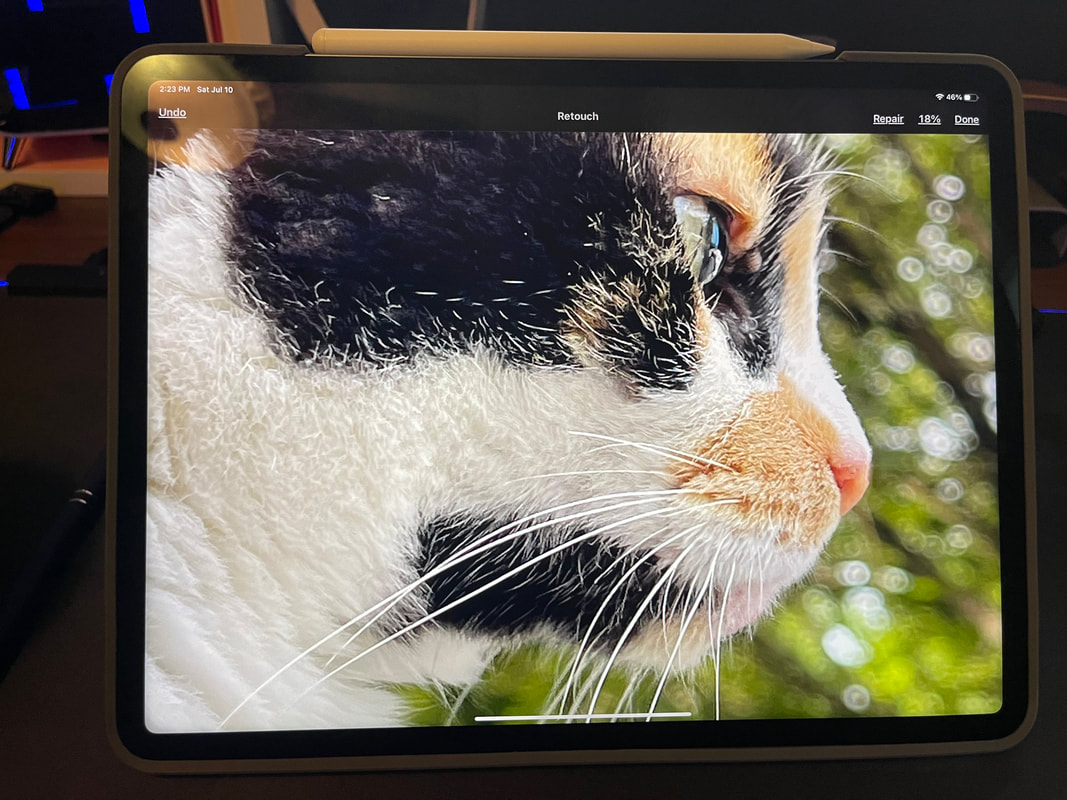

 RSS Feed
RSS Feed