OLED Screen
Portable Monitor OLED 15.6 Inch Touchscreen 4K UHD 3840X2160 100% DCI-P3 100000:1 Multi-Touch HDR USB-C HDMI Travel Monitor- This is made under the brand Upperizon and currently sold on Amazon for 559.99.
While it is slightly bigger than the 13 inch iPad, that could be a plus or minus depending on what you want to carry with you.
Below are some stats from the iPad
- 2752-by-2064-pixel resolution at 264 ppi
- ProMotion technology with adaptive refresh rates from 10Hz to 120Hz
- Wide color (P3)
- True Tone
- Fingerprint-resistant oleophobic coating
- Fully laminated
- Antireflective coating
- SDR brightness: 1000 nits max
- XDR brightness: 1000 nits max full screen, 1600 nits peak (HDR content only)
- 2,000,000:1 contrast ratio
The Upperizon has a slightly higher PPI. However, it has a lower refresh rate (60HZ vs 120HZ). The Upperizon has 2 speakers, while the iPad has 4. The iPad weighs 1.28 pounds, while the Upperizon weighs 1.9 pounds. The Upperizon is 350Nits vs the iPad’s 1000 nits (1600 nits peak with HDR). The Upperizon has more inputs, but the iPad has thunderbolt 4. Also, the iPad would need a capture card for sharing the screen with anything other than a Mac. The Mac would be a wireless connection, as well.
As you can see, they both have their plusses and minuses, but the brightness and refresh rate are big deals, so I would expect the iPad display to sell for a lot more. Hard to put a number on the iPad - just the screen - because there are no comps. You have to get into the $20,000 monitor range to find something similar with a tandem display.
Music Server
The iPad has a 13 inch OLED screen, as mentioned above. Also, if you want to show the display on a bigger screen, it can fill the entire screen via HDMI or USB-C with Album Art.
The Fiio R7 is currently around $700 ($720 if you want it in white). It uses a modified version of Android 10. Android 10 was released almost 5 years ago. This device comes with its own DAC. However, reviews show that the DAC has a “ESS IMD Hump”, which means you could pair a nicer DAC to the iPad or if you want to use digital out, you could pair the Fiio with a more accurate DAC. The Fiio has many more inputs and outputs, which would be great if you wanted to use as a preamp. The Fiio also has a nice headphone amp, but it uses the same DAC.
Unfortunately, it is difficult to find an exact comparable because the iPad isn’t meant to be a preamp. However, the main issue, besides preamp capabilities, is the difference in the screens. The Fiio uses a 4.97 screen that is 720x1280. It only has 4GB of RAM vs the iPad’s 8. It does have the ability to send the video to a TV, but it is boxed in and looks like a mirror of the 4.97 screen. It should be noted, that the iPad is more portable and can be taken anywhere with a thumb DAC/Amp or even with the well reviewed, dirt cheap, Apple USB-C Dongle.
While these are different, there are still pros and cons of both. The iPad’s bigger screen, the extended display feature, the portability, etc. The newer OS and more RAM could also means it runs smoother.
The Fiio is a better headphone amp and preamp, I suspect many people would prefer a more accurate DAC with their pick of an external headphone amp, but it probably depends on the person.
I personally use the iPad with a Topping DAC (HiDisz or Dragonfly DAC on the road) and a Little Dot Tube amp.
I should mention that Wacom has some units that also contain the computer, but the one I see that is currently available on Amazon has a 16 inch screen and cost $2499. They had a 13 inch version in the $2000 range (using an old Dell link to see the price). Of course, a 16 inch screen means more weight on the go. It weighs 4.7 pounds compared to 1.28 pounds of the iPad. You could also carry along a MacBook Air (2.7 pounds) with the iPad and still have less weight to hall around. If you bought a MBA ($999) and the iPad ($1299) you would come out ahead on price (even with the cost of the Apple Pencil), too. Also, you could split them up when you only needed one of them. Not saying they are perfectly comparable, but I do think it shows that Apple isn't pricing the iPad Pro too high for what you get in return.
The Rest
Book Reader/Note Taker - A 10.3 inch Remarkable 2 currently costs $549 - The Remarkable is a black and white screen which is fine for reading books, but PDFs, Magazines, and anything you want to read with color (RSS feeds, etc) would be better on the iPad. The Remarkable feels more like paper when writing, but many have "Paperlike" or other versions of removable clear covers that can replicate the feel...while still being able to remove to go back to the clearest picture possible.
Laptop replacement for some people? If you need Pencil input, touch, a removable keyboard, the only real competition is the Windows Surface computers. Those run full Windows which is a big advantage over iPadOS for some people, but on the other hand, it runs Windows, which could also be a downside for some people. For me, it is not a replacement, for just about every other person I know, it is. I saw a video where a guy was complaining because it did not have a batch mode in the Files app...yeah, like most people care about that. Now lets see the guy use a Pencil on his Mac screen...or remove the keyboard from his MacBook Air...I am waiting.!! LOL
Portable gaming machine - with the new retro games, Apple Arcade, Steam (streaming), Gaming apps, it has become a much better portable gamer over the years. You can pair Xbox or PS controllers to it these days, as well. It can also be a display for your portable gaming device with a capture card. There is really no comparable because it all comes down to which games you want to play, but its a lot of fun and the screen size, resolution, and speakers best all individual gaming machines.





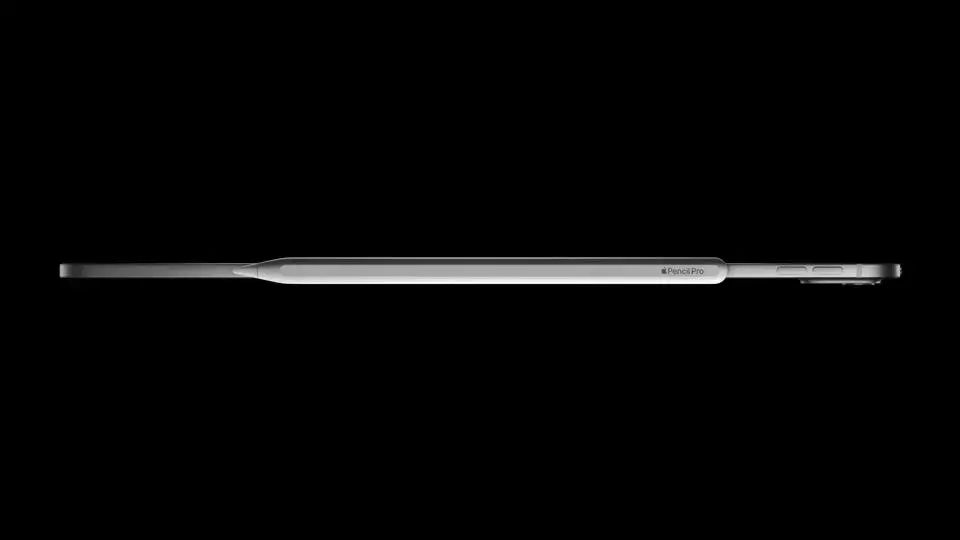


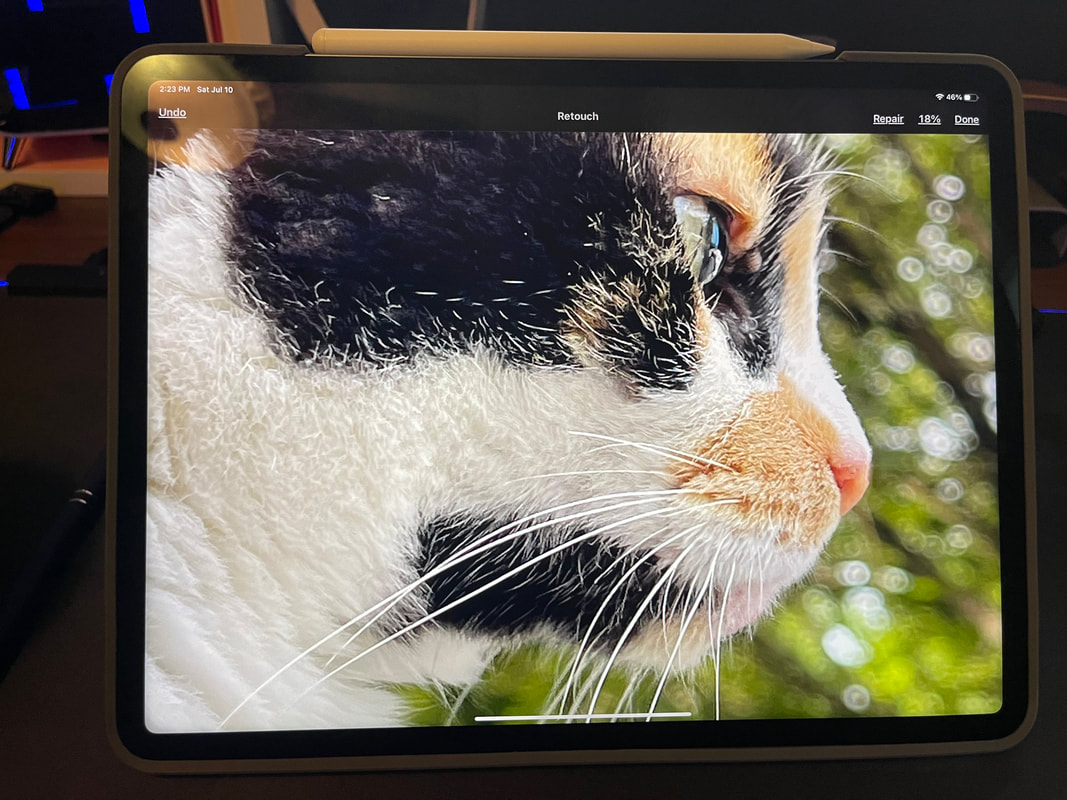

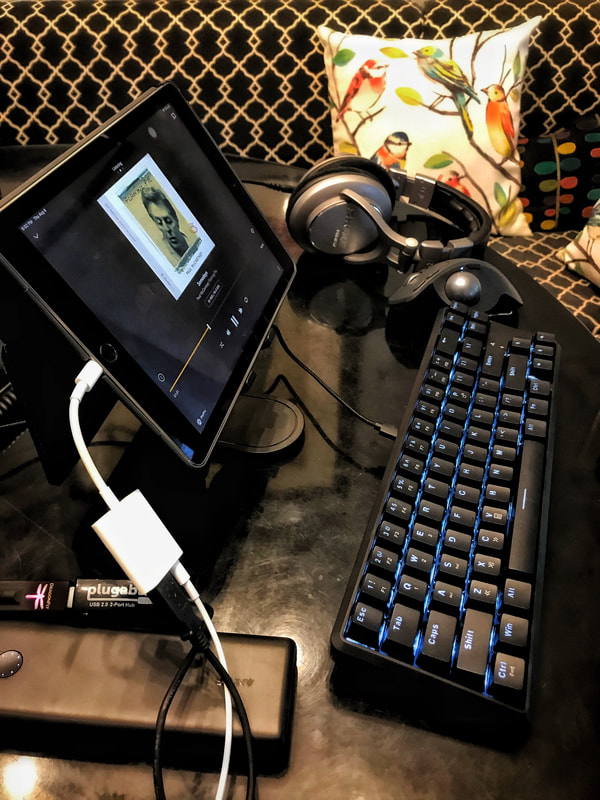










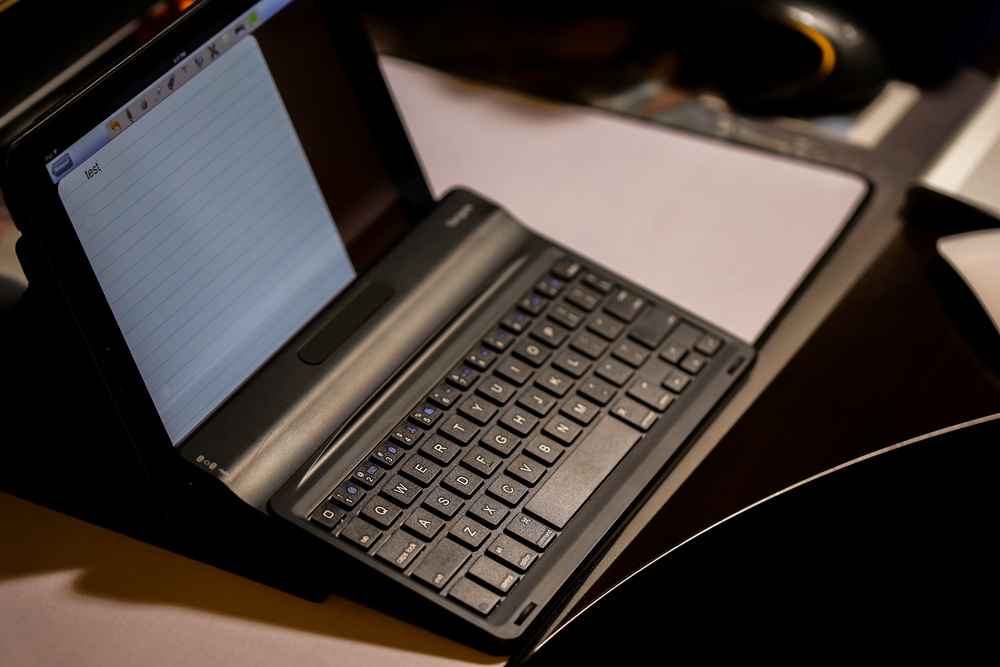


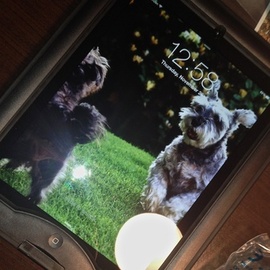

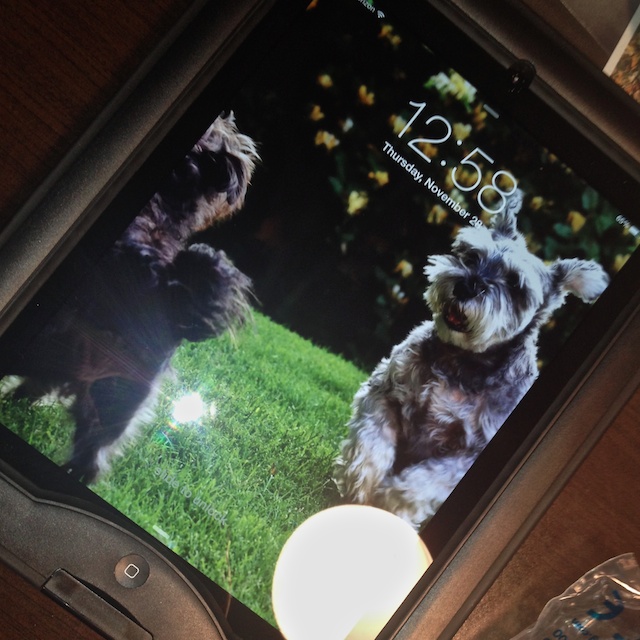

 RSS Feed
RSS Feed