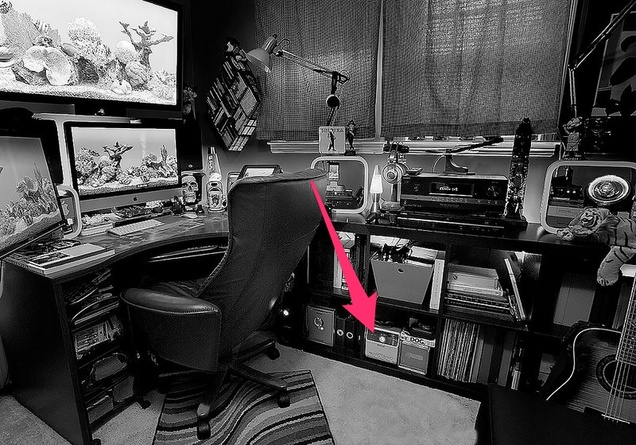
Note: I get paid commissions for purchases made through any links to Amazon products in this post.
First you have to log into the Synology and download the Audio Station app. The information related to setting up the app is on Synology's website. One cool feature is that you can add individual radio stations right on the app. For example, I am a fan of Linn's Jazz channel and I simply copied the address to my "favorite" channels and I can now stream the channel right from the Audio Station.
My favorite feature of the Audio Station is that it works with the iPhone and iPad using the DS Audio app. With Airplay devices (like the Apple TV, Airport Express, and third party components with Airplay built in) it adds a feature that is not possible using the iTunes Remote app or even using a computer with iTunes built in. The feature is the ability to send a different audio stream to multiply Airplay devices at the same time.
Also, notice that the iPad (which is what I was using at the time) has an option to be the Airplay receiver. For my use, this works much quicker than using the "shared" option built into the iOS music app. I have a fairly large collection and iTunes has to load the library on my iOS device before it will play.
Once you have the DS Audio app loaded and you pick the place you want it to play, you have a few choices:
I don't typically use playlists, but I set up the "test" playlist below to make sure it would work. Additionally, DS Audio sets up playlists for you:
Below are a couple pics showing the first pages of the Shoutcast and RadIO setups:
I should mention that there are more features, like playing directly from the USB output of the NAS, that I didn't cover. However, as you can see, this app can be very useful to owners of iOS devices (I don't have an Android device, so I can't comment on how it works with those devices) and it gets used several times a week in my home or at work. All in all, I am very happy with it.
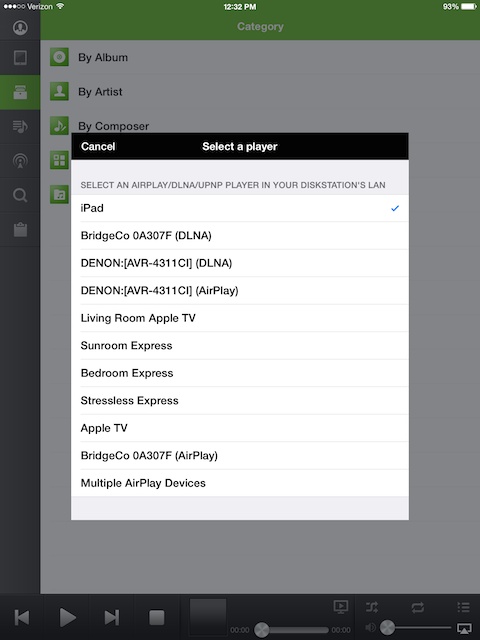
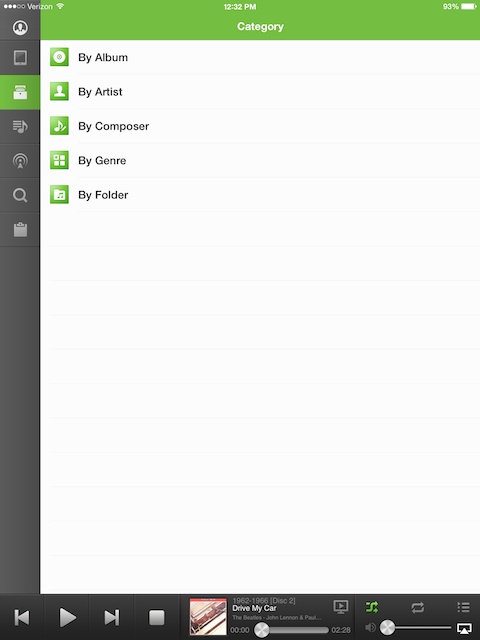
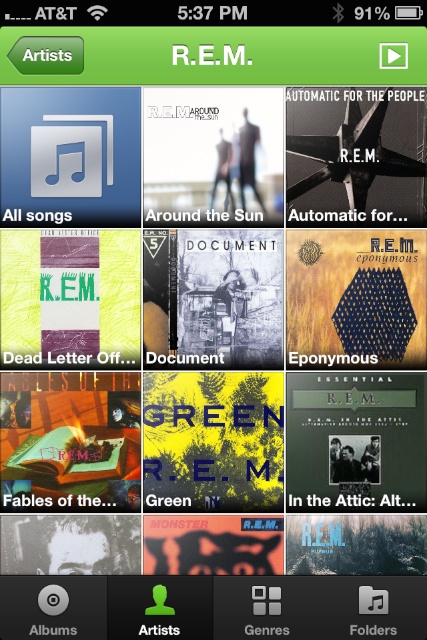
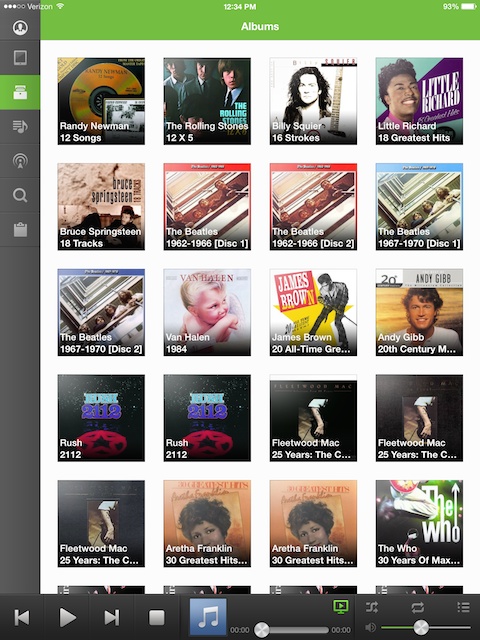
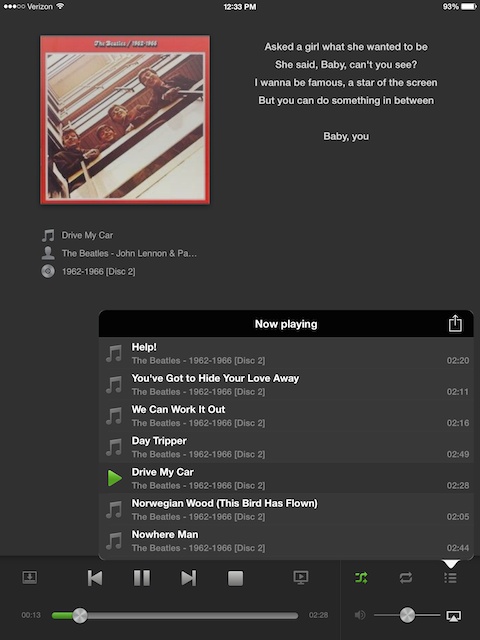
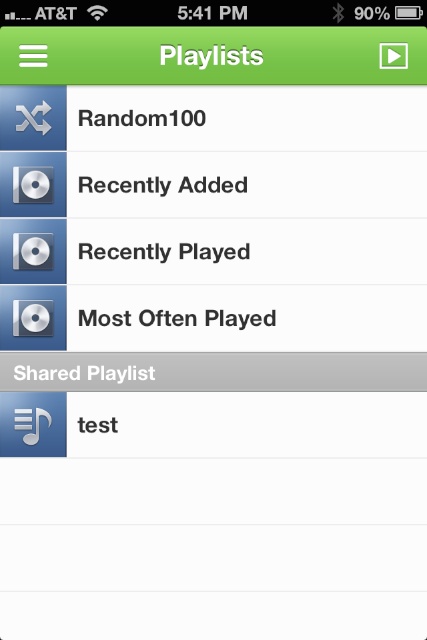
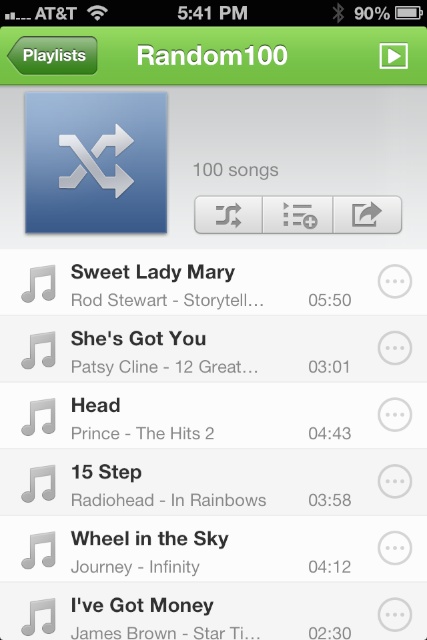
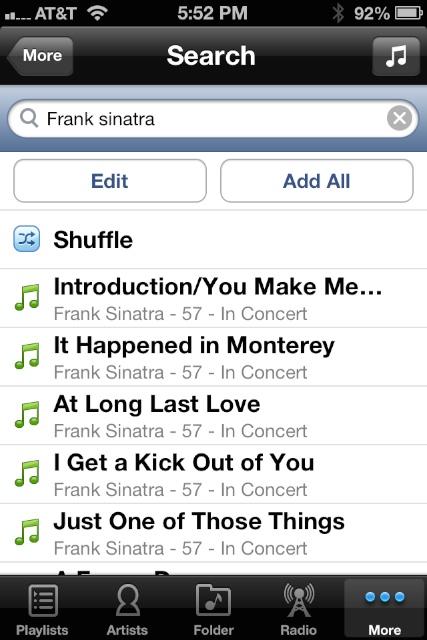

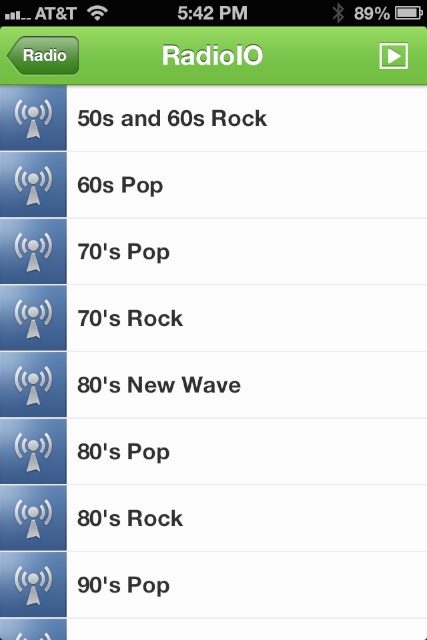


 RSS Feed
RSS Feed