It is funny, I was looking at Ring cameras for a while, but we have vinyl siding and I didn’t want to worry about putting new holes in it to fit the camera. You never know when you might want to move and I would want to take the Ring with me. If that happened, putting back the old doorbell would leave the new holes visible. This would definitely not be an ideal situation.
Note: I get paid commissions for purchases made through any links to Amazon products in this post.
Installation
https://ring.com/faq#installation
With that in mind, I decided to jump in. I found some Scotch 414/DC Extreme Mounting Tape, that is weather resistant and works for objects up to ten pounds, and I was ready to install the Ring. Let me say that I am not a handy-man in any way. However, this thing was super-easy to install. It took about twenty minutes from beginning to end. The entire process starts by downloading the app onto your smartphone. I have an iPhone and once I created an account, I started the very helpful installation video. In fact, they have written instructions in the box, but I did not touch them (other than at the very end when I was looking for a tool to attach the Ringer cover. However, the Phillips head screwdriver they provided actually has two ends, so you just pull it out and flip it around to attach the last screw).
The process of actually attaching the Ringer to the siding by the door was simple. It required me to unscrew my old ringer, take the two cables that were hooked to the old doorbell and attach them to the new Ringer . It is kind of cool because after less than a minute of hooking up the Ringer, a woman’s voice starts talking to let you know you are ready for the next step. After that, you hit a button on the side of the Ringer and use the app to attach the Ringer to your wifi network. I was able to connect it to my 5 Ghz wifi without any problems at all.
Note: The double sided tape seems very sticky, but I will monitor it over the next few, extremely hot months, to see how it holds up. I also want to mention that the instructions explicitly state that you should cut power to the doorbell and chime before starting, but I didn’t go that route. However, for safety, you may want to.
Once I had it setup, I just put on one of the covers, that come in four different colors, with one screw and I was up and running.
Video Quality
The non-Pro Ringer can run off of batteries, so you might be able to put it in a more ideal (higher) spot if you can cover up the old doorbell (push button) holes. However, the trade off is that the non-Pro is a lot bulkier (one thing I didn’t like about it) and you would still need to worry about changing out batteries. The Pro can only hook to the old ringer’s cables, so it only runs off of electricity.
Note: I get paid commissions for purchases made through any links to Amazon products in this post.
Performance
While I am on the subject, it was a holiday weekend, but I was able to use “chat” on their website to talk to a representative on a Saturday afternoon. I also sent them an email and they responded in less than an hour and a half. Very impressed with their quick response!
In any event, the video looks fine in 720p. However, the typical issues of dynamic range can rear their ugly head in the video output. In other words, on a bright summer day, the lens sets up exposure based on subjects under the bright sky that it sees. However, like many people, we have a covered porch, so the most important part of the frame is in shadows. This can make exposure tricky and can make the person you are recording appear too dark. You can probably restore some of the shadows with software, but it is a common issue with any photography, so it is hard to blame Ring for this issue.
That being said, when we recorded video, the Ring chose to blow out the sky and expose for trees in the shot. This makes the person in the video slightly dark, but you still get enough detail to make out faces.
I should mention that the Ring records to the Cloud rather than an internal server. They give you a free 30 day trial, but after that it is $3 a month or $30 a year. Not bad considering what some of the other companies are charging, but I wish that these video surveillance systems allowed you to choose where you want the video stored. I am sure there are technical reasons in addition to financial reasons for this limitation. However, I still worry that if these companies ever go out of business, their cameras would become useless.
Whole Home Integration
I love the Ring Doorbell Pro. I like its ability to use my current doorbell mechanisms for easy installation and I like the intercom, the motion sensors, the live view, the notifications, the app, and the ability to adjust the motion sensor zones. My only complaint is that the camera is being sold as “1080p,” yet we currently have to download the video in 720p format. They have said they are fixing that issue, but that should have been addressed prior to selling this camera as 1080p. According to Ring, you do get a 1080p live view, but that isn’t good enough to make up for them marketing this as 1080p when I can't download video in that format.
Upsides:
Easy setup
Very useful location for a surveillance camera
Ability to talk to anyone at the door via the app
Motion sensors/zones
Decent video quality with a wide angle view
Good looking
IFTT integration
Notifications/App quality
Downsides:
Required Cloud subscription after first 30 days
720p video downloads despite being sold as 1080p (they are working on this)
Note: I get paid commissions for purchases made through any links to Amazon products in this post.


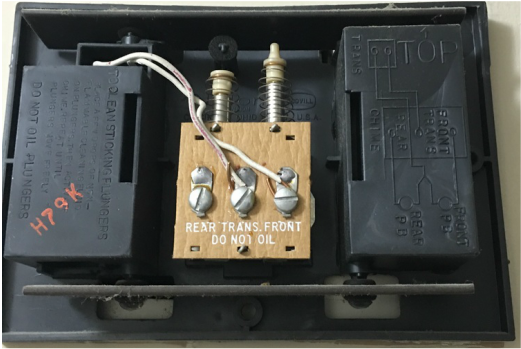


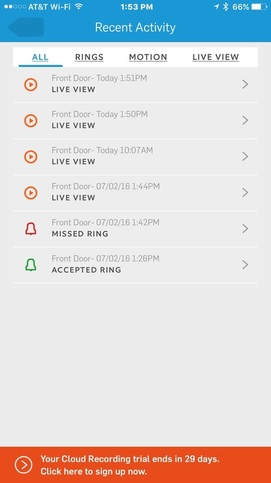

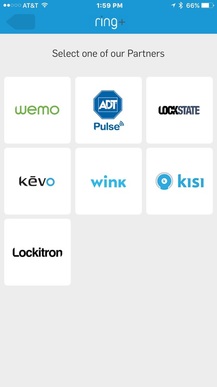
 RSS Feed
RSS Feed