Note: I get paid commissions for purchases made through any links to Amazon products in this post.
Once I got the chat out of the way, I decided to try out the monitor. I don’t currently own a computer that can put out a 4k signal, but the display will upscale the picture from several different resolutions. My 2011 iMac did recognize the HP and automatically set the resolution to match the 4k resolution of the monitor which caused a black screen to show up. I am not sure why the iMac would allow it to select a resolution the OS can’t support, but I went into the display module and set it to match the iMac’s display resolution (2560x1440) and I was up and running. The screen does a great job of upscaling the signal, so I was happy with the way it looks as a second monitor.
PICTURE IN PICTURE
I also tried out the Picture in Picture settings. They are unique. I like the fact that you can go right to max size or small size with one setting in the menu. If you want something in between, it allows you to step up or down the size of the PIP box in small increments. You can also select the corner where the box is placed. Additionally, it has an option to split the screen, but it will shrink each box to keep the initial resolution and that makes it fill less of the top and bottom of the screen.
The display has several port options including MHL, HDMI 2.0, HDMI 1.4 and Display Port. I tested both of the HDMI ports and they worked with my older (2010 & 2011) Macs and the PIP worked perfectly while I streamed video to one box while surfing the web. You can also flip which source is in the PIP box and which gets the remains screen space. This might come in handy during football season.
INTEGRATED SPEAKERS
The "DTS Audio" speakers are 6 watt per channel. They don't sound awful, but I would have preferred an option to remove them. I have much better speakers in my setup and these speakers make the unit wider than it needs to be for those that would rather just use the monitor. That being said, I decided to mount the display on an Ergotron MX arm, so the speakers provide the ability to put the sound in the same direction of the display no matter where I have it placed. It comes in handy for YouTube and Lynda.com where I don't usually need optimal sound quality. There was some weird issues communicating with my HDMI switch when I first selected the Mac Mini input. The speakers put out static and turned themselves up automatically. I turned the monitor off and back on and it fixed the issue. However, I was worried about the speakers being blown out, so I tested them afterwords and luckily they were fine. I thought it was strange, so be careful if you are using an HDMI switch box.
STAND AND MOUNTING OPTIONS
The stand for this display does not allow for much movement. You get a 5 percent forward or 23 percent back tilt. You don't have an option to raise it. Since I ended up putting it on an Ergotron MX mount, it wasn't a problem. Unlike the iMac, HP makes this thing very easy to mount. You simply pop out the stand ( if you have it attached) and pop in the included VESA adapter, remove one screw and insert the screw from the adapter. Then attach it to the VESA mount using 4 screws. It is simple.
USE WITH PS3
I was curious how the display would look with Blu-Ray, so I attached a Sony PS3 and put on Planet Earth. Other than some noticeable light bleed on dark scenes, it looked sharp and detailed even from less than a couple feet away. I also had an old video game called Tekken 3 on the PS3 and I played a couple games. There was a lot of detail, the colors where vibrant, and I did not notice any ghosting (although I can't say how it would perform with faster games). HP says that it has a 7 ms gray to gray response time.
The upscaling from 1080p to 3840x2160 wasn't a problem in my use at all. HP touts a 60 HZ, HDCP supported (Note: nothing in their manual specifies the version of HDCP for each port. I contacted HP's Sales Help via Chat, and for what its worth, they said that HDCP 2.2 was supported. However, I have no way to confirm that claim.), AHVA display with 178 degree viewing angles, a low haze treatment, 1000:1 contrast ratio, 10M:1 Dynamic Contrast Ratio and 16.7 million colors. While the low haze treatment may help, I still see a lot of reflections, so just be aware that the refelectiveness falls somewhere between a glossy and a standard matte display. As I mentioned, the "light bleeding" is especially noticeable on dark scenes, even when you turn the brightness of the display to very low settings, when you view in a dark room. When viewing at angles, I also noticed a haze over the screen.
DESIGN FEATURES
The monitor is "blizzard white" and should look great in most setups. However, if you are using it in a multi-monitor setup ( which may not be needed as much with a 32 inch screen with PIP) it probably won't match your other monitor as easily as a black display. All of the features can be adjusted right from the monitor, but they also include a convenient remote control, which I used quite often even while sitting right next to the display. It simply makes it easy to get to all of the features. If you are close to the display, all of the controls are easy to get to. There is a scroll wheel near one speaker that allows you to control volume, a power button under the other speaker, and the monitor setting controls are on the right side of the display.
Note: I get paid commissions for purchases made through any links to Amazon products in this post.
FINAL THOUGHTS
All in all, I can't give the HP Spectre 32-inch Studio Display LED-lit Monitor an unconditional recommendation because of the quality issue with the bezel of the display and the light bleeding. However, I do like the detailed picture, the upscaling, and the fact that it will be even more useful when I eventually get a computer that can put out the native resolution (which will hopefully be next year after Skylake is available on the MBP).
Upsides:
Great upscaling from numerous resolutions
Light weight (less than 20 pounds without stand)
Easy VESA mounting option
Remote control
4K
PIP
Downsides:
Quality control or design issue that I described
Non-removable 6 watt speakers (although some may like the aesthetics)
Noticeable light bleed
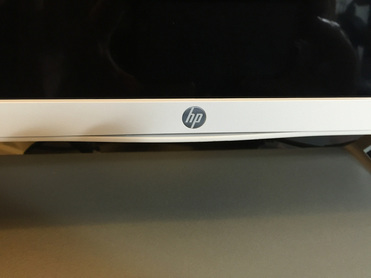

 RSS Feed
RSS Feed