First off, I should mention that I mainly use iOS (iPhone 6 plus and iPad Air 2) for listening to music (Airplay or Dragonfly DAC at home, Bluetooth at work and in the car), so the switch from Rdio is mostly related to how the app works with iOS. I do use iTunes on the Mac on occasion and don't have a major problem with it, although I feel the iOS makes better use of the service if only for Siri.
Below are the main reasons for switching:
1. Siri - When I was itemizing all of the things Apple Music was missing, I came to the realization that some features are just much more important than others. There are many features on Rdio that I prefer to Apple Music (continue play, artist radio slider, and the ability to sort albums by different criteria, just to name a few). However, Siri has made my life so much easier when I don’t want mess with the interface at all. For example, I may be listening to sports radio in the car because the Griz just signed Marc Gasol. However, three minutes in, they decided to discuss fishing…yes, fishing. I decide to listen to music, but I don’t want to mess with the app. I simply hit one button on the Nav control unit to change to bluetooth audio and one button on the iPhone. Siri then comes up on my car’s bluetooth, I tell "her" to shuffle all of my music and my music starts to play.
When I am at home and just want to hear an album, I just pick up the iPhone and say "play the album Way out West by Sonny Rollins" or "play something by Sam and Dave" and music just starts playing. It is great for home, the car, work, etc.
Having Siri integration is a major game changer!
NOTE: Please do not delete your local library after you put your music in the cloud. That is not a smart thing to do.
!!!ALWAYS!!! Keep more than one local copy of all your files. If Apple somehow messes up every file in the cloud or on iTunes, you can simply delete them and import the files from the backup again (after you create a new backup from the old backup assuming the worst case scenario and all of your old iTunes files are ruined). I thought this was academic, but I see well respected tech bloggers that haven't figured it out. Maybe I need a post on that subject ? Actually, I have written about how I backup up files a couple of times. Link 1, Link 2.
The playlists introduce you to new artists and they also mingle artists' albums they know you like with albums that they think you will like. The playlists they recommend are often fantastic with suggestions like "ON SAX:BOBBY KEYS"....that includes The Stones, Clapton, BB King, Harry Nilsson, and John Lennon. I would never have the ability to easily put this playlist together myself.
In fact, I rarely ever use playlists. I have mainly been more album oriented which is why I like artists like Radiohead, Sinatra, Pink Floyd, etc. However, Apple has the ability to put together compelling playlists that not only include artists and songs that I would theoretically put in a playlist, but new artists and songs that I may not even know. This leads to new discoveries, and in short, it is AWESOME!
4. Car integration - I mentioned Siri above, but there is more. In fact, I may create a video on just how great this works in my car (2014 BMW). With Rdio, I had the ability to use Bluetooth audio, album art, and the ability to skip songs (Spotify didn't work properly at all..which is one of the reasons I dumped them).
With Apple Music, I get several new features like the ability to search for albums, artists, genres, right from the navigation screen. It has all of my music and any album or song I have moved to my library from Apple Music. It also keeps the playlists that I save and radio stations I have saved. When I play an album, I can see and select any song on the album from the nav screen or from the heads up display with just the steering wheel controls. Keep in mind, this is the first version of the app and it is much more integrated than the services that have been around for years.
5. New - this fits my needs better than other services, as well. The ability to see a page with new releases from all genres combined, but also with the ability to find new releases based on genre is perfect for my needs. If I want to hear new blues albums, I know exactly where I need to go to find the newest releases.
The "New" page for each genre also contains recommended Playlists like "Blues for the Modern World", "Best of Chicago Blues", etc. (to give you a couple examples from the Blues genre). Song charts for the genre are also here along with video and album charts in the Top Charts section.
Final Thoughts
The complexity comes from it having so many features and the way we interact with the app determines whether we think those features are worthwhile. Personally, I would keep all of the features, including Beats1 that I could live without. The reason is that I have always preferred having options available over not having them available. Maybe I will hit that Beats1 button out of boredom one day and be introduced to an amazing artist. I just don't want to throw away that option.
In short, I spent months deciding on which service to switch to when MOG was first bought by Beats. I compared Rdio to Tidal, Spotify, and Beats and it won in so many categories that I was very happy with the service. However, Apple Music beats Rdio right out of the gate with convenience (Siri), recommendations (For You), music selection (I have easy access to The Beatles, Prince, and Neil Young albums I own), and it works better in my car (Bluetooth Audio integration with the navigation screen in my car). Apple isn't perfect at this point, but we are essentially talking about a beta, even if they didn't call it that. Of course, there are bugs, but I have been using the service for a month and the bugs just aren't enough to make me want to switch back to using Rdio, so I cancelled the Rdio subscription service.
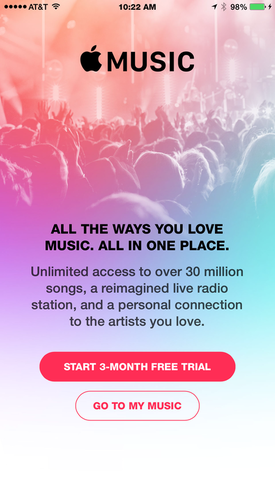
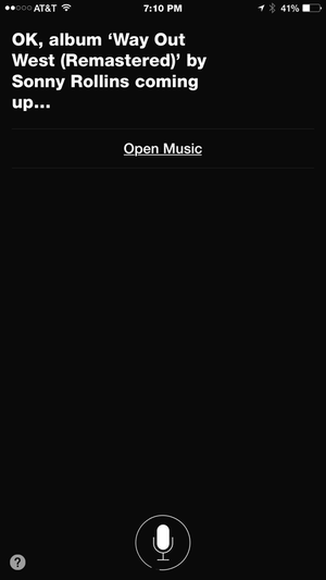
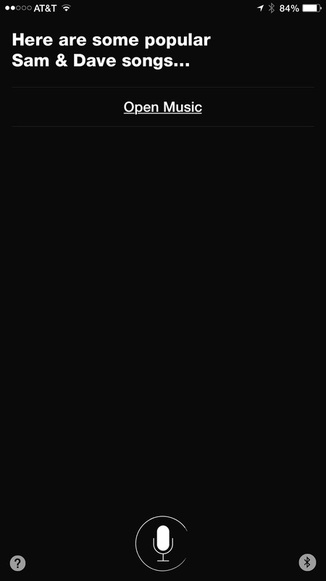
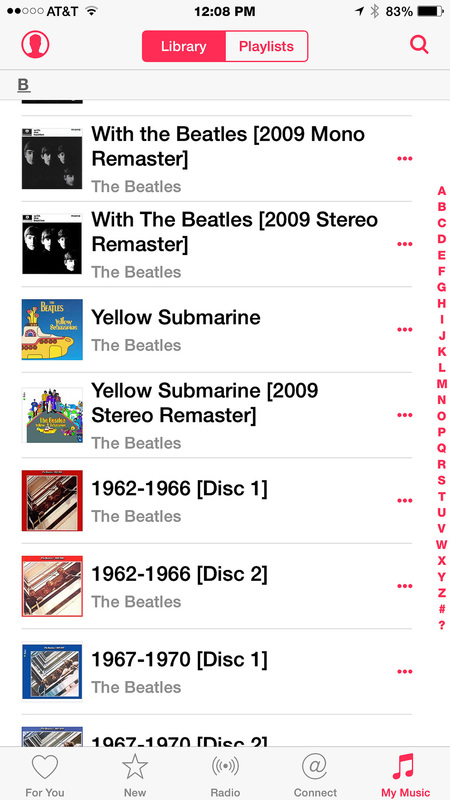
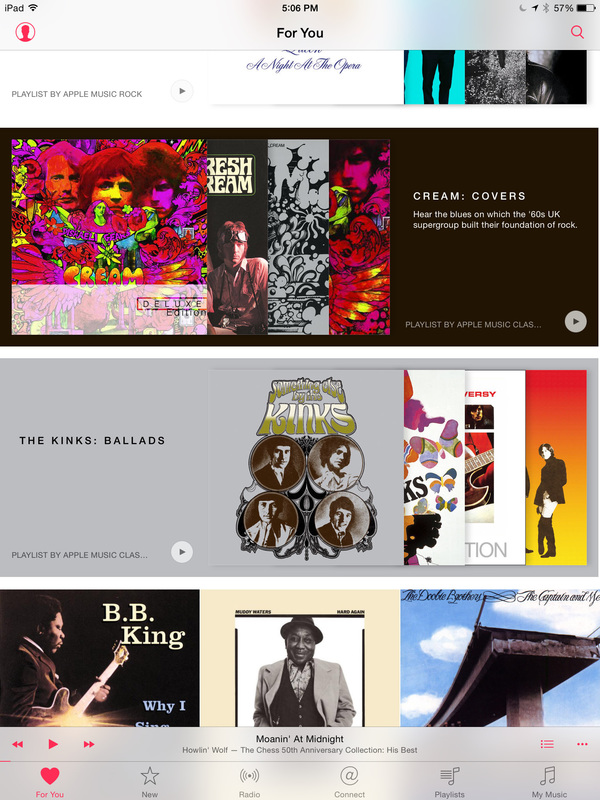
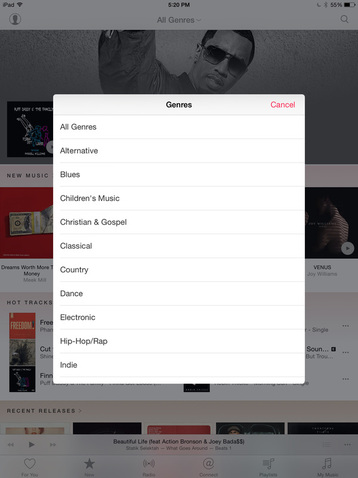
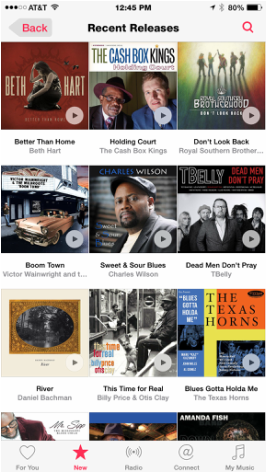
 RSS Feed
RSS Feed