The only way, that I am aware of, requires a computer. Obviously, you could use Logmein or some other Remote Desktop iOS app to take control of a computer and just run Spotify (or another music app) on the computer and use Airfoil ($25) to send that audio stream to any or all Airplay receivers in your home (I blogged about Airfoil in the past). I used this process with great success before Rhapsody (which I used at the time) had an iOS app.
Also, right now the Airfoil Remote app ($5) on iOS will allow you pick a preselected program from a list you created and steal the audio from it:
Once Airfoil Speakers is capturing the audio from the iOS device, you can then use Airfoil to capture that stream and send it to any or all of your Airplay devices. The Airfoil Remote app will allow you to control which speakers will receive music and even let you individually control the volume of each of those speakers.
In other words, you just run Airfoil Speakers and Airfoil (two applications) on a computer and then just pick the computer as the receiver for your iPhone. It works great for music and podcasts.
I should mention that Airfoil Speakers for the computer and iOS, is part of the regular Airfoil pricing. It can also be installed on an iOS device and it will enable you to send audio to the iOS device from a computer. Really cool stuff.
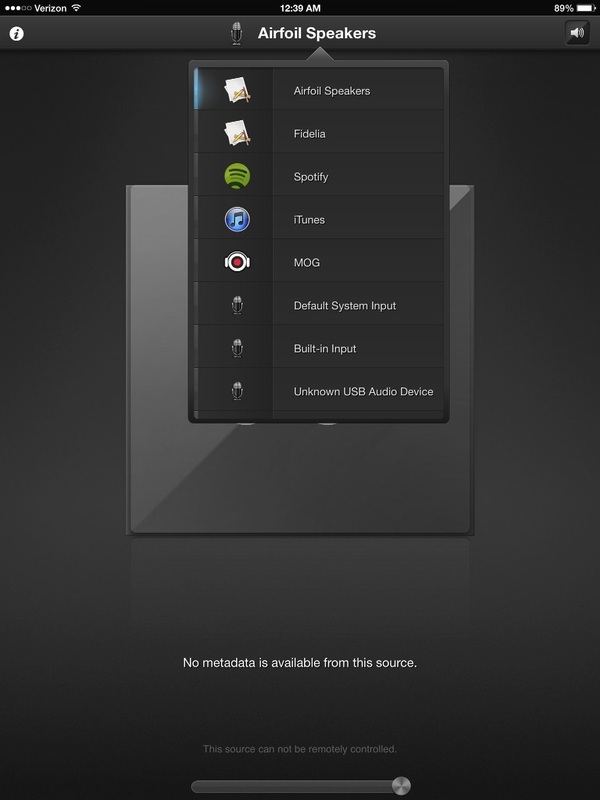
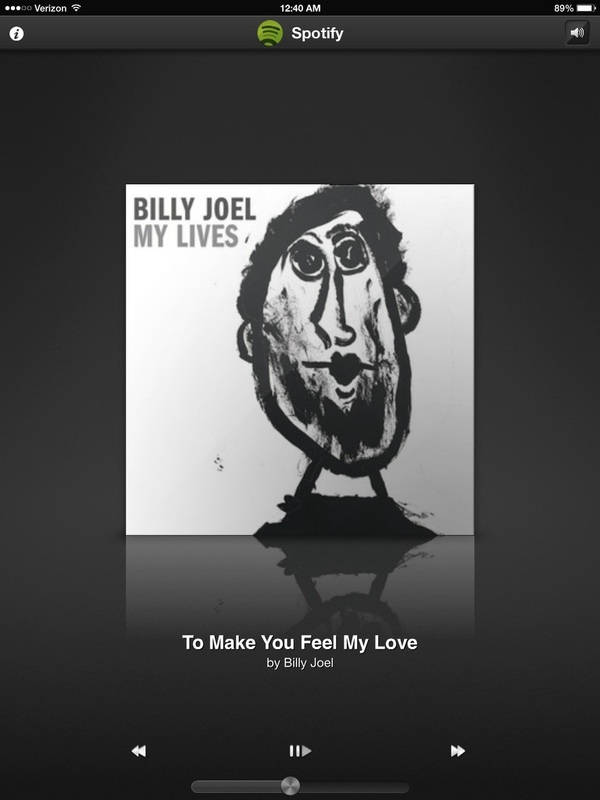
 RSS Feed
RSS Feed