Should I buy one?
Other options?
Cost of the new iPad?
So, for my configuration, I expect the iPad 13 would be $1428 with the new Pencil and without the magic keyboard. I would probably spend another $100 or so on a different case. I would like a Logitech similar to what I have now, but I could get by with a folio of some sort that has a light cover and use a bluetooth keyboard when I want to type a lot. I mainly use the iPad in tablet form, so I am going back and forth on my best option for the case. When the iPad is at my desk, I use the same mouse and keyboard I use with the Mac.
Apple would also allow me to trade in my M1. They will give me around $500 for it at the moment. This would be $928 vs $ 450 using options above. I am still in the middle of the road on this. There are benefits going in either direction.
2. Smaller footprint when I want it
3. Uses the same Pencil 2 of my M1
4. Dock and use as a music server while still using the other iPad
5. A cheaper iPad to carry on the road
2. Will not get many of the new features of the new iPad
3. Will stop getting updates earlier than a new iPad.
4. All of the new features missing - slower, worse screen, etc.
2. OLED displays
3. One iPad to rule them all (no juggling around)
4. Will get updates longer than either iPad.
5. Thin and light with a big screen
6. New Pencil features
7. Many other new features, but these are the most meaningful to me.
2. Price (will cost double to have this one iPad compared to having 2)
3. Accessories - the price of the device is already a lot, but it will require a new case and Pencil.
4. It still has the iPadOS downsides (though it will also have the upsides)
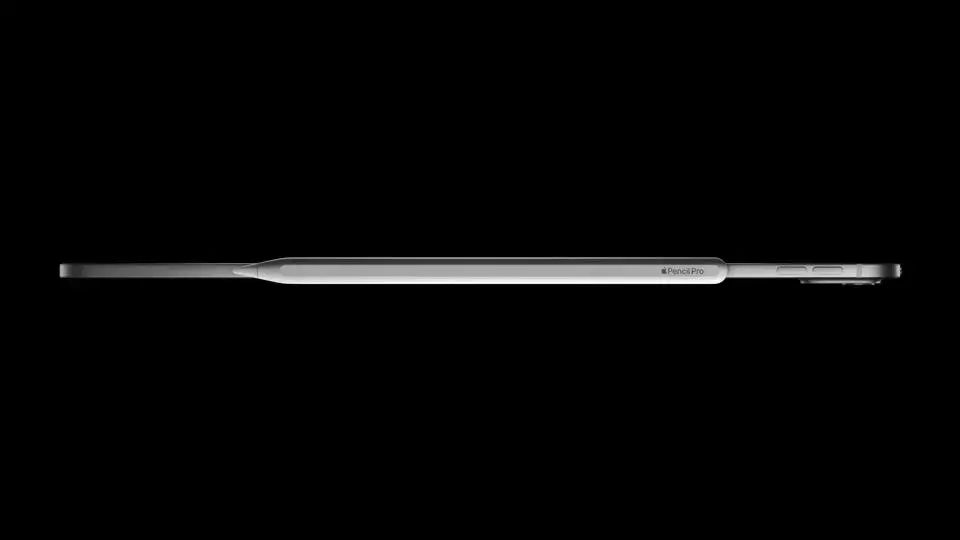








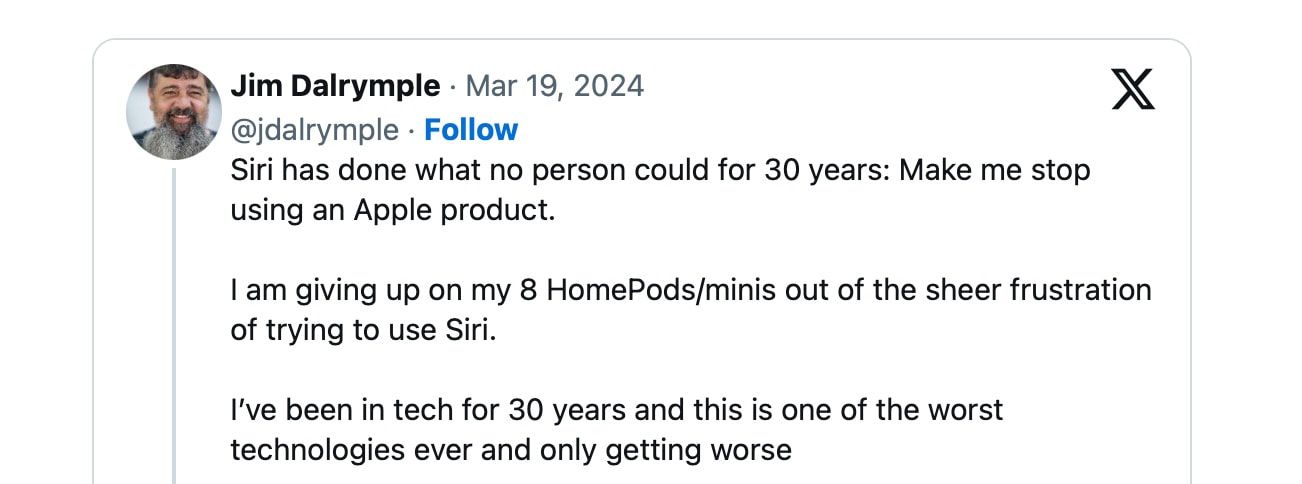
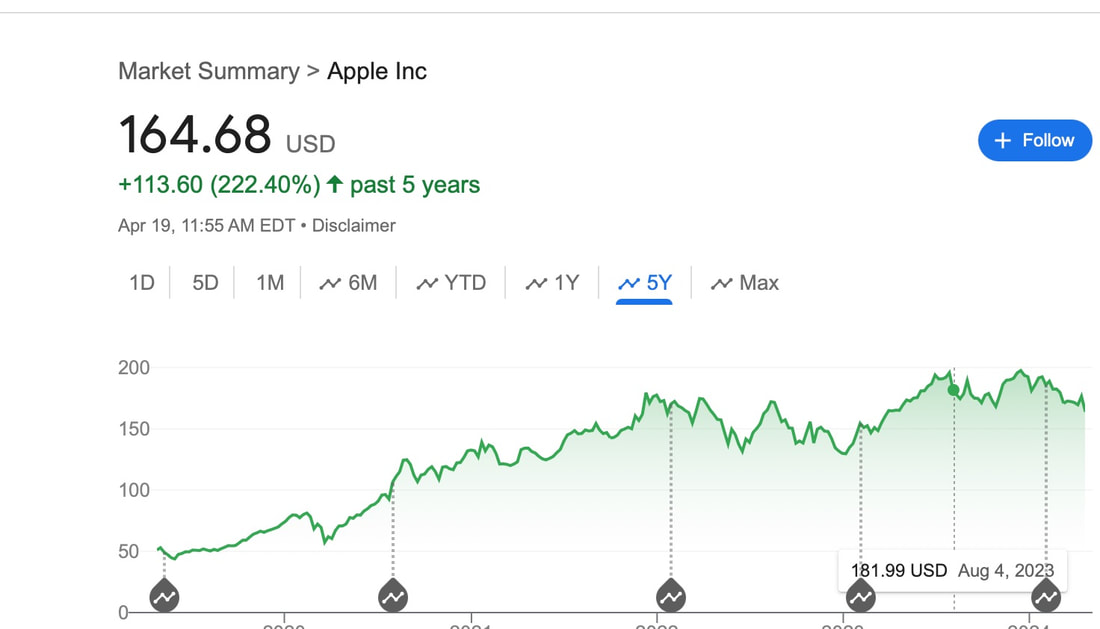
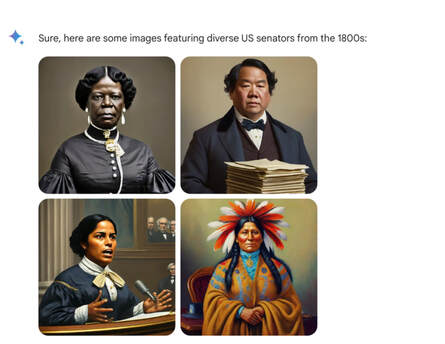









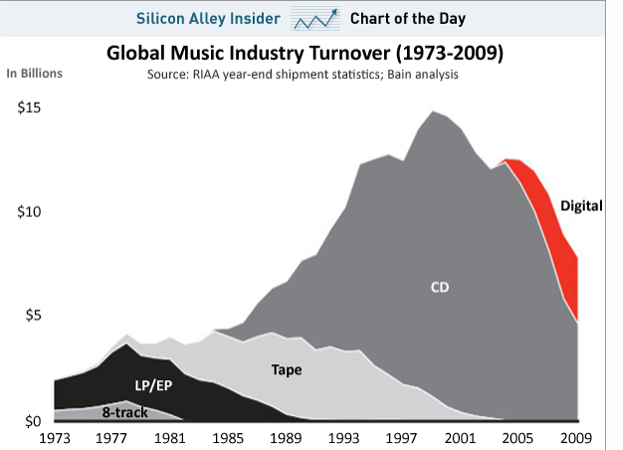
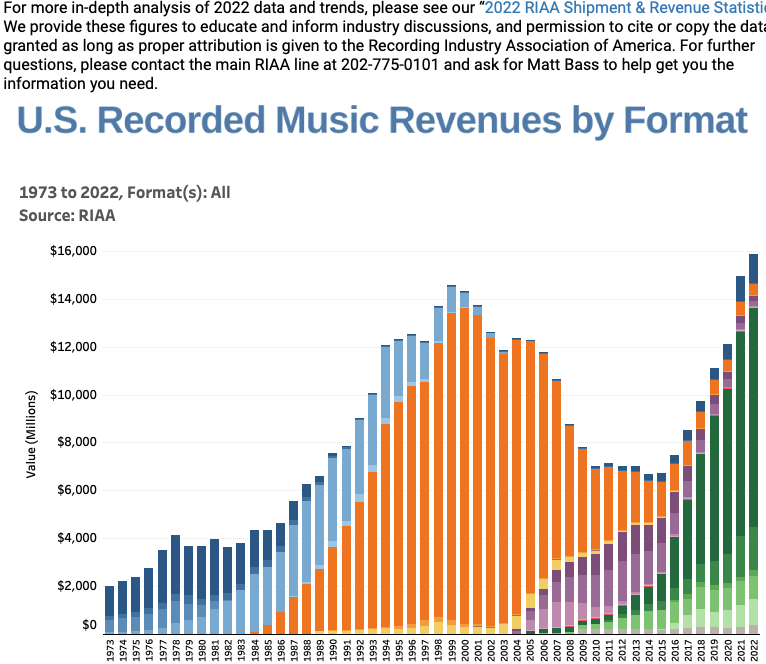




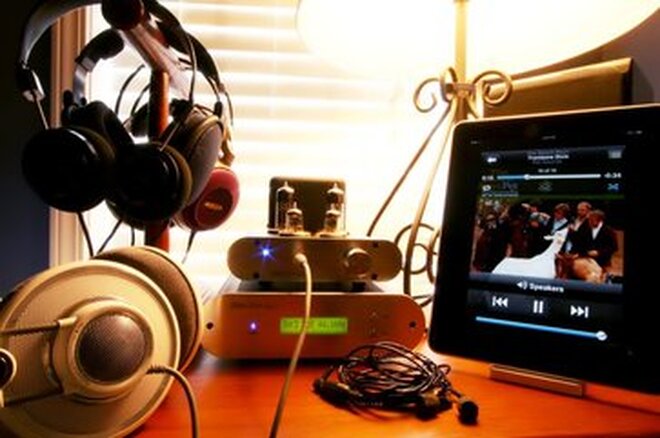

 RSS Feed
RSS Feed