For full disclosure, I received this for free in exchange for a review (for Amazon) and I get paid if you click and buy from Amazon links.
The Display
This Divoom display brings me back to my childhood of Atari and Intellivision games. Then later, the cool NES games that I still own. I would have been interested in the device if it only had the cool pixlel artwork choices. However, after getting it home, I was blown away by the many options.
First, you download the app. It shows you all of the many options you have. You have a voice memo option, an alarm, notifications (like see when you get a Facebook/messenger text, a noise meter, a countdown meter, etc. It is cool and useful!!
The Divoom app will allow you to pick form a gallery of great pixel art already available. The choices are numerous. The main negative here is that the page takes longer to load than you would expect and takes you back to the beginning of the page if you leave it. It is a small complaint, but the app could be better because it is even hard to find where some things are. I expect that I will eventually get used to it, though
Visualizer and Custom (under "channels")
My favorite section is the Visualizer and Custom channels. On the custom channel section, you can save artwork that is available and have it readily available. I have some cool stuff saved here that I like to see again and again.
The Visualizer is the main reason I wanted this device and it doesn’t disappoint. You can save your own (which is easy) or you can use one of the visualizers they already have saved. This takes the music being played on the spaeaker and gives you pictures that move to the beat or even move their mouths as music plays. I put together a quick video to show how all this works:
The Bluetooth features are kind of ingenious. It will allow you to pair the iPhone to the device without also pairing Bluetooth audio. It is a separate option in the Bluetooth menu on the iPhone.
This allows you to pair the phone to it for choosing what you see on the screen while sending audio to it from another device.
TF - You can store mp3 music on a TF card and play it back on the device. It doesn’t work with Apple Lossless which is 99 percent of my library, but I doubt that I will use this option very often, if at all. That being said, when I tried to access the TF card files using the app, the app would freeze. It would play when I chose the TF card by hitting the button on the right side of the Divoom, but I couldn’t get it to choose specific music from the card.
Radio - They give you a bunch of radio stations to choose from, but I don’t see a way to add anything new to the list, so many of my favorite stations are missing. You are able to favoritie the many choices they give you, so it is easy to find stuff you like.
Aux port - My great idea (or so I thought) was to connect the aux port to zone 2 of my stereo in my computer room. It works great for playing music, but unlike the other 3 options, it doesn’t work with the visualizer. That is a major bummer because I mainly wanted to use it with the source muted, but with the visualizer dancing to the music from my speakers. (I found a way around that issue, though)
Enter Airfoil
Since the aux port didn’t allow for the visualizer, I decided to use Airfoil on my Mac to get audio to it and my receiver at the same time. The app is meant for multi-room audio, but it works here, as well. The only downside, is that Airfoil will down-convert hi-rez audio to 16/44.1, but not a huge deal when I want to have the visualizer apps running. Honestly, I don’t hear much or any difference anyway. If I am just critically listening to headphones, then I will just leave Airfoil and the visualizer out of the mix.
The key to use Airfoil with it is to turn up the volume on the Airfoil app, but turn down the volume on the Tivoo using the buttons on top of the device. This works great.
(*Note: I know some of this is hard to picture, so I have included a video- above- to show the main features and how I plan to use it).
Bluetooth Speakers
While I won’t be using the speakers every day, I do love the sound compared to other Bluetooth speakers. It is crazy that they didn’t slack off in this area. I could see a lot of people buying it for the sound alone. You might be able to find something comparable to the sound in the $125 range, but it won’t have all of the cool features this device has. Though, you can’t pair this with another speaker, so look at some of the bluetooth Sony speakers (which I have reviewed and enjoyed) if that is a need and you want to stick with Bluetooth.
For full disclosure, I received this for free in exchange for a review (for Amazon) and I get paid if you click and buy from Amazon links.
Wrap Up
I have to admit, I do lean toward nostalgia. The Tivoo Max makes me feel good to see things from my past that made me happy growing up. That is the reason I have a lot of the “clutter” in my room. It makes me happy. With this device, the happiness quotient is off the wall. Yes, there are a few glitches in the app I would love to see fixed, but it does everything I want it to do other than the aux port deficiency that I mentioned. However , found a decent workaround, so I will be using this little thing a lot. Of course, it makes a great clock, too! lol
Upsides
Fun! Fun! Fun!
Great Sounding Speaker
Unique Pixel art
Visualizer is awesome
Create your own art/vizualizers
Bluetooth
Clock features
Downsides
Price (retails for $199current price is here)
Some glitches in the app
Visualizers doesn't work with aux in
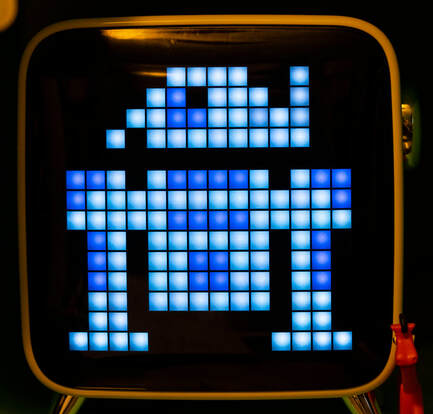

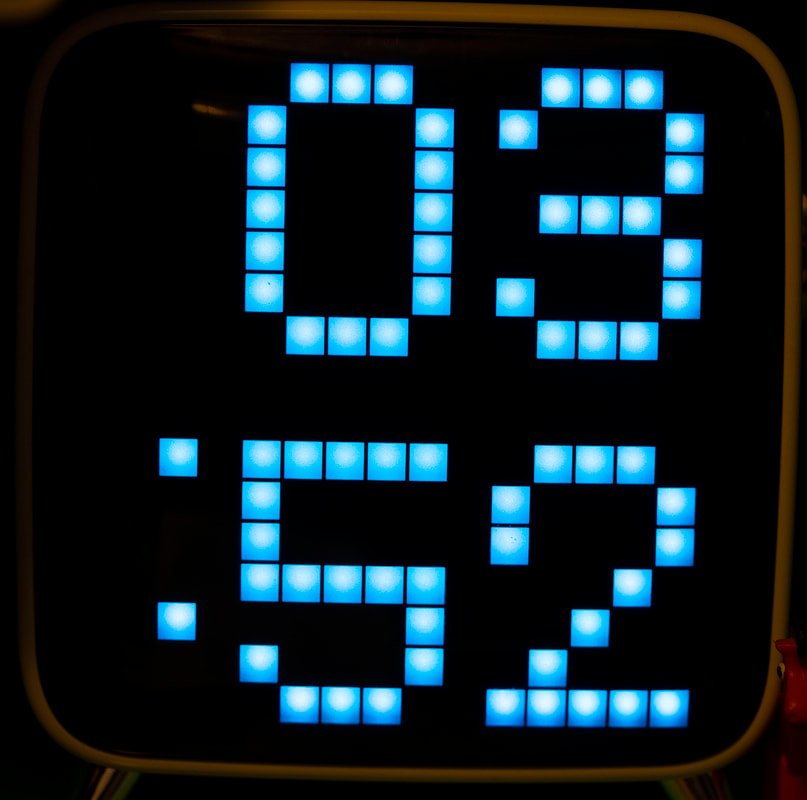
 RSS Feed
RSS Feed