This is my first Trackball mouse, so the Magic Trackpad is about the closest thing I have used to the Ergo. Compared to a regular mouse, this one does not require you to move it around on the desktop so it is fantastic to have in a small space. It should also be a better experience for those that have problems with their wrists, though it does require a lot more thumb movement as the trade off.
Note: I get paid commissions for purchases made through any links to Amazon products in this post.
The Design
The mouse has the typical left/right buttons, but it also has a scroll wheel that can be moved side to side and has a click button built in. There are a couple small buttons on the top left side that can be used for going back and forth between web pages or if you download software from Logitech, the buttons can be remapped. For now, I have remapped the buttons to control up and down volume.
Usability
For my personal needs, this is ideal for using my computer that is plugged in to the TV or for using with my laptop in areas where you don’t have a lot of room to work. My typical spot on the couch has a small side table and I can use this mouse with a computer plugged into the TV or the laptop by pressing o button that makes it easy to switch back and forth. You can also setup “Flow” using the software which will allow you to seamlessly move from one computer to another in a way that is similar to using a multi-monitor setup with one computer.
Note: I get paid commissions for purchases made through any links to Amazon products in this post.


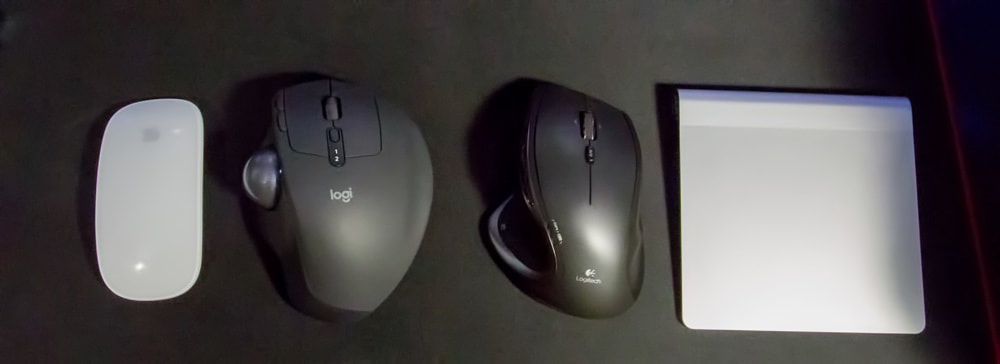
 RSS Feed
RSS Feed