
Note: I get paid commissions for purchases made through any links to Amazon products in this post.
Last week, I mentioned that the price starts getting expensive when you go "all in" with this remote. I have purchased the following to get everything up and running:
Global Cache IP2IR iTach Wired TCP/IP to IR - $91 - This is the part you need to control components that can't be directly controlled via ethernet (IP control).
Roomie Remote for iOS - 9.95 - this is the bare minimum to get the remote up and running with two devices that can be controlled via IP.
Home Theater Pack - $19.99 (in app purchase) - This expands to unlimited devices in unlimited rooms.
Roomie Remote Agent for OSX - $19.99 - This will make it possible to control a Mac and bring it out of sleep/screensaver mode and launch applications.
Agent Management Pack - 9..99 - provides synchronization and backup for all Roomie devices on your network. This is really a nice feature since it keeps all devices in sync. In other words, if one remote is tuned to your DVD player, the other remote (iOS device) will also be synced to the DVD player. This is one of the main issues with using home theater remotes, one remote usually has know idea what the other remote is doing.
This comes out to roughy $150 for the entire package. For me, it was worth it since it controls my main system, makes my office system much more functional, and even adds some control features to my bedroom, kitchen, and sunroom.
LIVING ROOM
For some devices, you have further control. One of my favorite features is Roku, which gives you the ability to control your apps from the remote:
I should mention that my Samsung TV was very particular about where the IR repeater was placed (The Roomie website even mentions that difficulty). The way I got around this was by sticking the repeater to the arm of a small lamp I have on my entertainment center (below is an older pic, I don't have a PS3 in this setup anymore, but you can see the lamp on the right side of the console behind the record player):
I also have an Oppo 980H DVD player and an older Panasonic Blu-ray player and use the blaster (which works better for controlling more than one device when they are on the same shelf) for controlling them. They both work without any issues. I also have an AppleTV 3rd Gen version on another shelf in the setup and I used the last IR repeater for it.
THE OFFICE
So, if I want to watch something on the Blu-ray player that sits in the living room, I have the Roomie setup to send that video and audio to my office (Sony receiver). I have an HDMI splitter coming out of the Sony, so it sends the audio/video to the display on the left side of the desk and to the Westinghouse HDTV above the iMac. I can choose which display to watch at that point. I don't have an iTach in my office, so I still use the Westinghouse and Sony remotes to control those devices. Below is a photo of the remote screen I have for the office:
The Roomie will also control the media app built into the Denon 3808CI. I can select music from one of my media servers and from the internet radio feature built into the Denon. It is nice to have control of this feature without needing to have a TV on:
FINAL WORD
One cool feature that helps with setup, is that once you set up the Roomie with all of your selections, you can actually back up the settings to Dropbox. You can then download those settings to another iOS device (or devices) and have the same remote abilities. I have Roomie on an iPhone and iPad and I simply set it up on the iPad and then downloaded those settings to the iPhone. Also, with the OSX management software, they stay in sync, so I can have an iPad in hand one minute and an iPhone in hand the next and still have the same control over my setups without missing a beat.
I should mention that the Roomie has more capabilities than I have exploited. Home automation, like Vera Control, Video Cameras, like Logitech Alert, make it even more useful for some people. I haven't looked into whether it will work with our cameras and security systems, so that may be an article for another day.
While I am a huge fan of the Roomie app, I wouldn't recommend this setup for everyone. It is great for managing equipment behind walls and between rooms, but I plan to use it as complimentary device to the Harmony 880s that I have had for years. The ability to feel buttons rather than looking at a screen is an important feature for me since I use a DVR on a daily basis. However, it will still get a ton of use with all of my other media devices. I will also use it alongside the Harmony for TV since it has a fabulous guide built in. My suggestion for those that are interested would be to try out the $9.99 app before jumping in with both feet. I found it irresistible at that point, so you should have a great idea whether it is the system for you in a short amount of time.


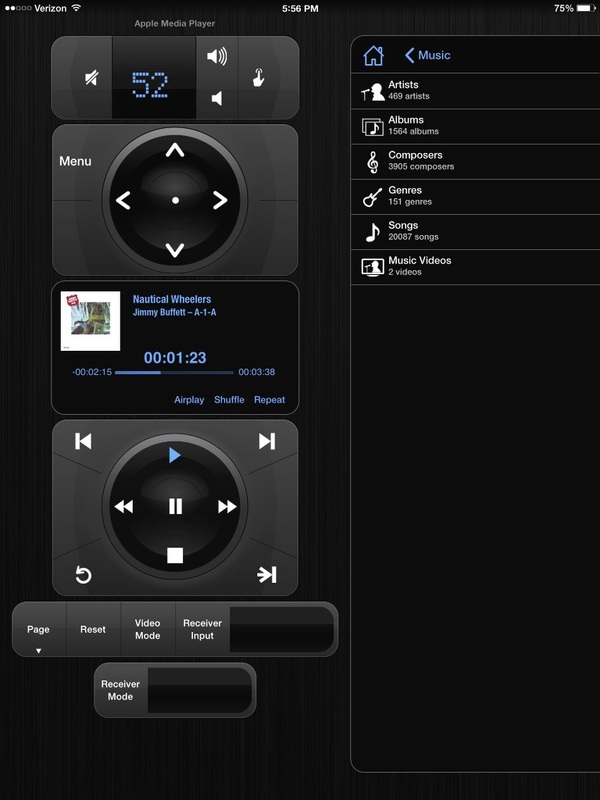
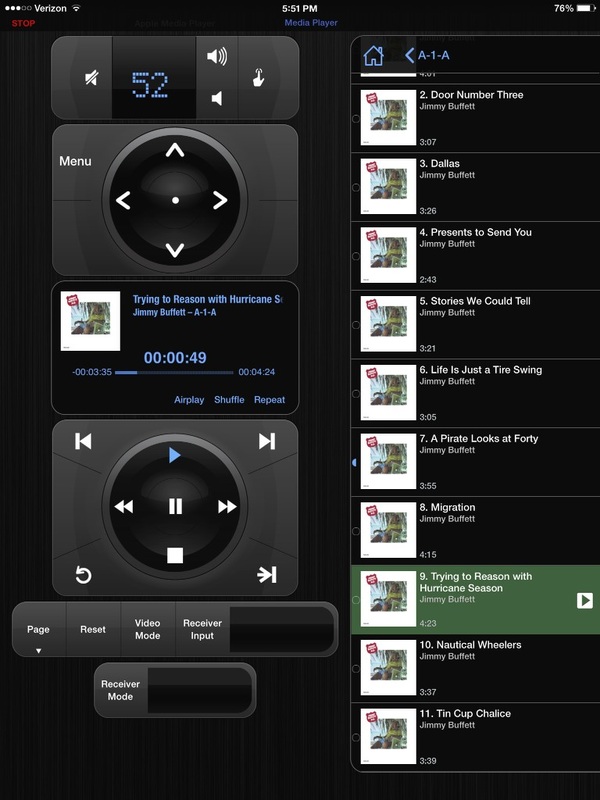


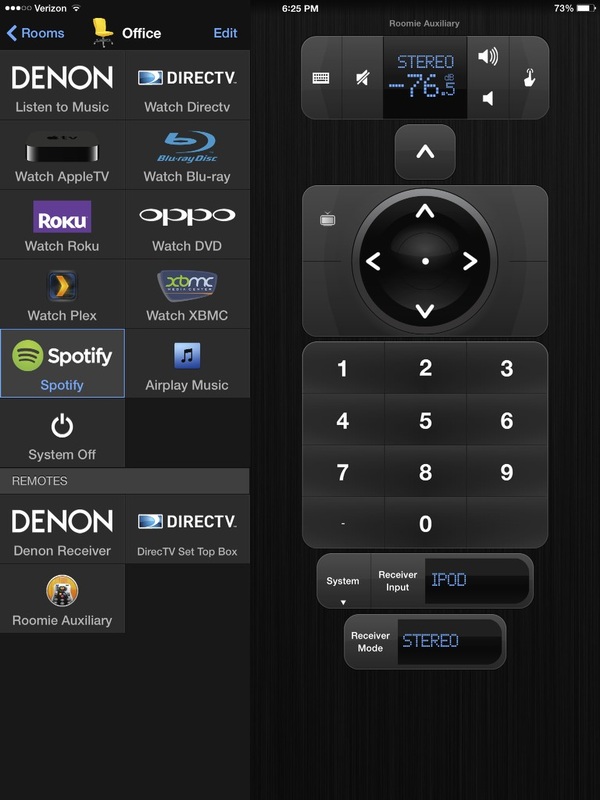

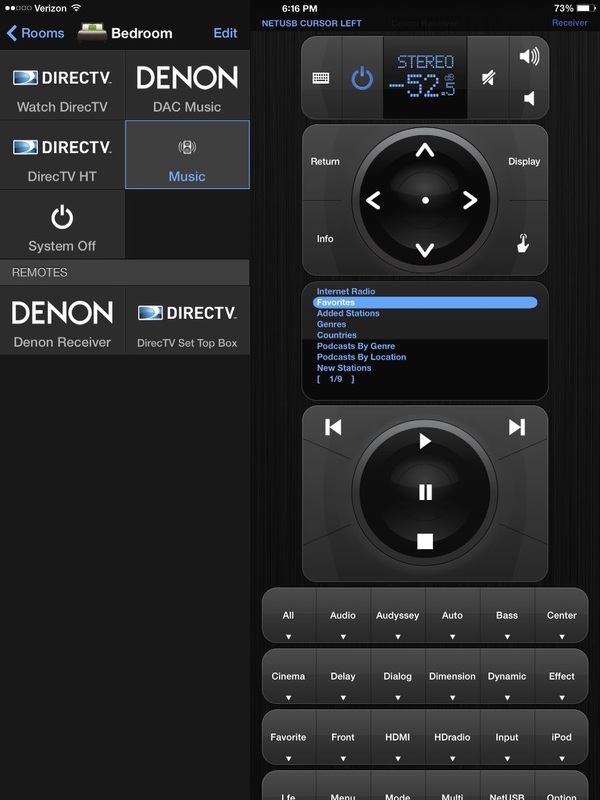
 RSS Feed
RSS Feed