Google OnHub = Dead
In fairness, I never called Google to see if I could send it in and get it fixed or replaced. Then idea of spending a lot of time with tech support was just a bigger headache than I wanted to deal with at the time. I have a TP Link Router that I used in the meantime, but I had so many areas around the house out of wifi range, that I needed a new solution.
Note: I get paid commissions for purchases made through any links to Amazon products in this post.
Feelin' Meshy?
The Best Wi-Fi Mesh Networking Kits for Most People
Netgear Orbi Review: The Mesh Router to Beat
I should mention thatone article from Macworld claims that theOrbi isn't really a "mesh" system, but it really doesn't matter unless you have a huge home that requires you to daisy chain from satellite unit to satellite unit. Right now, according to the article, all satellites connect to the router rather than the closest satellite, though, the article mentions that Netgear may have an update to alleviate that problem for those that need multiple satellites. (not sure if an update has fixed this possible issue or not...not really an issue for those of us using one router and one satellite.)
The secret that Orbi employs is that it is a tri-band router with six antennas. It has a 2.4Ghz band and two 5Ghz with one 5Ghz band being dedicated to communication between the router and the satellite. This means that you don't lose bandwidth like you do with wifi extenders.
Netgear is where it is at!
While the Netgear Orbis are larger than some of the competition's devices, I wasn't too worried. They don't have huge antennas, or large footprints, so I was able to fit both of them on shelves. The satellite is mostly hidden behind a surround sound speaker on a built in shelf in my living room, so you don't notice it unless you are looking for it.
Note: I get paid commissions for purchases made through any links to Amazon products in this post.
The Setup
The following router features are not available (grayed out) when the router is in AP mode:
- Guest Network
- QoS
- Setup Wizard
- Port Forwarding/Port Triggering
- Remote Management
- UPnP
- IPv6
- Traffic Meter
- Parental Controls
- Block Sites
- Block Services
- VPN service
- VLAN/IPTV setup
- Internet Setup
- WAN Setup
- LAN Setup
As a side note, the reason I kept my old router in place is that I did not want to have to setup all my customized settings again because it works fine outside of the wifi range issues. That being said, without Remote Management, you apparently will not be able to use the Orbi with Amazon Echo. I may chose to get rid of my TP Link when I have time to deal with setting up some of the specialized settings I have on it. Some of them are rather sophisticated and required third party hardware to setup, so I may just stick with the app for turning on and off my Guest Network.
I will say that the Orbi app is awful. It is missing most features and, to be honest, I found it fairly useless. I would highly recommend using their web setup instead. It is more straight forward and has many more features. Given the fact that Netgear's Arlo app is amazing, I was saddened by just how bad the Netgear Orbi app was out of the box. They do have a separate Netgear Genie app that has more features, but there seems to be a disconnect because the AP mode features above are still listed and you can set them to be on, but they do not work. Also, I tried to turn on the Remote Management feature and it required me to turn off my Orbi and turn it back on to be able to connect to it again. In other words, my recommendation is to stick with the web app.
Below is a picture of the Arlo cams that I mention in this article:
How is the range in normal use?
With the Orbi, this is not a problem. I get a full signal from one end of my yard to the other. Even my Google OnHub would lose a signal at the farthest reaches of my yard. The Orbi still shows every bar on the wifi icon when I am on the other side of the pool. It is awesome to be able to get a perfect signal without worrying about the signal dropping.
My iPhone is setup to use wifi for phone calls when I get a poor cellular signal. Since I don't get a very good signal at home, it often jumps to wifi. However, with my old router, I would often lose calls. Since getting the Orbi, I have not had one dropped call.
I should also note that I waited over a month to write this review so that I could have some time with the Orbi before concluding everything was perfect. However, so far, the system has been great. I can put my Arlo cameras anywhere in the yard now. Before, I would completely lose the signal when I was out near the shed. No such issues now.
Note: I get paid commissions for purchases made through any links to Amazon products in this post.

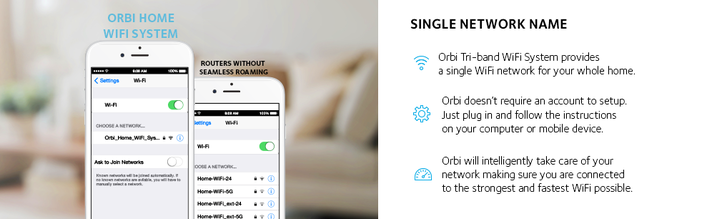




 RSS Feed
RSS Feed