First off, the packaging was first class. It reminded me of the excellent packaging you get from Apple. Secondly, they provided several cables and a power cable that came with many different connectors for traveling abroad. Most importantly, it looks rugged in its rubbery skin. The main cable that they provide for your phone or tablet tucks nicely into the device and the cable can be run around and tucked into a slit in the surface of the rubber. Then, you can use a removable rubber piece to cover the plugs so they aren’t exposed to the elements. My preference would have been for the rubber piece to stay connected, but it is a separate piece you don’t want to lose.
I thought this device would be a great way to back up SD cards on the road in case one of them got corrupted and this would save me from having to keep that second SD card backup that I use with my A7RIII. In other words, I just pop out my card, pop it into the Copilot and it will start to copy after hitting the “action button”. The LCD screen, which is very minimal, so don’t get too excited, will show you when the SD card is finished copying. At that point, I store the card and then reformat the second backup card and use it for shooting. This gives me a backup on the road without losing an additional SD card in the process. While I would prefer some way to actually see the photos that are copying on the screen, it is nice that I can just pop the iPhone out of my pocket and verify my photos are there (more about that later).
As I mentioned, the iPhone, which I always have on me, can connect to the device with their provided cable. I am a little bit concerned about what will happen if I lose this cable because I checked and didn’t see it for sell on Amazon. Maybe I will contact Lacie and see if I can buy a couple spares. I did test this with the mini-USB to lightning bolt cable that came with my Blue Raspberry Microphone, but it did not work.
When you use this with an iPhone, you download the CoPilot Boss app. This app was of great use to me. You can plug in an SD card or a USB thumb drive or both into the drive and access files on those devices directly from the iPhone, even when they files have not been copied to the drive. When a file format is not natively compatible, you can tell the app to use another app to view them. In my case, that was Infuse and VLC which I already had installed on my phone. I tested playing movies, Flac files, WMA lossless files, etc and the app found a way to play them or it would hand them off to another app that couple play them. This is ideal trips where you want to access music or movies from a thumb drive without taking up space on the Copilot drive, tablet, or phone. I should mention that I also tested this app on my iPad and it works the same way. Of course, files can move both ways. You can save them from the device or backup to the device.
One thing I did notice that is that the app showed my RAW Sony A7RIII on the screen with no problem. However, if I copied them to my iPhone, the Photos app does not see them. However, I could open them up with Lightroom and edit them and save them. I just have to get used to a bunch of blank files in my Photos app until Apple supports the format in iOS. It is fantastic that the file can be reviewed directly from the CoPilot app, though.
When using with a computer, it doesn’t require a separate app. I believe I had to hit the action button the first time I used it, but I haven’t found that necessary every time. I think that if you have used it with the computer once before and the CoPilot is on, it will just show up as an external drive. Anything connected to it…SD card or thumb drive will also show up in the computer’s menu of drives. This is so helpful for recent MBP owners if you don’t want to carry along a bunch of “dongles”. I was curious whether it could handle non-storage devices, so I plugged my DragonFly DAC into the Copilot and the computer recognized it as an audio device and it played back audio through the Dragonfly without any issues. Obviously, I am not commenting on whether sound quality is effected by this type of setup versus using a dongle, but I was happy to see that it works as a “dongle” for other devices.
Is this device perfect? No, the LCD could be better. I would prefer the detachable cover actually stayed attached. However, this device is ideal for my needs. It lets me transfer files, view them on my iPad and iPhone and copy them or backup my devices to its 2 terabyte drive. It also works to allow me to see (or backup) external devices plugged into it, which is ideal for those of us using MacBooks. Heck, in a pinch, it can be used to power your phone or tablet! This is easily one of my favorite, most useful, tech products. As you can tell, I am extremely happy with this device! Now I just have to find out how to get some backup cables!
Note: I get paid commissions for purchases made through any links to Amazon products in this post.
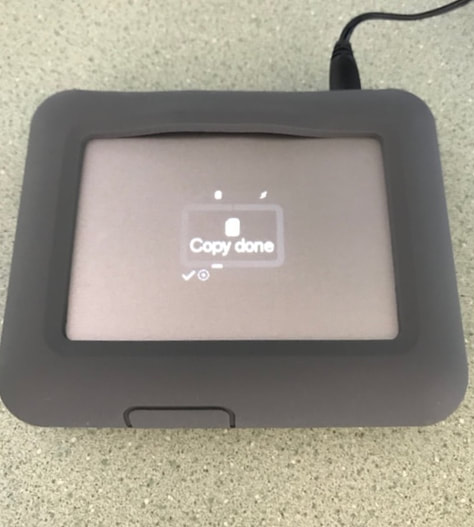

 RSS Feed
RSS Feed