Form Factor
In other words, the 9.7 is just right for the way I use the iPad, while still being something I can live with concerning my amateur needs as an artist and photographer. I still have the Air 2, but having two iPads at different sizes is overkill for my needs and I would rather have one iPad that does it all. As a result, I gave the Air 2 to my girlfriend and will use the 9.7 Pro as my only tablet.
Pencil
However, the big selling point for me was using it like a Cintiq Wacom tablet with an app called Astropad that runs on the Mac and iPad (the picture above has Astropad running on the iPad and on the iMac). I have been getting used to the Astropad app and it is great for pen point adjustments in Photoshop.
Currently, the iPad doesn't support the regular version of Lightroom or Photoshop. There are some Adobe mobile apps, but they are limited in comparison to the desktop apps.
Astropad makes the iPad an extension of the Mac, so you can edit Photoshop files using the iPad, but it is more cumbersome than just using the stand alone apps on the iPad. This is one of the main benefits of the Surface over the iPad, but for me, the trade off in size just wasn’t worth going that route.
Camera
I also want to mention that there is a small "camera bump" that some will find unattractive. The good news is that the iPad will still sit on a flat surface without any wobble at all, so it is just an aesthetic issue. Not a big deal, but it is worth mentioning. You can see it in the picture above.
That being said, the video recording capabilities are even more worthwhile because the huge viewfinder (screen) makes recording video a more useful proposition. There are already kits available for the iPad like iOgrapher mounts and extra add-on lenses that could make this a respectable kit that shoots up to 4K @ 30Hz.
Note: I am not sure at this point if the iOgrapher for the Air 2 will work with the iPad Pro 9.7. One issue may be the new flash that would most likely be covered with the old iOgrapher but it may be worth picking up to try if you are only interested in video (assuming you buy it from a vendor like Amazon with a good return policy). I will probably hold out for the iPad Pro specific version, though.
One benefit that was pointed out in one of the Lynda.com videos is that "nothing says tourist like shooting with an iPad". That may be beneficial in some places where you don't want to look like a pro. Businesses are typically more accomadating to a goofy tourist than a person carrying a DSLR with a professional lens. Make sure you put on a Hawaiian shirt and Bermuda shorts to really make yourself look like a harmless doofus.
The pic below was taken in a darkish living room with the iPad without flash and edited on the iPad with Pixelmator.
Speed
The Big iPad Pro has 4GB of RAM, but it also has many more pixels to push around, so in the Geekbench scores I have seen, it isn’t much faster than the 9.7 in any category. Also, the 9.7 has better battery life as a positive trade off.
If I had the choice, I would have liked to see Apple put in 4GBs of RAM even if it didn’t net much difference in the current operating system. In the future, I am sure that the 2GB limitation will be noticeable. However, since I use the iPad more than any of my other home computers (probably all of them combined), I will probably upgrade for other features before that becomes a problem.
TrueTone
In the pic below, I set my Hue lights to bright yellow just to give an extreme example of the difference.
Screen
The downside to the iPad vs Mac is that you can calibrate the screen on the iMac using tools like the Spyder 4, but you don't have that same benefit with the iPad. However, you can tweak the color temperature via the Night Shift settings. There is also a Spyder app for the iPad that you can use for calibrating the iPad inside the app and for viewing photos inside the app. While the app doesn't contain photo correcting software, you can at least review a photo on the calibrated screen before posting it.
Smart Connector
I still have to think that over, so I will wait and see what third parties come up with. Until then, I am using my rugged, but lightweight, Ottorbox case. I initially complained about the Ottorbox because it has a clasp on the side that is more cumbersome than the magnets on the Apple Leather Case. However, since they moved the magnets on the new iPad Pro 9.7, it is the only case I own that works with the Pro right now. I am very happy to have this feature rather than having to buy a new case when I bought the iPad. I probably would have just bought the Apple Smart Keyboard case, but this at least gives me time to see if there are better alternatives first.
Sound
I was disappointed that the Pro, with the new USB camera adapter, still gives a message that the Dragonfly DAC requires to much power to play. I remember the year 2010 when you could use a lot of USB DACs with the iPad without any problems. Then came along the OS update 4.2 that gave the “too much power required” message. It was a bummer.
Six years later and nothing has changed in that area. In fact, the 9.7 Pro is still using USB 2.0, while the Bigger Pro got USB 3.0. I think this limitation is simply a way for Apple to control the battery power at the expense of user experience. That being said, the new USB connection kit does give you one benefit over the older kit in the fact that it has a separate port for charging the device while using it and providing enough power that the Dragonfly DAC and original uDAC will still work when it is plugged in to power. For on the go, the Plugable solution also still works.
Notice the two ports in the picture below.
Is it worth the price increase?
Also, while not as dramatic as the Pencil addition, the screen is noticeably better, Safari and other apps are noticeably faster, and the camera and speakers are also huge improvements. For me, it was worth the money. I don’t know that it will be worth it for everyone, but hopefully this article will help you to decide.
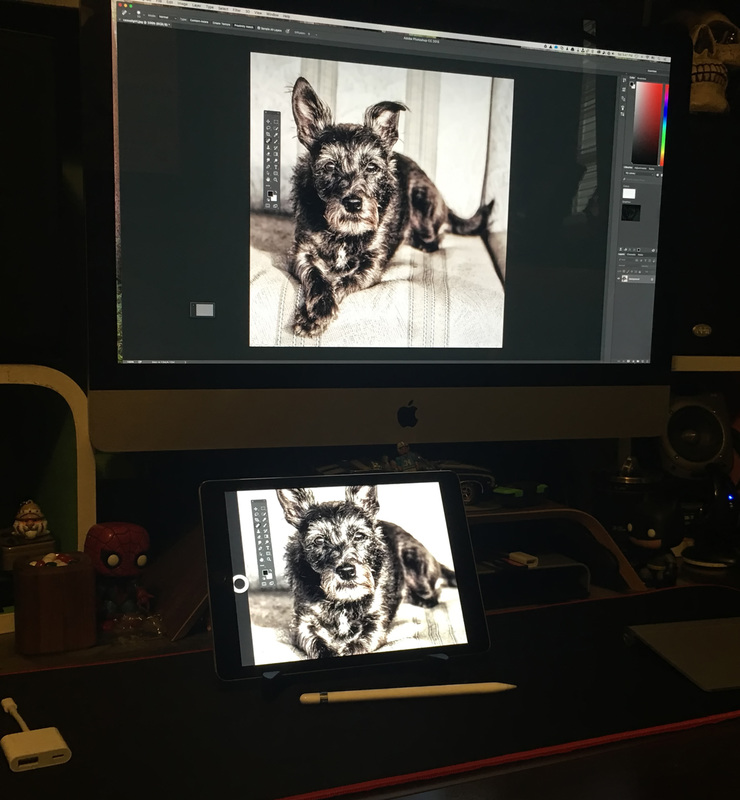


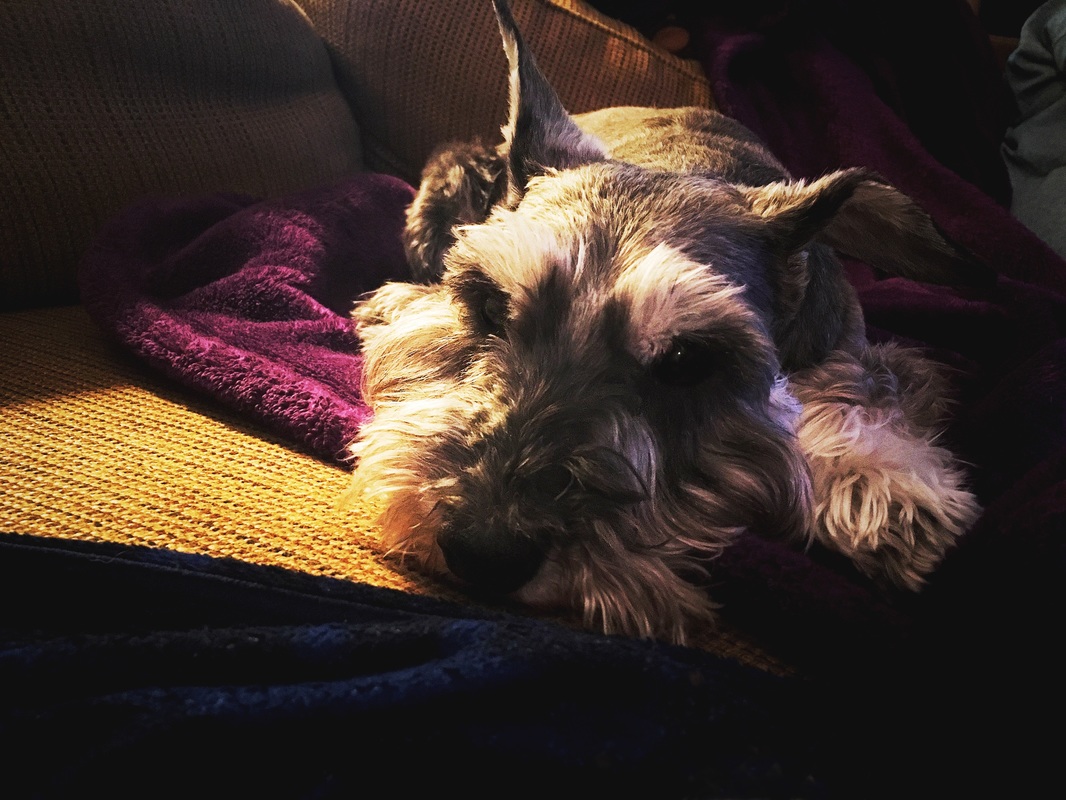


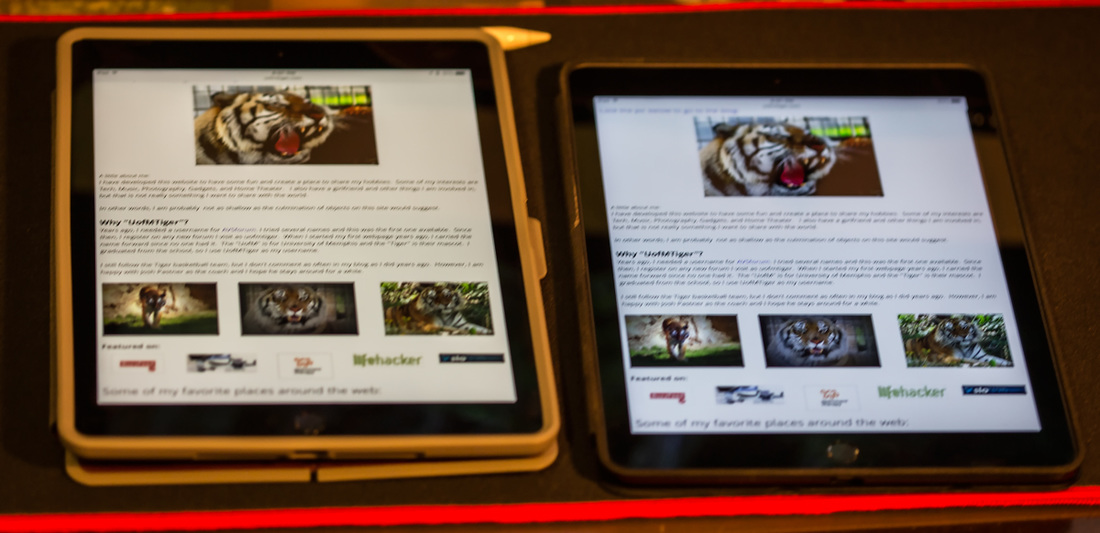



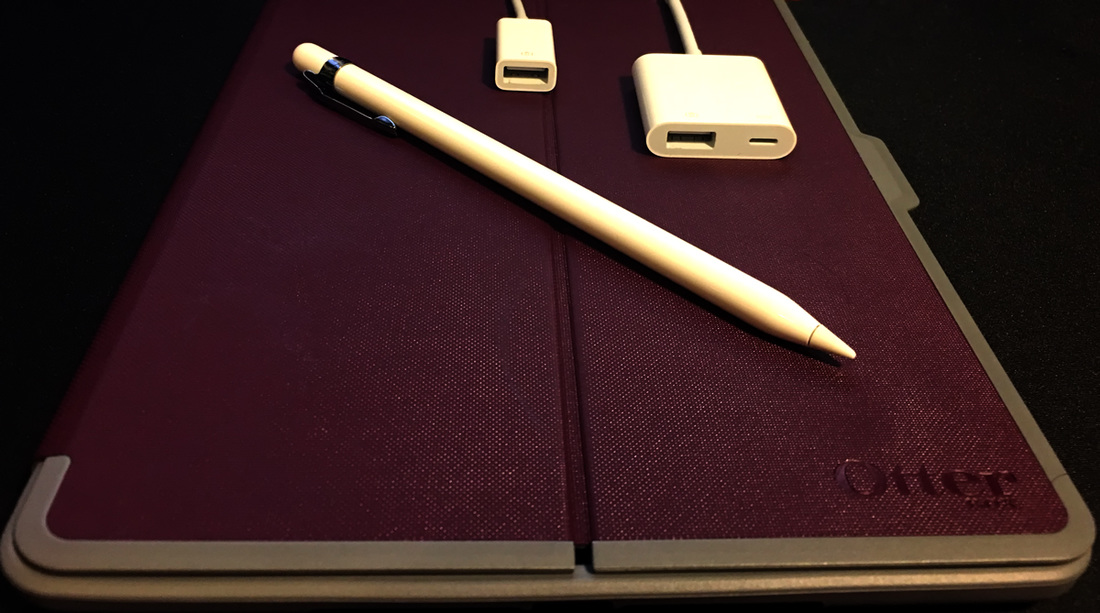
 RSS Feed
RSS Feed