GarageMate
Note: I get paid commissions for purchases made through any links to Amazon products in this post.
From a safety perspective, it is kind of crazy that most of us leave a key to our home clipped to the visor in our vehicles most of the time. I wasn't too worried about it until I thought about running my vehicle topless and then having to carry around the remote with me all the time. However, even when you take security out of the situation, you also have batteries that need replacing to deal with on occasion and when you take your car in for service, you end up having to carry the opener to your "rental" or with your on a shuttle. My old vehicle allowed me to program a remote inside the mirror to open the garage door, but when I took it in for service, I still had to carry around the garage door remote. Personally, I would rather just have three things to carry most of the time: my phone, keys, and wallet. I start running out of pockets when I have to carry more.
Well, the GarageMate ($49.95 when I wrote this review) was the solution to my problem!
Installation
How does it work?
The main upside to this mode is that you can simply tell Siri (on the iPhone) to "Open GarageMate" and it will open the app and send the signal to open the door. It is hands free (if your phone is setup for hands free "Hey Siri"). Once the app is open, you can then just push the button to put the door back down.
The range is pretty good, but it uses Bluetooth 4, so you can't shut the garage away form home if you discover that it is open. Personally, I prefer Bluetooth for this application. I don't want to lose the ability to control my garage door because the internet is down. Also, wifi carries more security risk. GarageMate uses Bluetooth 4, so it has decent range.
How well does it work?
The Wrap Up
For my purposes, the GarageMate is a perfect solution. It requires no batteries, it is easy to setup, and it works great. I highly recommend it for those that would prefer using their phones to open their garage doors.



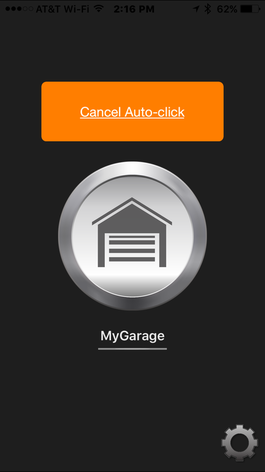

 RSS Feed
RSS Feed