Bit Perfect Audio
For people that care about audio quality, having bit perfect audio is a necessity. What this means is that the application need to be able to perform bit rate switching on the fly. The issue with Amazon is that their apps don’t have this basic feature on the Mac, PC, or even iOS.
Lack of an iOS Remote
If you are willing to live with the issue above, the second major issue for me was the inability to control what was playing on a computer with an iOS remote app. This means you have to fire up your display and use a mouse/keyboard to chose what you want to hear. I do have a remote app (Rowmote Pro) that will work in place of a keyboard and mouse, but that is not ideal.
Streaming from computer to device at lower resolutions
With the exception of Bluesound Node, which has some of its own interface issues if what I have read is true, you are stuck with mostly Airplay or Chromecast streaming. Neither will stream at the max resolution of the service. I even invested in a Firetv with the hopes that I could stream at higher resolutions and no such luck. It is capped out at 48khz even on their own products!
The Price Drop
Thanks to Amazon getting into the market, Qobuz just dropped its hi res streaming package from $24.99 to $14.99 a month. Not as cheap as Amazon Music HD with a Prime account, but close enough for my needs. This price drop made me give this service a shot. While I still don’t think it is right to make people pay more just to be able to play music in the format it is meant to be heard, it is close enough for me at this point. I would have never paid $24.99 for the service! That pricing is outrageous in my humble opinion.
Audirvana
When Amazon first got in the market, I frequented the websites of Roon and Audirvana to see if they would work with Amazon. Both services indicated that they didn’t see it on the horizon. However, Qobuz already works with both audio apps. While these apps aren’t cheap, $75 for Audirvana and $119 per year for Roon, they add great sound quality, access to your own music library, and both have remote apps on iOS.
Personally, I decided on Audirvana for two reasons: Price and UPNP streaming. I was already looking for a way to get my ALAC files out of iTunes and had even tested both services. So, I just needed a little more incentive to invest in one of them. Audirvana is cheaper, and while it doesn’t have the great metadata features you get with Roon, it does offer fantastic sound quality.
Also, Roon does not work with UPNP. What does this mean? It means that streaming is done with their own protocol or with Airplay/Casting. I have three receivers and a Yamaha WXC-50 that all support UPNP streaming. This means I can stream to all of these devices at 24/192 quality rather than having to live with a lower resolution. It isn’t the most important thing, but having that kind of flexibility for less money just seemed to make more sense for my specific uses.
Qobuz app
Without Audirvana, the native Qobuz app is still nice and has Airplay, Bluetooth, and Casting built into the interface. It will be more than enough for most people, so it is worth trying out, even if you have no interest in Audirvana or Roon features. Even without Audirvana, the app is capable of bit perfect audio on iOS, MacOS, and Windows. Not sure about Android.
What about Echo Devices and HomePod?
Yes, I have both Amazon Echo devices around the house and a HomePod. Neither support Qobuz without getting another device involved via Airplay or Bluetooth. I don’t really care because I am keeping my Apple Music subscription and it works with both products and is ideal for CarPlay.
$25 A Month for Music?
Yes, I am increasing my outlay for music. I may buy a year long sub to Qobuz which will bring down the average monthly fee a bit more. However, I can’t eat out once with my girlfriend for $25, so it isn’t like we are talking about a fortune to have convenience when I need it or the ultimate sound quality when I have time to really listen to music. I am not saying it is for everyone. Most people will be happy with the lossy files on Spotify or Apple Music. However, I have a lot of money invested in audio equipment and speakers/headphones around the house and this allows me to use them at their max potential.
Below is the Qobuz app - notice the casting symbol in the corner:
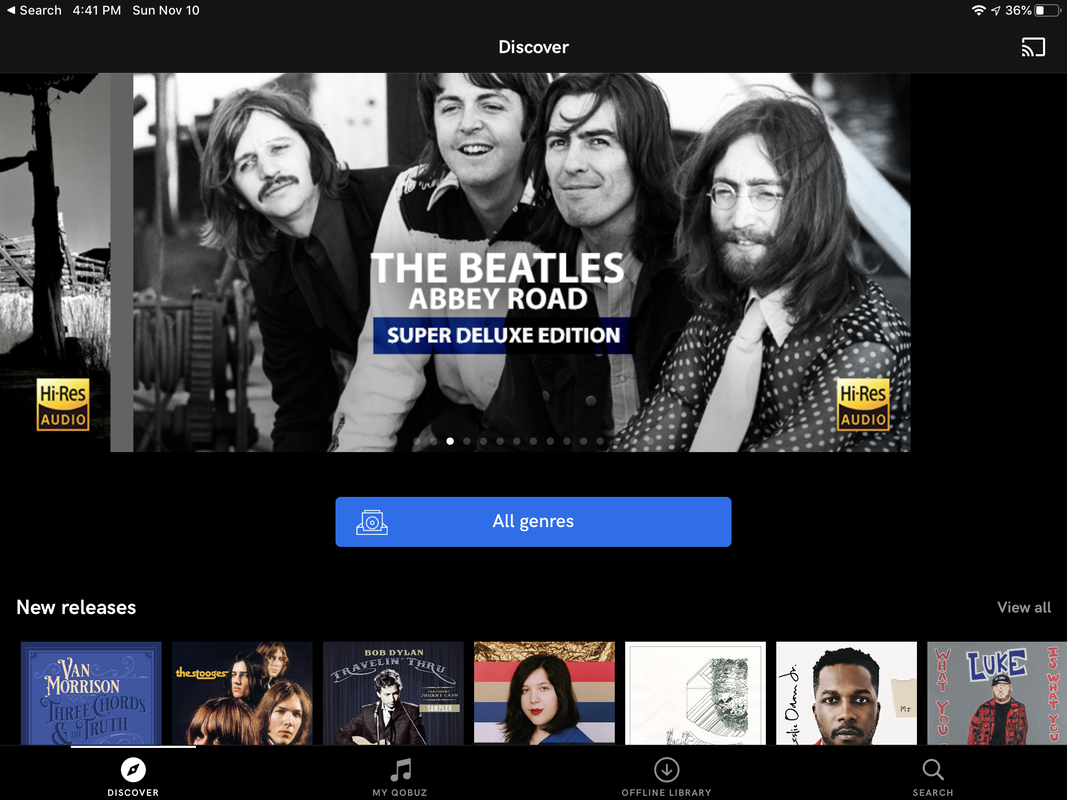
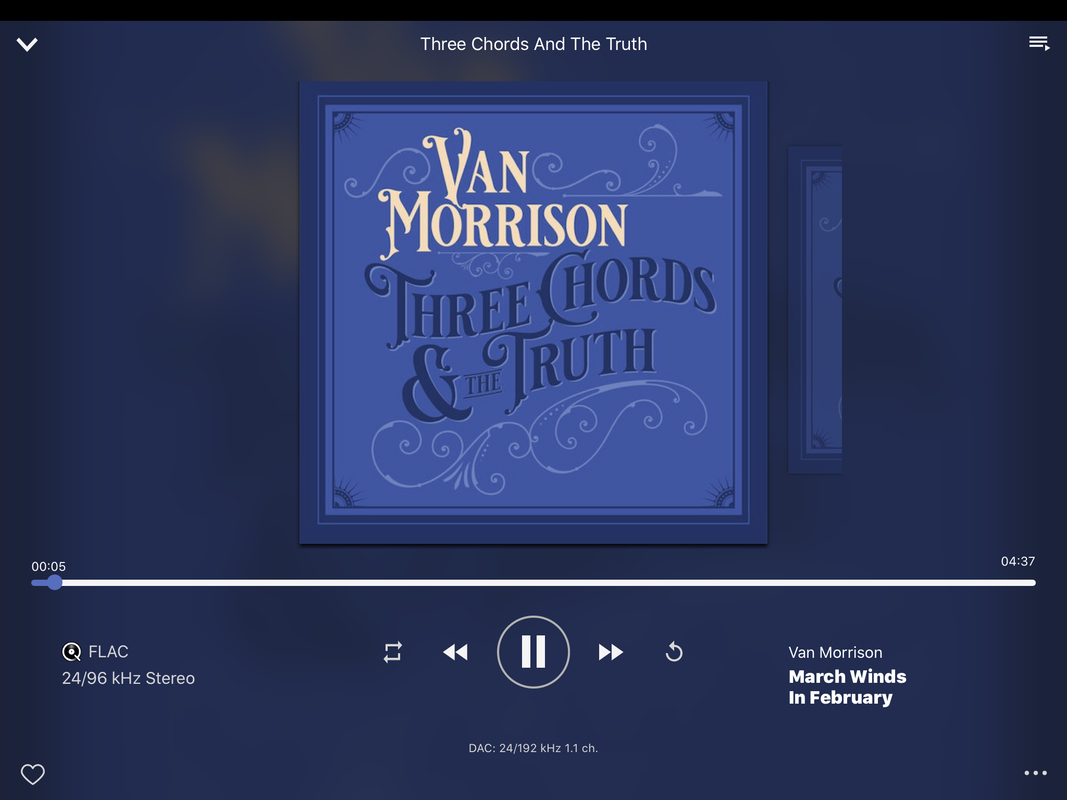
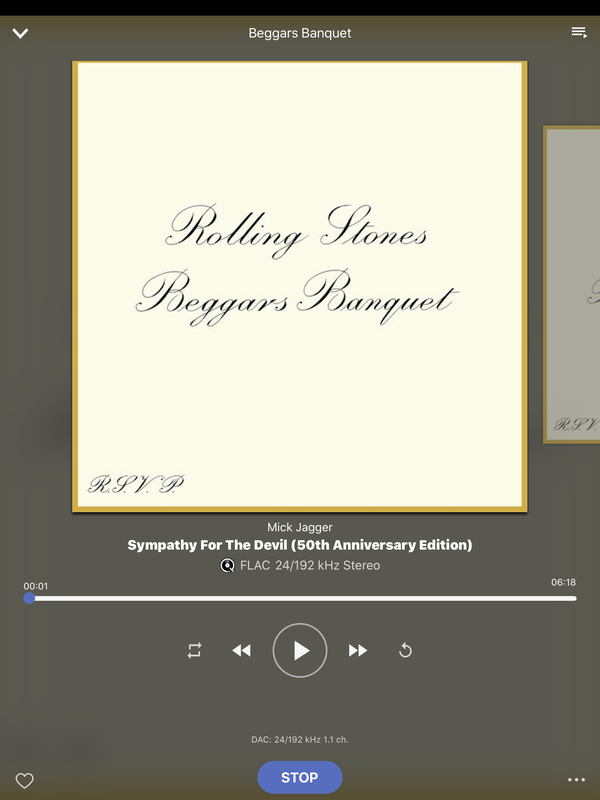
 RSS Feed
RSS Feed