Notifications
With the watch, I can simply turn my wrist and see any notifications as they are received. This is nice for when I get a text, or a motion sensor on one of my security cameras goes off (one security app even sends a photo to the watch), when a major news event happens, etc. If it isn’t important, I can just put my wrist back down and get back to work. If it is something important, then I can then get my phone or iPad out and respond. In other words, it is much more useful to get immediate information and decide how or if to respond to it.
If it only did notifications, I would still happily wear the watch.
Bands
Taking fashion out of the equation, the ability to easily change bands can be very convenient. I rarely ever wore my analog watch to work because it has a heavy stainless steel band and it would bang on my keyboard as I typed during the day. The magnetic design of some of the Apple Watch bands (including third party) means that the watch fits tightly against the wrist and their is not a large clasp holding one end of the band to the other. This means I can wear it comfortably every single day and it never gets in the way.
Remote Apps
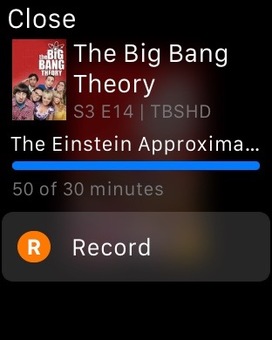
Anyway, now that I got that rant out of the way, it is an amazingly convenient remote control for many different things. For example, let's say you are in the kitchen and your phone is docked in the living room. If you have an AirPlay speaker in the room, you can open Apple Music on the watch, send the audio via AirPlay to the kitchen speaker, and tell Siri to play whatever you want to hear. I spend a lot of time grilling on the deck outside and use this feature to send music to where I am. The great thing is that once you select the speaker, you can then using any audio app on the watch to send audio to where you are. I use Pandora, Overcast, and Downcast this way all the time. It also provides volume control, in addition to features like skip, back, play, and pause, which is great to have on the wrist.
The remote features don't stop there if you have compatible devices or apps. Let's say you want to start a video recording. You can open the Filmic Pro app on the iPhone, get a live view right on the watch face, and start recording at the push of a button on the watch. It works the same way with the camera app and other photo/video apps.
I have lamps around the house plugged into iDevice plugs. I can tell Siri on the watch to "turn on lamp" and the iDevice will turn on and the lamp hooked to it will then also turn on. I also have a Wemo plug in the house. It doesn't work with Siri, but I have a "Do button" on the watch that can turn it on and off. First generation Phillips Hue Bulbs work the same way, but you can setup "scenes" so different lights come on and different colors can be selected. Second generation Hue bulbs are reportedly able to work with Siri on the watch (I plan to get second generation bulbs at some point, so I will write a review on them later in the
year).
Of course, the remote features don't stop there. You can also control an entire entertainment center right from the watch with the SimpleRemote app. It is a third party app that takes a little longer to load, but it works great. I have my entertainment center feeding two rooms. I can sit in my office and control every feature of every component right from the watch. Also, you don't have to have SimpleRemote to get some of the features. You can use Apple's Remote app for controlling the AppleTV or the Directv app for controlling just Directv. The remote features go on and on depnding on the electronics you own.
Third Party apps
That doesn't mean that every third party watch app is awful. There are decent apps like Carrot Weather, Fantastical Calendar, Reminders Nano, Wunderlist, CNN, A Tiny Game of Pong, Find Near Me, and others I mentioned above.
Fitness
The Watch has a heart rate monitor. It has activity rings that help you keep track of daily activities and it lets you set individual goals. There is a workout app and third party apps for running. There are also apps like Weight Watchers Mobile that lets you see you daily points at a glance, add to you daily points from favorites or by search, and much more. It also keeps track of activity points and weekly points. There is also the popular MyFitnessPal app and more. I could write all day about the numerous fitness apps, but the point is that plenty of people get motivated only after getting the watch.
Siri
My favorite is using Siri to add items to the Grocery list in the reminders app. With voice control, you can add items to a Wunderlist or search for items in the Consumer Reports app. You can also add entries to DayOne's journaling app or Evernote.
Apple Pay and Maps
Final thoughts
However, for me, it saves tons of time and makes life easier. Time is my most important commodity, so anything that saves time and effort is worth something to me. Also, some have said that it is for people that are data addicted. For me, it is contrary to that. If I wanted more time with tech, I would pick up my iPhone instead since it is a much better product to serve that type of addiction. A tiny screen is about quickly getting things done (adding stuff to grocery lists, pausing a movie, sending a quick text, etc.) rather than spending lots of time interacting with it.

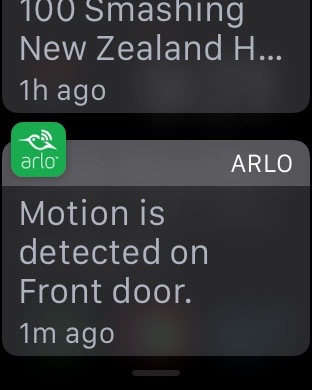

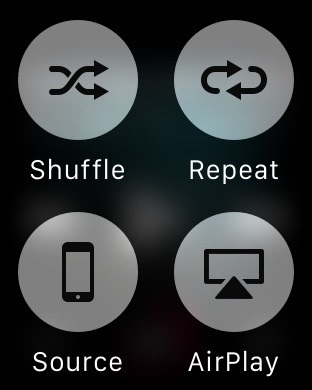

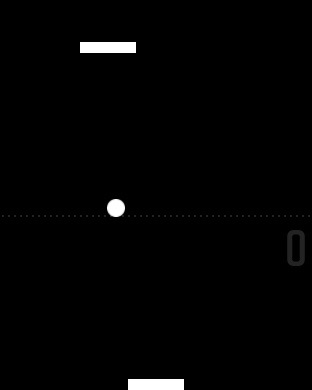
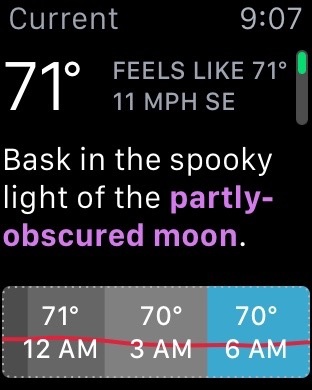
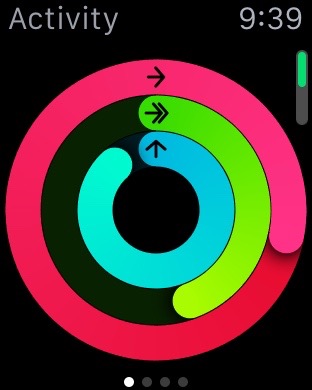

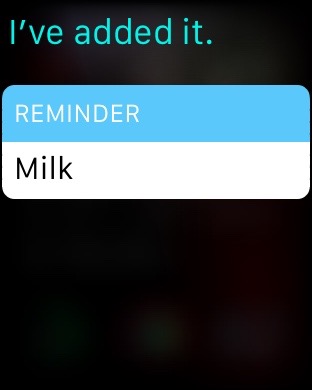


 RSS Feed
RSS Feed