AppleTV
We have one of the supported 4K versions of the AppleTV. It was updated, but my 3rd Gen version wasn’t, so not all AppleTVs are created equal. Just out of the gate, I have no idea why the prior AppleTV did not get the update. It should easily be capable.
The AppleTV sends everything out 48 kHz, so I am not getting bit perfect audio with the hi res files, but it still sounds very good. I would say it sounds at least as good as Qobuz via Audirvana in my system playing 24/192. In fact, my girlfriend mentioned that my audio system sounded better without even knowing I was using a different service, so there is some noticeable differences.
My Denon x3700h has a virtual Dolby Atmos sound feature and the Dolby Atmos tracks on my 5.1 setup have been intriguing to say the least. The sound quality has been everything from amazing to slightly disappointing, but that has been the case with stereo mixes for years (loudness wars), so consistency and audio mixing aren’t typically synonymous. That being said, I really enjoy hearing these mixes.
Lightning Connectors
The iPhone and prior Generation iPads can play pretty much all the files in their native format with many DACs if you use their adapter. I have a HiDizs S8 that is small and portable and can handle the high resolutions. My Dragonfly DAC also works with 24/96 files and under. Personally, I recommend the HiDizs if you want a great measuring DAC at a decent price that can play all hi res formats of Apple Music.
USB-C
The new iPad M1 has a USB-C Thunderbolt 4 port. It doesn’t need an Apple adapter and it works with more DACs than the lightning port . It seems to provide more power to external DACs that run off of USB power, so it can work with my Topping D10 DAC, while the iPhone doesn’t. I find it to be the most versatile of all the devices at this point.
Assuming you have a compatible Mac running the lastest OS, you can run Apple Music lossless. Unlike the iOS and iPad OS devices, you will not get bit rate switching on the fly at this point. This means you would need to go into Audio Midi and manually change the bit rate for each song independently when the resolution changes. Not ideal. You may want to test different resolutions to see if it makes any difference to your ears. I would probably just default to 24/192 and let the Mac just upconvert everything with a lower bitrate. You could also just set it to 16/44.1 since that is far and away the most popular bitrate.
Airplay 2
In theory, Apple Music should be able to send a lossless signal over Airplay via Apple Music. Airplay cannot currently handle Hi Res files, so hopefully that gets updated, but they would also need to update associated equipment to handle this resolution and that may not be possible in some cases. Naim, a respected audio company, has said that Airplay 2 does not currently send out a lossless signal for Apple Music. I have no way to verify this, but thought it was worth mentioning given the source of the information.
I do use Airplay in a couple setups... HomePods, Denon X3700H, Belkin, and Airport Express, so I am hoping they at least fix the issue... assuming Naim is correct.
Windows
Not currently available. I really don't understand why Apple would ignore such a huge part of the market. Hopefully, this will be resolved by year end.
Android
In Beta, but if it gets a full update, you should be able to send audio to a Chromecast Audio device at 24/96. Hard to believe that the best streaming device for Apple Music could be a Google product using an Android phone, but it does look like we are heading that direction.
Web
Nope, not available on their web app, either. This would fill in a lot of issues if they can add it. There are a ton of unsupported Mac and Windows products out there that could use the Web player as a backdoor to getting the better audio.
How am I using the service?
As I mentioned, in my main system, I main use AppleTV 4k. During the day, in my office, I use the iPad connected to a Topping DAC since this is the easiest way to get hassle free bit perfect audio. Luckily, I am close enough to it to make manual adjustments. I have a BYEasy stand that allows it to charge while using it.
I also have a setup with a Satechi stand in the living room that has HDMI running video to my display. I can control it from the iPad or using a Bluetooth keyboard and mouse (I have a keyboard with a trackpad built in next to the couch..it is a cheap iPad case that I detached the iPad cover). On the go, I either use Bluetooth headphones (I'm currently testing the Belkin Wireless Earbuds) or if I am going to plant myself in a spot for a while, I use the HiDisz DAC with either the iPad or iPhone.
All in all, it is less flexible than Qobuz running out of Logitech Media Server software. That setup gave me Airplay, Casting and DLNA with the service. However, for me, I can live with the differences and some of the headaches. I have a feeling Apple will eventually fix some of the gaps.
As a side note, I was watching one of YouTube's Audiophiles.. or recovering audiophile.. videos and he went on and on about Apple Music's CarPlay setup. Apparently, he doesn't understand how to use Siri. If I want to hear an album or Artist, I just tell it to play it and I never interact with the CarPlay on-screen display. It is one of the main upsides to using Apple Music over some of the other streaming options.
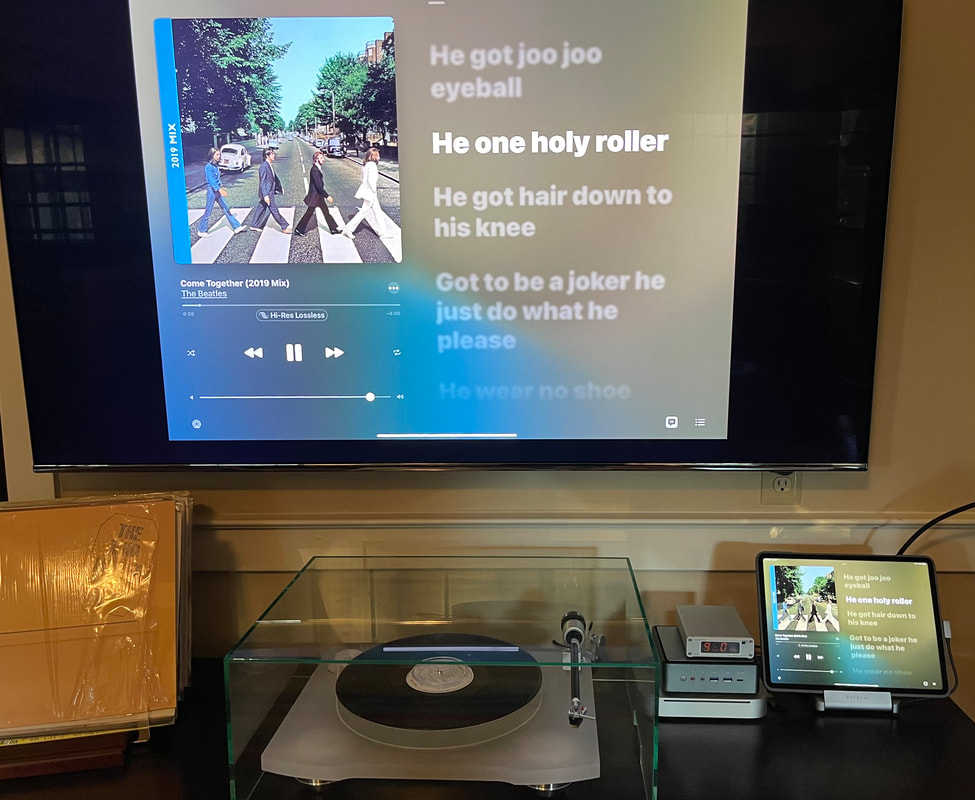

 RSS Feed
RSS Feed