
There are some great things about Beats, namely their "Just for You " page which has recommendations. However, the missing stuff was annoying and I started looking for a better option for my needs.
I tried a few services...Spotify, Google Play Music, and Rdio. I almost ruled out Rdio because I read that they use 192k files, while the other services are using 320k. I read recently that Rdio is moving to 320k, so I decided to try the service thinking that I could just switch when they completed the move if I liked the service. Here are the things I wanted and why I chose Rdio for now, despite the fact that they are using 192k (NOTE: Rdio now streams in 320k AAC for premium accounts, so this point is no longer a reason to avoid Rdio):
1. iPad app - Google Play does not have a native iPad app. This ruled them out from my consideration. I tried the iPhone app on my iPad and it is ugly compared to iPad native apps.
2. Desktop app - Another shortfall of Google. They want you to sign into a browser and I don't want to do that just for listening to music. Also, Google, as a rule is too creepy for my tastes. I use some of their services, but avoid them if they don't have a far superior service that makes the creepiness/benefit ratio worth it.
3. Bluetooth in my car - while they all work for audio, Rdio has the only implementation that works perfectly for seeing the current song that is playing and album art on my nav screen. Beats has the worst integration and I contacted them, but it isn't fixed. It was the main, but not only, reason I ruled them out. I should point out that my car may need a firmware update, but it doesn't explain why Rdio is the only one that works properly.
4. User Interface - This is personal, but Rdio has the best looking user interface for my taste. It looks clean and it is easy to get to anything you want, quickly. Beats looks great, but it takes forever to get to basic features like new releases. Spotify has a photo of hands reaching up at a concert on a dark background, I prefer the light blue used by Rdio.
5. Autoplay - I don't use playlists. I don't want to spend the time choosing music when I would rather just let the service I am paying for do that for me. With Rdio (like MOG), I can choose an album and it will continue to play similar music (slowly moving to my regular favorites) when the album is over without direct intervention from me. This was a major feature that I use at work every day and I did not see the feature on Spotify.
6. Artist radio - On the Rdio desktop app, you can choose to play one artist or mix in more artists using a scale from "Artist only" to "Adventurous". It is similar to MOG's slider and I could not find another service with anything similar. I don't believe their iOS app has the same level of choice (Edit: This feature is available on the iPhone, it isn't easy to find, so I may have missed it or they added the feature after I wrote this original article) , but you can log into a browser, pick "artist only" and if your iPhone is currently playing it will switch to artist only. I can't stream using my computer at work, but I can log in and make this change. Not perfect, but the closest thing to MOG.
Google's best feature is the integration of your own library with theirs. While I liked this feature, it offers minor convenience when compared to iTunes Match (which I currently have). The upside to iTunes Match is that it is integrates into Siri, so I would rather use it for my own music on the road. At home, I would rather use my iTunes library that houses my lossless audio collection. Also, the downside to having your library in the app is that it takes a lot longer to load the app. I have around a 20,000 file library to load, so that could be the reason, but when I want to listen in my car, I don't want to wait to listen. In fact, I usually like to start the album before I drive the car.
Rdio will scan your collection, but they don't copy up files that aren't in their library. Therefore, I can't access the Beatles music I have in my library using their app, like I could with Google. Not really a big deal for me, though.
I was intrigued with Spotify Connect when I first heard about it. I thought it would be great to be able to have Spotify running on a computer while controlling what was playing via the Spotify app on my iPhone. However, Spotify Connect is not available on computers at this time. It only works on mobile platforms, which I find much less useful.
Rdio, on the other hand , already has a similar feature that does work on their desktop apps, mobile to mobile, or on their web interface. While I did not even consider this an important feature, after using it, it helped push me over the hump to switch to Rdio. Here is the way I use it at home and I am not suggesting that everyone has a similar setup, but you could probably find a use for it.
A list of stuff that can be used from my current setup:
1. Mac Mini (any computer will work) wired directly to the internet
2. Mini is hooked up directly to a DAC using optical out and to a Denon receiver using HDMI (see more about my setups on my other webpages)
3. Airplay Express units (used first generation versions can usually be found for around $50) around the house (some wired, some wifi)
4. iOS devices and laptops around the houses
5. Roomie Remote, Airfoil and Airfoil Remote app, Splashtop
Note: I get paid commissions for purchases made through any links to Amazon products in this post.
How I use Rdio with this stuff:
1. I usually keep Rdio up on the Mini, but I can use Roomie Remote app (or Splashtop) to launch it using my iPhone/iPad.
2. Once it is launched, I can use Splashtop or AF Remote app to hit play. AF Remote will also allow you to see album art or change songs using an iOS device. Splashtop simply takes over your desktop, so it has the same functionality.
3. Once Rdio is playing on the desktop, I can send that signal directly to my Denon receiver via HDMI or to any or all Airport Express units using Airfoil or my Mac's audio settings (for PC you need Airfoil or a similar program to do this). I prefer Airfoil since I can pick the Airplay device from the AF Remote app. Below are some screenshots from the AF Remote app (you would have to scroll down on the app to get more Airplay devices since they don't all fit on the first page):
The advantage this has over just using Airplay directly from iOS is that it most likely will use less of your iOS device battery since it is only working as a remote. Actually, once you have it playing, you can just turn the phone off. Secondly, if your Airplay device is on wireless, you don't need to use wifi to your iPhone and back to your Airplay device. You are only sending it from the computer (which is hooked to ethernet) over wifi. This should halve your wifi use. Also, if your Airplay devices are wired, you aren't using wifi at all, except for remote control. This is nice if you have poor wifi reception. (I should mention that these are nice features to have if they are given to you free as part of an app. I would not pay extra for this ability because it isn't a necessity in my setups. Sonos has similar functionality (even without a computer) if you don't mind giving up the Rdio user interface for the one Sonos wants you to use and you don't mind paying a King's ransom for the functionality).
Here are some pics of Rdio's iOS interface working as a remote. As you can see, you can use it as a remote or change the Rdio audio stream to switch directly to the iOS device:
My main issue with Rdio is the fact that they are using 192k files. I haven't done a comparison of them vs the 320k services, but I don't think audio approaches transparency until you reach 256k (with most music). However, it isn't so bad that I don't want to listen to it or notice it. In the winter, I listen to more music inside via headphones, so I may switch to another service if Rdio still hasn't made the switch at that point. *(see note below)
The great thing about these services is that they don't require a long term contract, so I can switch back and forth if I feel like it. My favorite app for now is Rdio. Beats could catch up if they tweak a few things. If Apple adds Beats Music to iTunes and to Siri, it would be a game changer for my usage. However, I will live with Rdio and hope they change to 320k sooner than later.
(Note: While adding links for services above, I noticed that Spotify has 3 months for the price of 1 month. I went ahead and signed up for the service, so I will be able to listen to 320k if I decide to use headphones this summer. While Rdio is my preference, it doesn't hurt to have a fall back for better audio and this price makes it possible. I will just decide which one to carry forward in September. Hopefully, Rdio will be using 320k by then.)


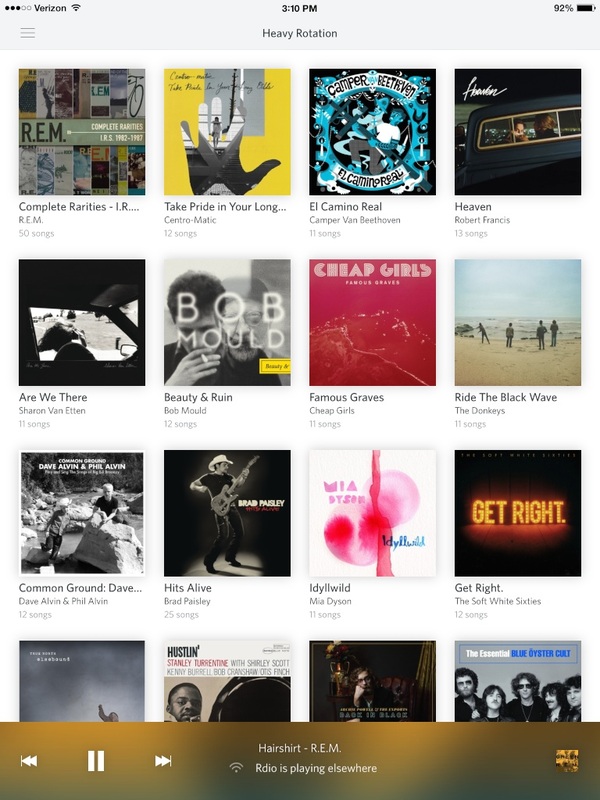
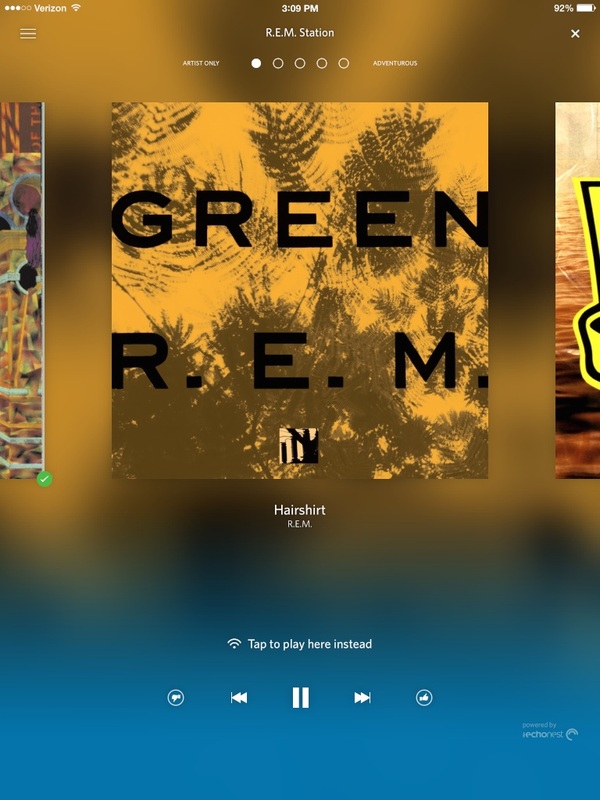
 RSS Feed
RSS Feed