1. The Keyboard is not as bad as I thought it would be. While it isn't the comfy feeling of my Das keyboard (Mechanical), it gives a nice clicky sound to let me know that I am typing. It isn't like typing on glass, either. Maybe I am just not that picky about keyboards, but I have zero issues typing on the MBP. I don't love it, but I like it.
2. #DongleLife - I would not have wanted the new MBP if it did not have thunderbolt 3 inputs. The 15 inch MBP, that I have, has 4 of them. The great thing about these ports is that they work with most anything if you have an adapter. Try hooking up a USB device to an HDMI port....you can't. However, you can use an adapter for USB or HDMI using this one port. It is also speedy beyond belief and that will make it more useful in the future. That being said, I wish we would have gotten and SD slot and one USB 3 slot, but I already had an multi-card reader for my CF cards, so the loss of SD wasn't a huge issue for my normal use. The lack of one USB 3 is more of an issue, but I bought a USB-C to USB adapter and I keep it near my MBP at all times.
3. Desktop use - I bought a Thunderbolt 2 to Thunderbolt 3 adapter so I could use the MBP with my Elgato thunderbolt dock. It works fine and give me access to my 4k monitors or my 27 inch 2011 iMac using target display mode. Since I just keep the adapter plugged into the old thunderbolt cable at my desk, it doesn't create any more of a problem than hooking up my old MBP.
4. Speedy SSD - the read/write speeds on the SSD is unparalleled.
5. TouchID - It is awesome. It isn't just handy when you log into the MBP, either. It can speed up some of the processes that would otherwise require you to type in a password.
6. Siri - It is snappy and comes in handy for launching apps, checking the weather, setting reminders, listening to music, finding photos, etc. It is very fast on the MBP, so asking for a picture of a mountain took only a second or so to pull up.
7. Touch Bar - While I am still figuring how to get it more ingrained into my workflow, I am already using it quite a bit for toggling between tabs in Safari, adding emojis to text messages, moving through a timeline in Quicktime or Youtube, adjusting volume, sliding through photos in the Photo app, etc. It comes in handy, but I am still not used to using it in apps like Photoshop, but I am sure that I will get the hang of it when I have more files to edit. The good thing is that I am just now picking up Final Cut Pro X, so my initial use of the app will be with the touch bar.
9. Bye-bye magsafe - For me, it is a much bigger deal to be able to charge the MBP from either side. My old MBP has the Magsafe on the left, while my favorite spot on the couch has the power outlet on the right. This means I had to have a cable across my lap. Also, I wore out 2 separate Magsafe cables because they are fragile. The real kicker is that I have been using laptops for many years now and I have mainly used Windows. I have never, not even once, tripped over the power cable and dragged my laptop onto the floor. Does that mean it will never happen? No, but the fact that I can actually charge from the side of the computer next to the plug means it will be less likely that the power cable will get in my way.
10. Space Gray - I love the new look. Yep, that is superficial, but anytime Apple adds a new color, it feels special. I do miss my glowing Apple logo, but it is a small price to pay for the smaller footprint.
The Wrap Up
I should mention that I am not discounting other people's complaints. If they really need 32GB of RAM (which is a rarity), then they have the right to complain. I just think a lot of complaining is related to specs that aren't really all that important for the way MOST people use their computers.


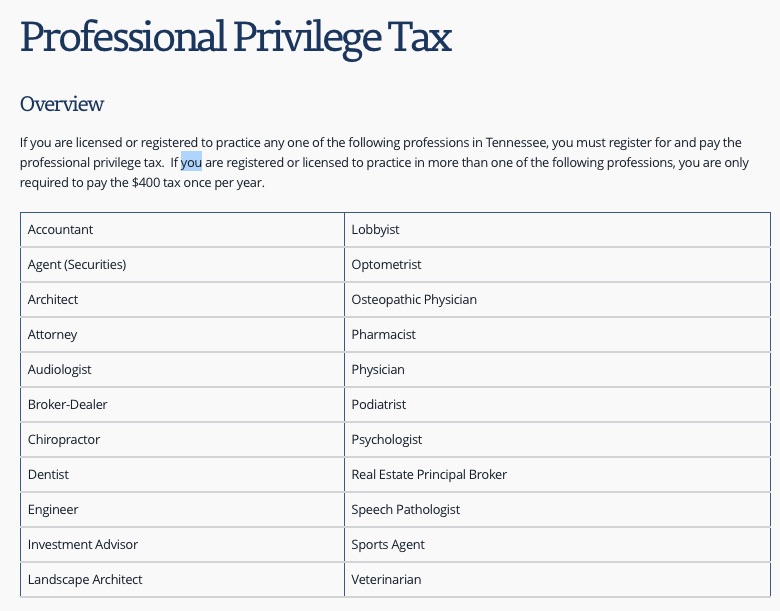





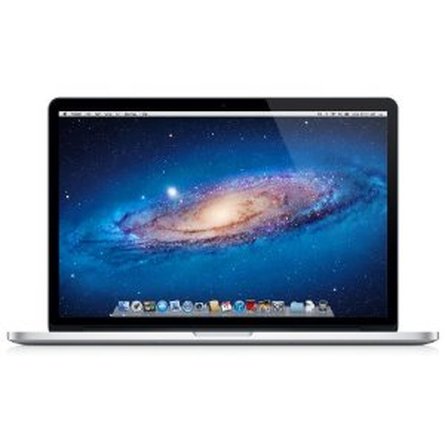
 RSS Feed
RSS Feed