Both services have made some changes over the last year. The biggest change to Kelbyone is that they lowered the monthly cost to 19.99 a month (or $199 for a full year). They were charging $25, so that is a pretty decent price drop. I understand that it still isn't free and if you search on YouTube you can find some great Photography workshops. Personally, I would suggest B&H and Adorama's Youtube channels if you don't want to spend money on these type of services.
The website for Kelbyone is still glitchy. I logged in yesterday to start research for my review and was greated with this:
The other improving area of Kelbyone is that they have a constantly growing database of discount offers from popular businesses (Adorama, Smugmug, Apple, and many more). Before I did my review last year, I tried to click on their Apple discount page and it said it was coming soon. However, in October, I actually used Kelbyone to save $12 on an iPad Air 2 and $10 on AppleCare for it. That paid for over a month of Kelbyone. I really wished I would think about the discounts more often because there are a lot of opportunities for the typical photographer. Even if you are just buying a Mac, I would suggest signing up for Kelbyone just to see if you can get a discount. I noticed that the iMac is not included in their current savings, but you can get great savings on a MBP. I should mention that some of their "discounts" for certain websites don't work, though. As an example, they have a discount code for a software website, but since they were running a special (which is not unusual for software), when I put in the code, it said that I couldn't use it.
As I mentioned last year, Kelbyone also gives you access to "Photoshop User Magazine" in pdf format. While I mainly subscribe for the videos, this just adds more value to the service. When you quit the service, you will still have access to the magazines you downloaded. One other thing I noticed is that you can use your iPad to directly access the Kelbyone website and access videos that way. While I generally prefer using apps because you can get to everything quicker, in this case, I would suggest using the website (just put a bookmark on your iPad's home screen) unless you need to download a video to watch later. It is more up to date with your favorites and will also give you access to the websites extra features. You can even download the Photoshop magazine to your iPad and save it to iBooks. My only caveat here is that the layout of the magazine in iBooks shows two pages all the time which reads better in landscape mode, but then the font is a bit too small.
As you can see Kelbyone gives you a lot for the money. I joined their service last year around this time and I have stuck with them the entire time. The service has gotten cheaper, while adding more features.
Lynda.com still remained the less frustrating choice for those using the iPad (I found their website to be much less "glitchy", as well) and for those that want to watch a video and be able to easily pick up where they left off. Also, their playlists actually work on the iPad. Personally, I watch most of these videos by streaming to the AppleTV and the fact that Lynda has the Airplay controls built right into the app makes it easy to start a video and easily send it to the TV. Kelbyone, on the other hand, doesn't have it built in. You have to go into the iOS device's Control Center and use it to send the video to the AppleTV. If you already started the video, it requires you to restart it. Lynda.com also added "Google Casting" to their iOS interface. For those those that don't want to spend $99 on an AppleTV, the Chromecast is a great ~$35 option to get the video to the TV. Kelbyone does not have Google Casting built in.
Below is an example of the video screen from the Lynda iPad app:
Content
Notice in the picture below the numerous subjects that are covered at Lynda.com:
Lynda.com Sample courses:
iOS8 Health app
Excel Pivot Tables
Night Photography
Below is a list of some of the categories on Kelbyone:
Lynda.com allows you to search from the main page. To search from Kelbyone's page, you have to go to a category first. I assume (I could be wrong) that when you chose the category for new courses, you can search everything in their catalog, but it is unclear.
Kelbyone
1. Lower price (19.99 a month)
2. Great Photography based videos by pros
3. Ability to download video for offline viewing
4. Magazine
5. Discounts with some manufacturers
Negatiives:
1. Glitchy website
2. iPad app is lacking features
3. Courses limited when compared to the competition
Lynda.com
1. Website has more features (I didn't even mention their Matrix Center that shows stats related to subjects you have watched or their recommended classes based on videos you have watched in the past).
2. Website is less glitchy
3. iPad app has more features
4. Playlists in iPad app actually work
5. Classes cover a much wider range of courses.
Negatives:
1. Not as many "extra" features
2. Pricier than Kelbyone (especially if you need offline downloads)
FINAL CONCLUSIONS
As a side note, I realize that there are courses on Youtube and DVDs that you can own forever that are a less expensive way of learning some of these subjects. I watch some of them as well. However, you may have to wade through piles of trash (in the case of Youtube) to get to the real gems or in the case of DVDs, you won't keep up as easily with new updates in the field you are studying. Right now, I would rather spend my time going straight to the gems, without watching extra commercial clips, and pay a bit of money for the time savings. However, each person has to come to their own time vs money assessments.
Let me know if you have any questions or if I missed something.
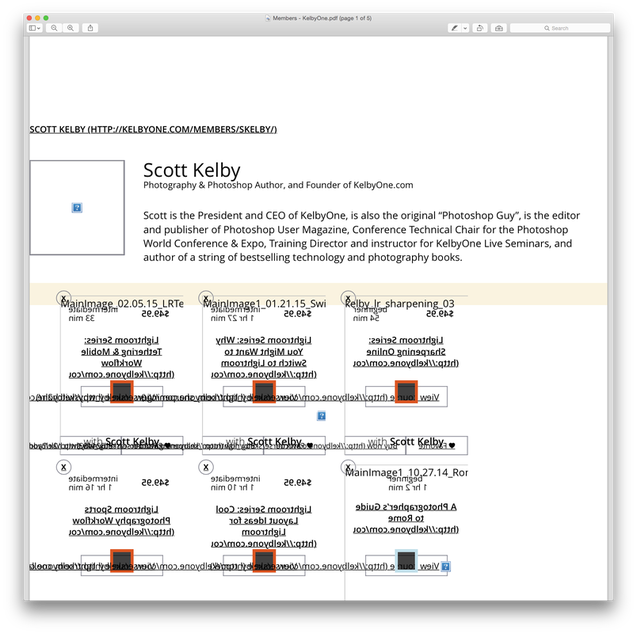
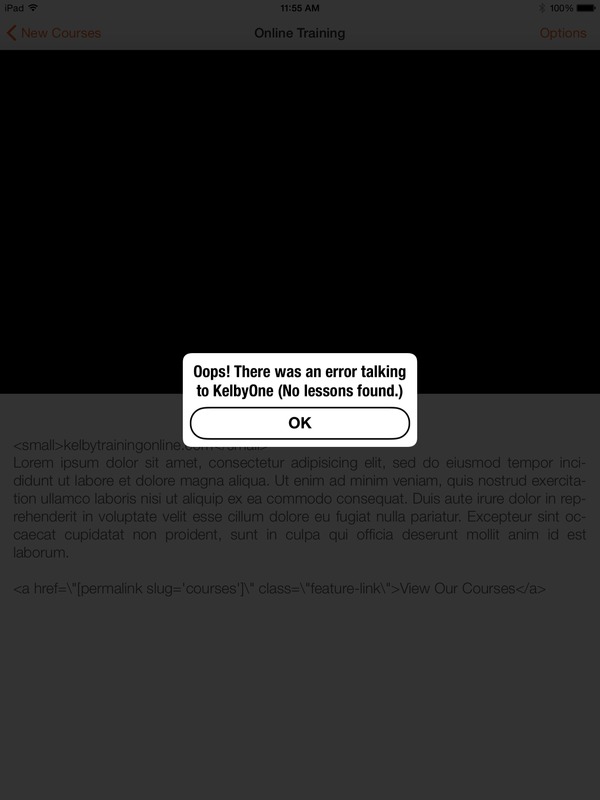
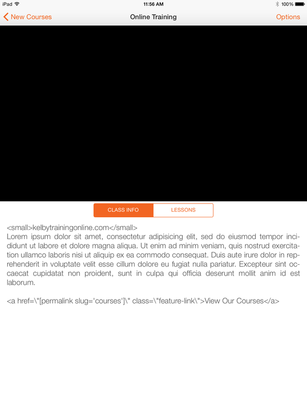
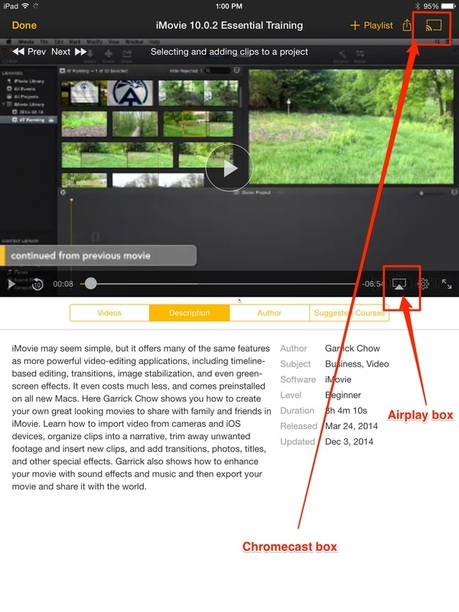
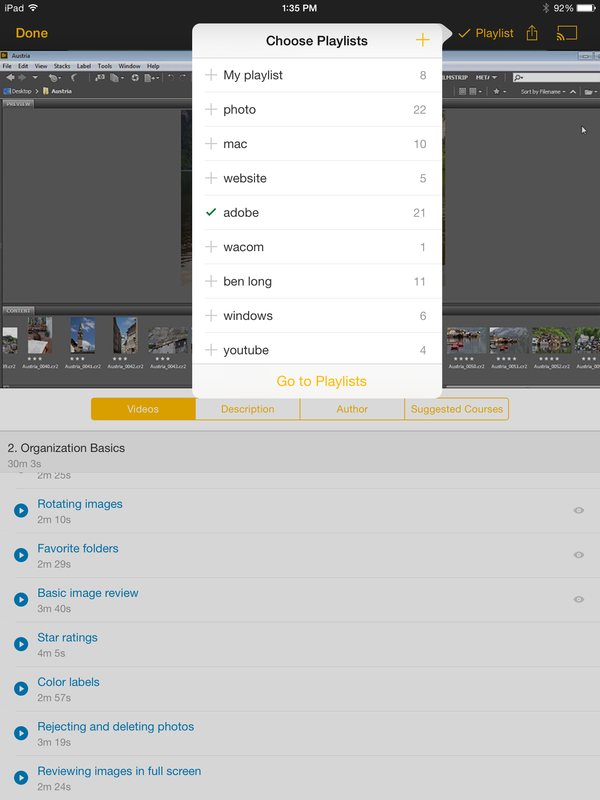
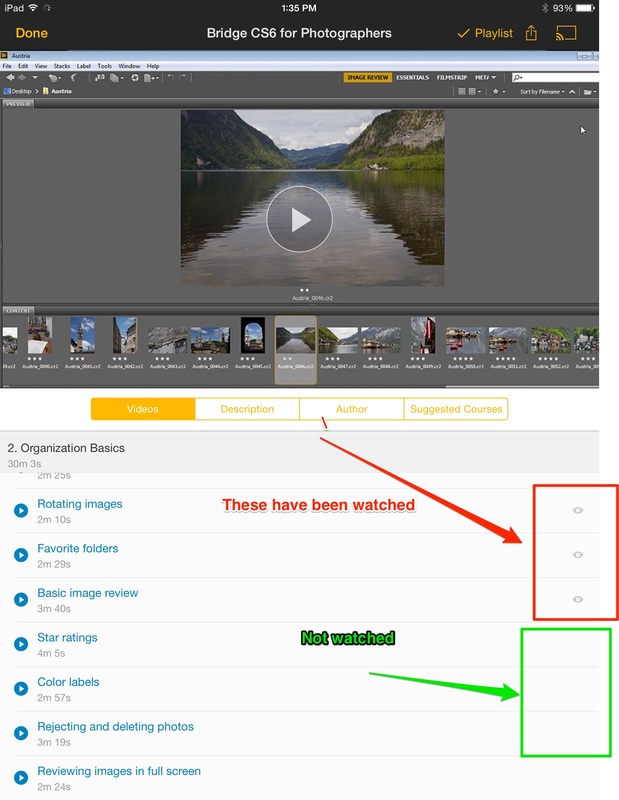

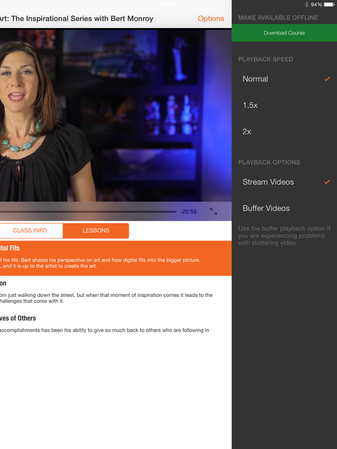
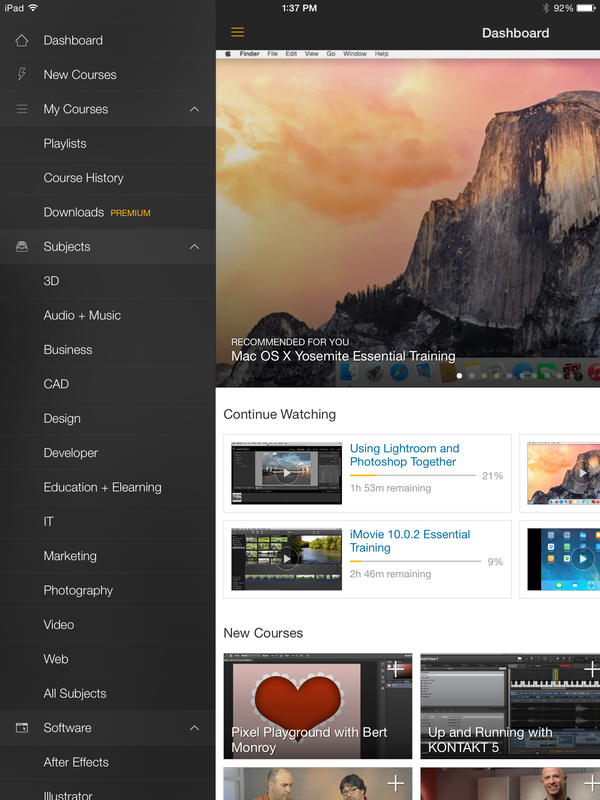
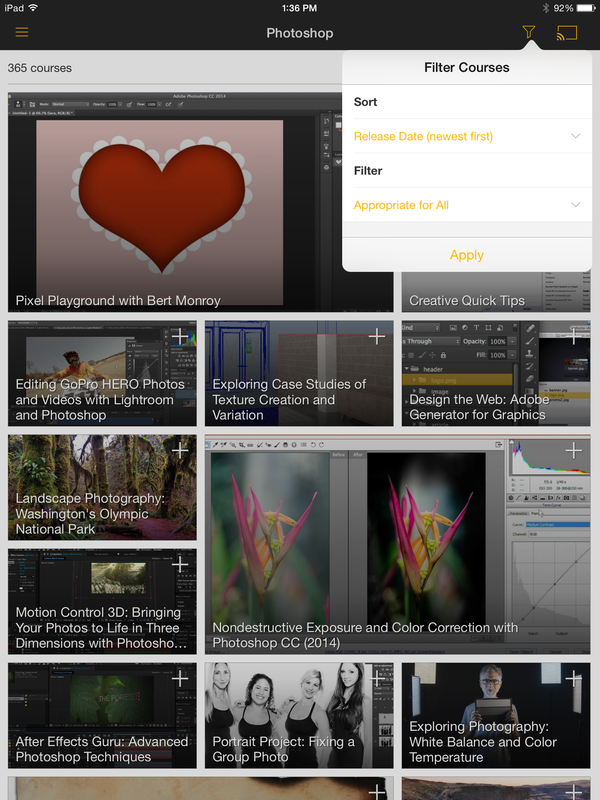
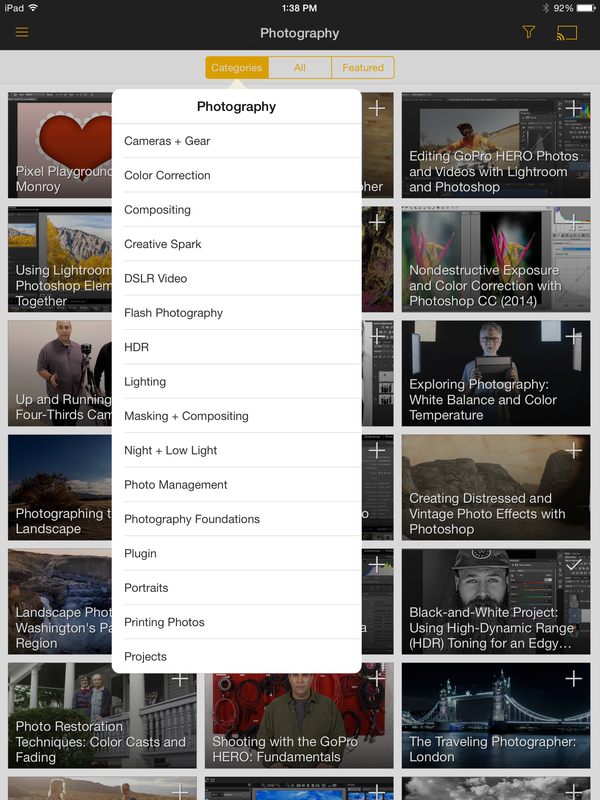
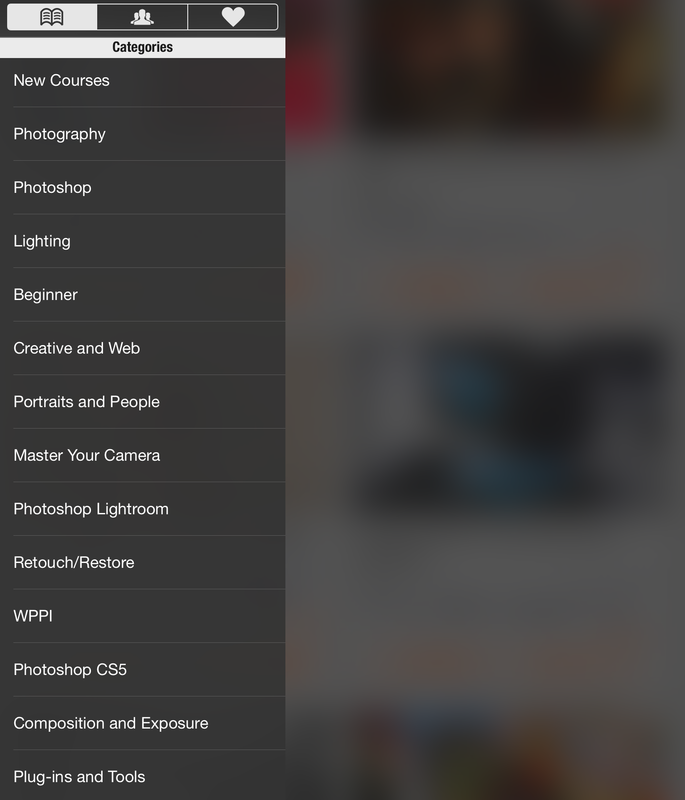
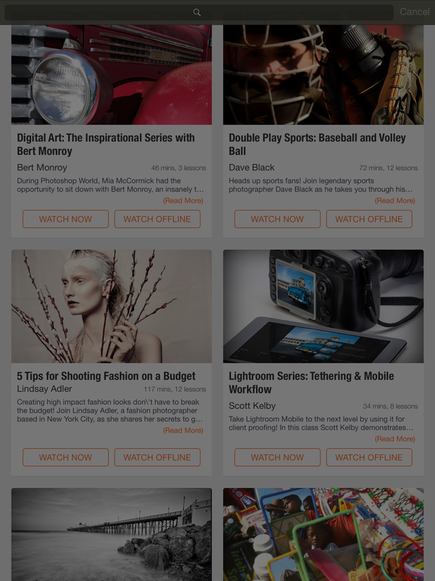








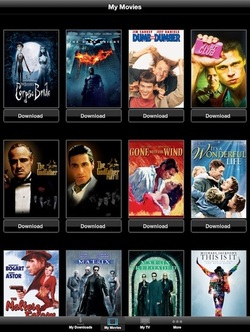
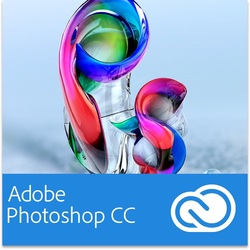


 RSS Feed
RSS Feed