I have a lot of devices with Airplay features, so I am still hoping some of the newer devices get updates, but at this point, I wouldn't buy a device for Airplay features unless the company has already announced that it will get automatically updated for Airplay 2 when it becomes available.
|
I just wanted to make a "Public Service Announcement" for the Airport Express since I have recommended it, compared it to other similar devices by other companies, and because it is used with Airplay, which I have discussed numerous times.
At this point in time, I would not recommend buying an Airport Express. Apple has already mentioned that they will be bringing out Airplay 2 alongside the HomePod. Airplay 2 will give you the ability to play to multiple devices at the same time from iOS. Apple has announced that the AppleTV 4 will work with Airplay 2, but they have made no such announcement about the Airport Express.
Also, while iOS should still be compatible with older Airplay products, they could discontinue making updates to the Airport Express that could leave your network vulnerable to viruses or hackers. The Airport Express isn't just a music playback device, it can also be used as a wifi base station, which means its could be more vulnerable without updates down the road.
I would love for the Airport Express to get the Airplay 2 update and security updates in the future, I am just concerned about Apple's long term plans for this device with Airplay 2 eventually being available. As a result, I would not recommend buying this device until Apple is more clear about its future, unless you have weighed those pros and cons and decided it was still worth it.
I have a lot of devices with Airplay features, so I am still hoping some of the newer devices get updates, but at this point, I wouldn't buy a device for Airplay features unless the company has already announced that it will get automatically updated for Airplay 2 when it becomes available.
0 Comments
 I mentioned in another post that when MOG was cancelled, I decided to move to RDio, at least for the summer. However, Spotify had a buy one month, get two free deal, so I jumped on board to try it out for a few months. Now that I have been using it for over a month, I am really starting to like this service. It will actual bump Rdio off the top of the mountain by the end of the summer if Rdio hasn't converted their files to 320k by then. As with all of these services, they promise features are coming, but don't say when. For all I know, it could take years for Rdio to convert. By that time, Apple may have done something more interesting with Beats Music and move it up the list of contenders. Well, now that I am leaning toward Spotify, I wanted to give a few reasons why: 1. 320k audio for premium subscribers 2. Fantastic third party apps 3. Desktop app 4. iPad app 5. Exclusive deals The 320k audio puts it on par with Google and Beats. It also puts it ahead of Rdio and Rhapsody. This is a main consideration in the fall/winter when I do a lot more listening on my main systems. For me, a desktop app is an important feature. For one thing, the Roomie Remote app on my iPhone can launch a desktop app automatically. It can't easily do that with a web address (actually, I am not sure if it is even possible). Secondly, web browser apps are usually short in features. The Spotify Desktop app has a section called "Apps" that isn't on their other platforms. This "App" section is one of my favorite features of Spotify. A description of a few of the apps and how they work below: a. BlueNote - This app has a history of jazz built right into Spotify. You can click on playlists, explore artists, explore time periods, and playlists. It has biographies of artists and albums. I had a monthly subscription to BlueNote at one time, but the service was missing too many albums. Pairing it with Spotify actually fills in a lot of blanks. Needless to say, if you are a jazz fan, this app alone is worth the price of admission. b. Jazzify - Staying on the subject of jazz, Jazzify takes a similar approach as the BlueNote app, but has a larger database because it isn't concentrated on the BlueNote label. It allows you to pull up artists by decades, chose by instrument, choose by style, etc.. Unlike BlueNote which has albums and playlists, it seems to be oriented only around playlists. c. Classify/Bluesify - Very similar to Jazzify....which is to say that they are terrific ways to explore these genres and sub-genres. In the Classical genre, the Decca app is amazing, as well. d. Hard& Heavy is a rock and roll app similar to the "Jazzify" app. Not sure why they didn't call it "Rockify". d. Last.fm - I have been on this site for a long, long time. It takes your past music listening choices and makes new similar suggestions. e. Moodagent sets up playlists based on your mood. f. There are several more and the apps you would use would depend on your individual taste. The above are all inside the desktop app. However, there are also apps that you can use on an iPhone that I like. My favorite would be "Remoteless". You download a program to your Windows/Mac computer and download the iOS/Android app to your device. This allows you to remotely control Spotify on the desktop with a mobile device. Below is one of the screens from their website: 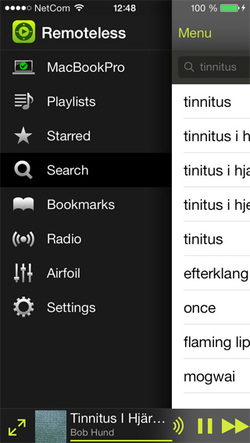 Notice (pic to left) that the Apps built into the Spotify Desktop app aren't available, but you can access features like Playlists and Starred tracks with Spotify Premium according to the Remoteless website. I mainly use the Remoteless app to search for artists and albums on Spotify and play them back on my main system that is attached to a mac mini. However, if you notice, Airfoil is built right into the Remoteless app. I have discussed the Airfoil app in the past, but to give a quick summary, it will send all audio from your computer to Airplay devices (Apple TV, Airport Express, Airplay built into third party receivers/speakers). The upside to using this over iOS via Airplay is the ability to send audio from Spotify to multiple Airplay devices simultaneously. There is also a cool app called SSRadio that uses your Spotify account to set up playlists for popular genres. It is similar to the music stations on SiriusXM and for many of the stations they actually have the SiriusXM counterpart in parenthesis to make the transition easier. I have only used the app for a week, but I really like it. I have been using Sirius or XM for several years and the downside has always been the compression in the audio signal that they use. This offers similar channels using Spotfy's 320k high quality format. There are also apps like Djay that only work with Spotify and iTunes that are innovative and unique. A short demonstration for their Youtube account is below: The other thing that Spotify has is a lot more exclusive deals than the other services. For example, they had Led Zeppelin and Metallica signed to exclusive deals. With the comparable services having a similar number of tracks, these exclusive deals are a separator that they have over the competition. As you can see, this service currently has a lot of unique characteristics. I have read that Spotify plans to discontinue some of its desktop features, so if that happens, they could lose one of their competitive advantages. For me, the desktop app is the main separator between Spotify and Beats/Google. Google is also missing a native iPad app which just seems lazy to me. Anyway, in the current market, they are neck and neck with Rdio. I wrote about the reasons I prefer Rdio in another post, but at the end of the summer, my current plan is to switch to Spotify if Rdio hasn't completed their file conversion to 320k. 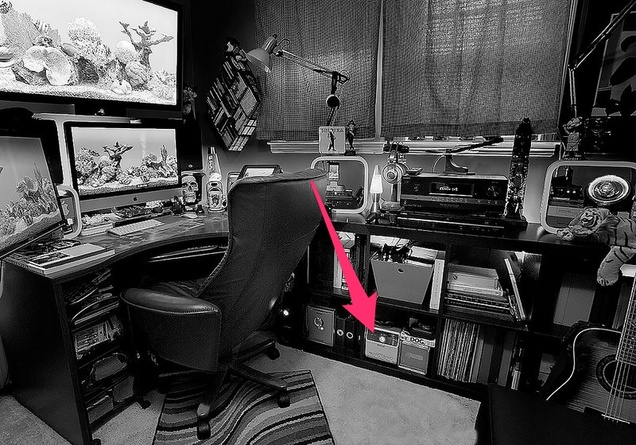 In the picture above, you can see a big arrow pointing at the Synology 413j NAS that I wrote about a while back. While I mainly bought it for backing up various computers and hard drives, it also has some cool features. One of my favorites is the DS Audio app. Note: I get paid commissions for purchases made through any links to Amazon products in this post. First you have to log into the Synology and download the Audio Station app. The information related to setting up the app is on Synology's website. One cool feature is that you can add individual radio stations right on the app. For example, I am a fan of Linn's Jazz channel and I simply copied the address to my "favorite" channels and I can now stream the channel right from the Audio Station. My favorite feature of the Audio Station is that it works with the iPhone and iPad using the DS Audio app. With Airplay devices (like the Apple TV, Airport Express, and third party components with Airplay built in) it adds a feature that is not possible using the iTunes Remote app or even using a computer with iTunes built in. The feature is the ability to send a different audio stream to multiply Airplay devices at the same time. As you can see from the pic above, there is a "Multiple Airplay Devices" choice in the list. Once it i chosen, you then pic any of your Airplay devices and send it a stream from any album/playlist in you collection. There may be some way to do this other than using Synology, but I am not aware of it. Also, notice that the iPad (which is what I was using at the time) has an option to be the Airplay receiver. For my use, this works much quicker than using the "shared" option built into the iOS music app. I have a fairly large collection and iTunes has to load the library on my iOS device before it will play. Once you have the DS Audio app loaded and you pick the place you want it to play, you have a few choices: As you can see from the photo above, you can choose to play your own collection by album, artist, composer, genre, or folder. I usually choose artist or album. For example, if you choose REM on my iPhone, you get a screen that will let you pull up an individual album or their songs: If you choose albums, you get a list of albums in alphabetical order (like the photo below from my iPad) and you can play any of them: Once you chose an album and start playing a song, you get a screen similar to the photo below. Notice that I also have lyrics setup to scroll while playing: In the plc above from my iPad (the iPhone app is much more simple), notice that there is volume control built into the app. This allows you to control the volume of the Airplay device. Also notice the icon that looks like a play symbol inside a computer screen next to the square stop button. This button will allow you to switch to another Airplay device if you have more than one going at a time. A couple of buttons will take you back to the main library to add songs to the queue. You can then delete songs you don't want to hear and/or save it to a playlist. I don't typically use playlists, but I set up the "test" playlist below to make sure it would work. Additionally, DS Audio sets up playlists for you: Below is an eclectic mix included in the "Random100" Playlist: Another cool feature is the ability to search. Below is a photo of the first page of results from my iPhone 4S after a search for Frank Sinatra: In addition to playing your own music, you can also play "Shoutcast", RadIO, "User Defined" and "My Favorite" radio stations. You can setup your own channels in "My Favorite" or add stations from Shoutcast or RadIO, which come with a lot of stations already setup. Below are a couple pics showing the first pages of the Shoutcast and RadIO setups: While it is great being able to play music from this app at home, the Synology also allows you to set it up to play music from this app from anywhere. I can be at work and play music to my iPhone or even start playing music in my living room from thousands of miles a way (not that I would want to).
I should mention that there are more features, like playing directly from the USB output of the NAS, that I didn't cover. However, as you can see, this app can be very useful to owners of iOS devices (I don't have an Android device, so I can't comment on how it works with those devices) and it gets used several times a week in my home or at work. All in all, I am very happy with it.  NOTE: Please make sure you also check out my newer 2010 Mac Mini vs Sonos Connect article. Since Sonos new marketing blitz, I have seen a lot of questions related to how Sonos compares to Apple's Airplay. For those that aren't aware, Sonos and Airplay have many similarities, but there a major differences between the two. Sonos and Airplay are used for wireless/wired streaming in many different devices. For example, Sonos makes individual speakers, a sub, and a device that is simply for connecting to a separate DAC/receiver. All of the Sonos devices are made by Sonos. Airplay is a small part of the Apple ecosystem. Apple makes the Apple TV and the Airport Express that both receive an Airplay signal. They also license the use of Airplay to many different companies from inexpensive devices by Phillips to high end products by McIntosh. Below I am going to list several features of each of these wireless streaming services and how the other compares (NOTE: Be aware that I strongly suggest buying either product from a vendor with a good return policy in case you have problems that you can't resolve): 1. Airplay can be used for video, photos, and for mirroring a computer screen with the AppleTV. Sonos only works for audio. 2. Sonos sets up a separate "mesh" wifi signal (in late 2014, Sonos added an update to allow you to also use your regular network) that works outside of your main wifi setup. This can be beneficial if your wifi is a problem. The Airport Express can bridge or expand your wifi network. It connects directly to your current network. 3. Sonos requires a $49 Bridge that connects to your router to setup a wifi network. (Note: This is no longer required unless you are using their surround system or want to continue using their mesh network) The Airplay devices connect directly to your current network via wifi or a direct connection via ethernet. 4. Sonos has wireless individual speakers. These speakers need to be plugged in and they start at $199. Airplay is available in individual speakers, too. Since it is available in many different products, you can find speakers in the $75 range. Unlike Sonos, many have batteries and can be portable. When outside of wifi, some of them have Aux (the cheapest Sonos Speaker with Aux input costs $399) and USB inputs that make them more versatile for a portable setup. The speakers with USB inputs can charge and play audio from devices like the iPad and iPhone. 5. Sonos has the ability to add another speaker and use them for stereo. I am not aware of any Airplay speakers that have this ability. You can buy Airplay systems like the Phillips DS9800W that comes with stereo speakers. However, I would highly suggest getting an Airplay capable receiver and wired bookshelf speakers if you want to use Airplay in a stereo environment. Unlike Sonos, most bookshelf speakers actually publish their specs. 6. Sonos makes a Connect that will attach to your current system via analog or digital. It costs, $349 + $49 for the Bridge (the bridge is no longer needed) if you connect it via Sonos wifi. Apple makes the Airport Express that connects to your current system via digital or analog. It also works on wifi or by direct ethernet connection. It costs less than $100. I should mention that I can put an Airport Express in 4 systems for the same price as the Connect + Bridge. 7. Sonos makes a wireless 5.1 system. The sound bar is $699, the sub is $699, if you use Play1s for your surrounds, they are $199 each + the $49 for the Bridge. I am not aware of anyone making wireless 5.1 systems for Airplay (although there are so many Airplay devices that I could be wrong). You should be able to put together a wired setup that is cheaper and sounds better for less money, though. Also, there are devices available by Outlaw and others that will make any speakers wireless. However, I have never used a wireless solution, so I am not sure how well they work. 8. Sonos has an app for Android and iOS. These apps are designed to work with different services that have a Sonos plug in. Airplay audio works with nearly every audio app on iOS. For example, if you currently want to stream iTunes Radio, Tidal, Overcast, JazzRadio, Downcast, or audio from most any other iOS app (including sending audio from video apps) to an Airport Express, you can do so with Airplay. In other words, there are a lot more apps that work with Airplay using an iOS device. (Note: Google play was added to Sonos after I initially wrote this article, so I decided to update this article. It should be noted that Spotify is adding a Connect service and Apple bought Beats music, so it is possible that Sonos will no longer work with these services in the future. It probably depends on whether these companies feel that it is cutting into their business. Currently, Apple doesn't seem to care that much, but who knows what their plans are now that they have Beats?) Android has several apps that appear to work with Airplay. I don't own an Android device, so I can't comment on these services, but the AirAudio app professes to send Airplay audio from any Android app. If it works as they say, it also has more versatility than Sonos. 9. When using Sonos, most apps are streaming directly from the web despite being controlled by an iOS or Android device. This means you can leave the area with the device while Spotify (for example) is playing and it will continue to play. When you Airplay from an iOS/Android device with a third party app like Spotify, you are streaming directly from the device, so if you leave the area, you lose the signal. Obviously, you can stream anything from a computer to iOS (directly with new Macs or indirectly using Airfoil from other computers), so, if you plan to leave and still want music to continue to play, you can do this directly from a computer. My preference is using a Mac Mini (see my Sonos vs Mini article) as a media server. 10. Sonos can send multiple streams to different Sonos devices from one app at the same time. Airplay can't do this. You would need multiple devices to send multiple streams. While that is usually the case, I have a Synology NAS with Airplay built in that will send different streams from a music collection at the same time to separate Airplay devices. (Note: The WHAALE app has the ability to send multiple streams from iOS (soon to be an Android app, as well) with certain streaming sources. See my article on WHAALE here). 11. As I mentioned, there are many brands that have Airplay built in. I own a Denon receiver with Airplay. I can start Pandora, send an Airplay signal to my receiver, and the receiver will turn on and allow me to control the volume without a remote and without leaving the app. Sonos is not built into receivers, so this is not possible. They do make a Sonos Connect:amp that will allow you to connect speakers, but it does't compete in a home theater with a receiver and real speakers. For one thing, there aren't any digital or video inputs. 12. As I mentioned, Airplay can be used for audio with almost any app. However, another major benefit by using it with an iOS device (Touch, iPhone, iPad) running iOS7 (or later) is the ability to control volume, skip or go back, and pause from the Control Center. This means you can be in Safari, Twitter, Facebook, etc.. and still control these features without leaving the app you are in. You can even control what is playing from the lock screen. This is not possible with Sonos. 13. With newer Macs, you can send ANY audio to an Airplay device. There is also a $25 app called Airfoil (Mac & Windows) that will allow you to send audio from any program to any or all Airplay devices. Sonos has an app for computers that allows you to use only the apps with Sonos plug-ins. 14. Airfoil also includes something called Airplay Speakers that will allow a computer to be setup as an Airplay receiver. This allows the computer to show up as an Airplay device and you can send audio to it. This is beneficial if you use a computer in your main audio setup. Airfoil Speakers is also available for Linux machines. Airplay Speakers can also be used on a computer to receive a signal from an iPhone and then send that signal to multiple airplay devices. Sonos has nothing similar. 15. Audiovarna +, Pure Music, and other audio enhancing programs work with Airplay. Sonos uses its own software. 16. The Sonos Connect is 2.91 x 5.35 x 5.51 inches (HWD). The most current Airport Express is smaller in every dimension: 0.9 x 3.85 x 3.85 inches. The AppleTV is .9 x 3.9 x 3.9. This small size makes it easier to fit into tight spaces and desktop systems. Since Airplay is built into many devices, you may not even need to take up any extra space. One thing that should be mentioned is that most people will be happy with adding an Apple TV to their home theater and using it for music, video and photos. However, it only sends out a 48khz signal, so most audiophiles will also want an Airport Express to play CD quality (16/44.1) bit perfect audio. The good news is that the price of both together is less than one Connect. Upside to Sonos: 1. Complete Wireless Home Theater system 2. Possible "mesh" wifi network (no longer a requirement ) 3. Ability to buy one speaker now and add a speaker later for stereo 4. Send different audio signals to different Sonos devices simultaneously 5. Direct streaming from the web with certain apps Upside to Airplay: 1. Better integration with iOS 2. Works with a lot more apps 3. Built into many devices/receivers/speakers 4. Airport Express can expand your wifi network 5. A lot cheaper than Sonos 6. Better integration in computers (especially with Airfoil and Airfoil Speakers) 7. Portability of certain battery operated speakers It should be mentioned that most of the upsides of Sonos can be eliminated within the price differential of the two systems and be more useful in the long run. For example, the wireless Sonos sub is $699 and only works with other Sonos speakers. For $674, you could buy an Outlaw LFM-1 Plus/OAW3 Wireless Audio Combo. This would be less expensive and work with any audio setup now and in the future, unlike the Sonos. If your wifi has tons of traffic, the Sonos mesh system might seem to make sense. However, in most homes the Home Plug (power line ethernet) solution should be better and cost less money. For example, for $59, you could add a TP_Link Gigabit adapter kit to get ethernet over your power lines (Typically, according to the linked FAQ, the line must be inside 5000 Square Feet). The upside is that you would be able to connect it to a $99 Airport Express to extend your wifi network, which would benefit all of your wireless products that you use in that area of your home. The new Home Plug solutions work with up to 64 units, but the FAQ recommends 16 as the max. If you desire simultaneous streaming to different setups at the same time, for less than one Connect ($349), you could buy an iPod Touch for each setup for $224 and add an Airport Express ($95) device and still have money left over. Personally, I think the need for different music playing in different setups being controlled by one iOS or Android device would be a very rare need. It would be much more feasible that these separate setups would be for listening to music by different users. Having a separate controller for each system seems like a much more practical way to manage separate devices. Also, direct streaming from the web is similar to directly streaming from an iOS device. If you are worried that your family will be listening to music in your living room from your iPhone via Airplay and you suddenly have to leave, which would cause the music to stop playing, the answer is to buy an iPod Touch that you leave at home. This could be used as the main streaming device and you could leave with your iPhone without the music stopping. As I mentioned, the cost of an iPod Touch is $224 (cheaper if you buy last year's model or a refurb) and the price of an Airport Express is $95 (can also find refurb or last generation versions for a lot less money. I paid less than $60 from Amazon for a last gen version). It is still cheaper than the Connect by itself or combined with a Bridge. Personally, I would spend a few extra bucks and get an iPad mini 2 (now $249 for a refurb) for this type of setup, if I didn't already own an iPad. The advantages of the numerous companies making Airplay devices can't be added to Sonos because it is a closed system. The only hope is that more audio apps will be supported in Sonos in the future. For audiophiles, I think the Airplay devices offer more flexibility and a much more inexpensive way to accomplish similar tasks. Neither of them currently offer hi rez streaming, so they are on par for sound quality (assuming you use the Connect with the same DAC/receiver). When you start adding individual speakers, the Airplay speakers can offer more flexibility because they are in a lot more devices. If you want a speaker with a lot smaller footprint and battery powered portability, you can get a Phillips Fidelio SoundRing. If you want Airplay, but you also want hi rez streaming, you can buy a Pioneer A4 which has Airplay and DLNA built in. If you want a receiver, but don't want a device hooked to it, you can buy components from Pioneer, Onkyo, Sony, Marantz, Denon, Yamaha, McIntosh, etc, because they have models with Airplay built in. While most articles on this subject prefer Sonos, I really think it is no contest and an easy win for Airplay when it comes to most features, cost, and flexibility. NOTE: If you are a Sonos user and I missed something, please let me know. I am mainly working off of the information on Sonos' webpage, so it is possible that I missed a feature. NOTE: Please make sure you also check out my newer 2010 Mac Mini vs Sonos Connect article. (edit - 3/22-14) I have had some comments and observations about this article. I will paraphrase some of the points below: 1. "Airport Express is more difficult to setup" - While I have never owned an Sonos device, I have setup 3 Airport Express (Update: I bought a 4th for less than $60) devices and they took less that ten minutes for the entire process...including launching Airport Utility on a computer (I only had Windows PCs when I got my first Airport Express and the process is even easier now) and setting it up to expand the network. Since the Airport Express uses your regular wifi network, if your network has issues, there is a possibility that it could take longer to setup. *(important disclaimer below) Some have said that Sonos is plug and play, but their support page shows that a lot of people have issues with the Sonos, too. There is a post on Amazon with someone that has had Sonos for 4 years and it continually had to be reset and after several calls to Sonos the issue still hasn't been resolved. As a result, I can't really say with certainly that Sonos has an advantage in this area.*(important disclaimer below) 2. "Airport Express requires a double jump, so I have read that drop outs can be frequent" - It isn't a requirement, but for an app like Pandora, you usually send it to your iOS or Android device and then back to the Airplay receiving device. However, I have seen very few drop outs in my setup. I actually use Airplay quite a bit for Lynda.com videos. Airplay can handle sending video from my network to my iPhone and back to my AppleTV without a problem, so it explains why (in my setup) audio is handled without any issues. Also, you can wire your Airport Express if you do have an issue. I have a couple articles (article 1, article 2) on using ethernet power line adapters. They work great and you can avoid ever using wifi for audio if you have a computer running an app like Rdio, Spotify, or iTunes. Also, Spotify will add Spotify Connect to the desktop and become another wired only option (currently, you can use the "Remoteless app" for controlling Spotify on a desktop with an iPhone). * Note: I have since updated to the "TP-LINK Archer C5 AC1200 Dual Band Wireless AC Gigabit Router, 2.4GHz 300Mbps+5Ghz 867Mbps, 2 USB Ports, IPv6, Guest Network" which essentially doubled my speed across the network via the 5GHz band. Luckily, the new Airport Express will support these bands. The Sonos Connect is maxed out at 2.4Ghz so essentially, the double jump would result in the same speed range as a Sonos Connect). *(important disclaimer below) Sonos plays directly from the web, so you only need to worry about audio traveling one path. The only possible benefit is that you don't need a computer in the mix. However, I find that using a 2010 mini (see my offers many more options for my overall needs (runs Plex, XBMC, iTunes, Security Cameras, etc..) and only uses 10 watts of idle power. The Airport Express uses 2 watts of idle power. A Sonos Playbar, just for comparison purposes, is 13 watts and bridge is 4 watts of idle power. *(important disclaimer below) *DISCLAIMER * I should mention that I can't say how either device will work in your home, so I have stayed away from this topic in my original article. You can find a lot of people that have had issues and success with both systems, so without real numbers, I can't say which is better. My suggestion is that you buy these devices from vendors that have a good return policy in case you have issues. While I am on the subject of issues, I also want to mention that the Airport Express can have issues with dropouts between songs that clip off the beginning of songs with certain DACs. I have used Airport Express units with 5 different DACs and I have never had an issue, so I am not sure how common the issue is. As with the above, I would buy (at least the first one) from a reliable source that has a good return policy. With anything tech, it is best to have some time with the product to determine if it will work with your environment. 3. The AppleTV has a feature that will allow you to send the audio to any other Airplay receiver. This is convenient if you have a headphone setup with an Airport Express near the area you watch AppleTV. I have an Airport Express headphone setup next to my bed, so I can lay in bed and watch AppleTV without disturbing anyone. Sonos doesn't have a similar feature. 4. Some have pointed out that it is convenient to have all of the apps built into one remote app like you have with Sonos. This makes it easy to setup playlists and go in between several different services without needing to open several apps to do the same thing. While this may be a benefit to some, you lose features from many different apps by going with the Sonos only app. I am a subscriber to MOG (unfortunately, they go out of business in less than a month, but I am using this as an example) and their most unique feature compared to other music streaming services is the radio slider built into their app. It allows you to start with the slider all the way to the left for shuffling music by one artist. As you push the slider to the right, you add more similar artists. You lose this feature by using a Sonos. From what I have read, you also lose functionality for other apps like Spotify. When it comes down to it, I would rather use the app designed by the music service since it is built to make the most of their service rather than using a "catch all" app designed by Sonos. The other benefit of using the app designed by the actual music steaming company is that you probably use that app when you are away from home via your cellphone. I can listen to MOG in my car via bluetooth audio and walk in the house and flip up the Airplay controller and switch the audio to an Airplay device without leaving the app. It works the other way around, too. When I am listening to audio in the morning on Airplay devices, I can leave the house and switch to bluetooth audio in my car without missing a beat. Not possible with Sonos. I will let people decide for themselves which approach they prefer, but I much prefer using apps that aren't crippled in exchange for integration between apps in a Sonos remote setup. 5. "My Sonos allows me to use a USB hard drive attached to my router without needing a computer/NAS and it will catalog those songs into its system" - There are a lot limitations to the routers that this works with, so you may also need to add the price of a new supported router to the price of the Sonos system if you want to go this route. Airplay works with most apps in the iOS ecosystem. While I use a NAS and/or a mac mini in my setups, I did a five minute search and found a $5.99 app called FileBrowser that works on iPhones/iPads (there are probably other apps that are similar, but this is the first one I ran across). It will actually find any drive hanging off your network. I have my music in folders arranged by artist/albums/songs and it is connected to an older Airport Extreme router. It will allow you to open the folder with the songs and play the music and it works with Airplay. It won't catalog the songs, so it is still limited in comparison to Sonos and an approved router, but it works fine if your goal is to play music. I also want to mention that this app also works with supported video formats, so you can Airplay video to an AppleTV without using a computer. I was surprised that it also works with DD5.1 soundtracks. Rather than using the FileBrowser (although I recommend this app and plan to review it in the future), I would suggest loading your music up to Google Play (free for 20,000 songs), iTunes Match ($25 a year with a 25,000 song limit), or Amazon's service (that I have not tried). The downside to these services is that they don't use lossless Codecs. However, the Codecs are fine for most people if the popularity of the lossy Codecs used by iTunes, Amazon, Spotify and Pandora are any indication of what is acceptable to most people. The upside is that by allowing these services to scan your library, you will get a cloud backup of your library in the formats that these services use (the last time I checked Google was using 320kbps mp3s and Apple was using 256k AAC files). This will be an upgrade for some and a downgrade for those using lossless. However, I think for the typical person the upside of having a cloud backup that is available anywhere via their cell phone outweighs the possible downside of using a 256k file. I personally prefer listening to my own music at home in lossless, because I know nothing is missing, but I don't usually buy lossy music, so I know I am outlier. The other upside is that iTunes Match is integrated right into the AppleTV's GUI and Siri on the iPhone/iPad (which means you can just tell Siri what you want it to play without even looking at a screen). If someone is using AppleTV, I would recommend iTunes Match. For those using Chromecast, I would suggest using Google Play. I have my music on both services because I tried Google's music service and loaded my files up to their service at the time. While I didn't subscribe to Google Play, my music is still available in their app. Since Sonos doesn't work with either of these services (Note: They finally added Google Play after I wrote this article... nearly a year after it was available on everything else), I would call that a downside. I would suspect that Google Play is integrated nicely into Android phones, but people will need to research that for themselves since I don't own any Android devices. Another option is a hard drive that connects to your system via ethernet. The Seagate Central that currently starts at $129 for a 2 terabyte drive. It has an Android and iOS app that gives you remote access and the ability to stream audio via Airplay in lossless formats. It also does the cataloging of your music. I prefer a Synology NAS (that start at $149 for a one slot diskless platform) and their fantastic DS Audio app, but it can cost more. However, I would prefer any of these to buying and setting up a new router. 6. "I am ignorant of Airplay and I refuse to buy Apple products, but Sonos makes the best product on the market" - Ummmm... Then buy a Sonos! It doesn't hurt my feelings. I don't work for Apple. These are just my observations after researching both products. Sonos spends a lot of money on marketing their solution and Apple spends next to nothing on Airplay. As a result, a typical consumer may have no idea that there is another, much cheaper, device that does very similar things (some better, some worse). This article was to help those people understand the differences. It isn't to convert Apple haters that want to stay ignorant about Airplay. 7. It has been brought to my attention that this article seems to be biased toward Airplay. Well, Airplay simply does more (video/photos), is compatible with more devices (Denon, Sony, McIntosh, Phillips, etc..) and apps (currently Downcast, iTunes Match, iTunes Music, YouTube, etc..), and usually costs less. It is hard not to sound biased. Even Sonos knows this or they wouldn't have a web page promoting the benefits of Airplay ( of course, you have to read the small print to realize that you need an Airport Express to make it work): 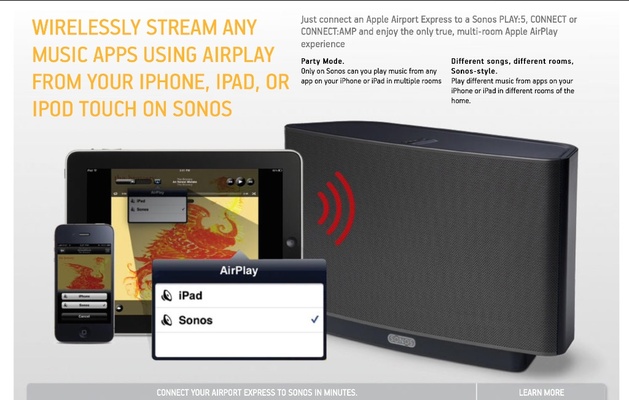 As I mentioned in the article, there are some upsides to Sonos. It really just comes down to a cost/benefit analysis of whether those upsides justify the price and the loss of features available via Airplay. Of course, Sonos seems to think you should just buy both systems and then you get the upsides of both systems... I would recommend this if you actually need those features and price is of no concern.
 This article is a response to the "Death of the Home Stereo System" article at CNN.com. My plan is to take sections of the article and reply to them as a modern day music fanatic. "All I had to bring was my laptop. That's pretty much what everyone had," says Rubio, who attended Emory University in Atlanta and now works for a local marketing and communications firm. "It was actually pretty good sound. It would get the job done." "Get the job done"? That sounds like the white flag for an era that used to be measured in woofers and tweeters, watts per channel and the size of your record collection." I doubt people took their record collections and watts per channel everywhere they went back in the so-called "golden age" of audio. Now you can plug in a Dragonfly DAC and connect a pair of quality headphones and get fantastic sound quality anywhere you can carry a laptop (which is everywhere). Your mobile choices in the past were much more limited. If you were lucky, you had a mobile cassette player that did not compare to the sound quality from this type of setup. "What's happened in the marketplace, the midmarket for audio has completely been obliterated," he says. "You have this high-end market that's getting smaller all the time, and then you've got the convenience market, which has taken over -- the MP3s, the Bluetooth devices, playing on laptops." I don't believe that these devices are a compromise as much as they are answering an issue related to portability. Also, most "mp3 players" now handle lossless formats. For the audiophile, this is a better option for portability than wheeling around your components, speakers, and record collection in a wheelbarrow. Also, I don't believe the midmarket for audio has been destroyed. There are tons of DACs, amps, headphones, speakers, and receivers that aim at the midmarket. In fact, I believe audio quality is improving at lower prices with each passing year. As an example, I have a $30 T-amp that produces decent sound with a pair of efficient speakers. You could not come close to the price (especially when you use present value formulas) for this sound quality in the past. The plus side to receivers is that the tech in the high end market of yesterday is now available in the lower priced ( less than $1000 - not sure what is meant by midmarket) market today. I have an extremely cheap Sony receiver (I think it was around $200 when I bought it) in my office that has audio pass through (this is needed if you are using a separate DAC) and can play anything you throw at it. The same features a couple years ago would have been over $1000, easily. Actually, it has features not available in $5000 receivers from 5 years ago....like the ability to play HD audio formats via HDMI instead of having 6 component audio connectors. "Greg Milner, the author of the audio recording history "Perfecting Sound Forever," remembers the process. There were components. There were boxes of tapes and CDs. There might even be some vinyl. It could be a pain, no question. The equipment was heavy. There were all those wires, plugs and jacks -- Line In, Line Out, Aux, Phono, CD, keeping track of the positive and negative strands of speaker wire. It was an effort just to break down and set up the stuff, never mind moving it." Exactly, these things weren't made for portability. CDs and vinyl are both still around and more people are buying vinyl than they have in years. However, CDs are often bought and then ripped to a computer in a lossless format for the convenience of playing anywhere. "However, we also started focusing more on visuals. Penchansky traces the decline of the stereo system to the early '80s rise of the music video, which brought visuals to the fore. Suddenly, the concert hall in your living room -- or the audio imaging in your head -- was gone, replaced by surrealist pictures overwhelming the television's tiny speaker. That branch of consumption has helped lead to the home theater. Penchansky has nothing against HDTVs and 7.1 systems, but believes that, for the most part, it's a "sonic compromise." With a pure audio system, "There was no way that television, even today, simulates the realism of visual experience the way (good) audio can simulate an audio experience." I agree that the video had a lot to do with the popularity of the home theater. However, I think it had less to do with MTV than Dolby's Pro Logic combined with the VHS tape. This allowed a more immersive experience for movie fans. When DVDs hit the scene, the typical 3 channel setup expanded into 5.1 for Dolby Digital and DTS. The flexibility of listening to a stereo soundtrack and a more movie theater like experience made people move the two channel setup out of their main living spaces. The addition of a subwoofer also added much more oomph to the low end of the audio spectrum, especially when compare to the typical bookshelf speakers many people were using. Personally, I don't believe this has to be a trade off. I have a vintage two channel Marantz receiver and my Denon surround system blows it away for two channel music and obviously for movies. The Audyssey calibration software built into many receivers addresses acoustical issues with less than optimal rooms. To me, this was a significant step up in sound quality for all audio sources. The author seems to think this is a sonic compromise, but I don't agree with that assessment. Listen to Dave Mathews and Tim Reynolds on Blu-ray in TrueHD audio and tell me that a video and audio experience combined don't measure up. The flexibility of a multichannel setup also allows the user to take advantage of DVD-Audio and multichannel SACDs. To me, a two channel only setup is more of a compromise. You can't even listen to the great RCA Living Stereo or Mercury LIving Presence SACDs with the third audio track (which is how they were originally recorded) with a two channel only setup. "Now, why even bother?" he asks. "If you can take your entire music collection and more in something that fits in your pocket, why would you not do that?" The upside to using audio files isn't just pocket portability (although that is a major factor). It is also about having your entire collection available from anywhere, including every room in your house or streaming it to your computer at work. In the past, if you wanted to listen to a CD in your bedroom, you may have had to go out to your car to get the CD before being able to play it. You may have it on a rack in the living room or in a CD player in another system. Now you can pull the music from a server (computer, NAS, hard drive) and play it without needing the physical CD. I have Airplay devices all over the house and it is great to be able to play a lossless version of any album I own from anywhere in the house or even stream the audio to every one of those units at the same time. Finally, this may or may not be the so-called "golden age of audio", but I do believe it is the golden age for the music fan. Convenience leads to people listening to more music. Services like MOG and Spotify allow subscribers to listen to millions of songs or thousands of albums. Last night, I was watching Leno on the Tonight Show and he had Gregory Porter as the performer. I had never heard of Mr. Porter, but I enjoyed his soulful performance. This morning, I pulled up his new album on MOG (in a very acceptable 320kbps) and listened to it on my Denon 4311Ci setup. It was great! In the so-called golden age of audio, I probably would have never heard from him again. It was too expensive to spend money on a full album that I might not enjoy and I would have forgot all about by the time I made it to the record store. When I was a kid, I remember going to library and checking out a couple of albums (I seem to remember a strict limit of a couple of albums at a time). If I wanted to dig deeper into the John Coltrane album collection, I was out of luck because they only had a copy of "Blue Train". With MOG, I can listen to every album (or at least most of them) in his collection. I can also just push a button to take me to similar artists if I want to continue to explore. I do believe there is a disconnect between the music fan and the audiophile. Many music fans can listen to music on AM radio and enjoy it. It is about the music. The audiophile often listens to their equipment and concentrates on the inadequacies. I admittedly have more music fan in me than audiophile, but I have spent money on DACs, headphone amps, and other things to improve the sound over a standard set earbuds. Unfortunately, I think being an audiophile often leads to discontent and the inability to just relax and enjoy the music. This doesn't mean I don't strive for the best bang for the buck sound, but I don't continually chase sound quality when I am fully aware of the law of diminishing returns. In short, I believe this is the golden age for music! I have a few posts that mention Apple's Airplay, but I have not really explained exactly what Airplay does. Since I see a lot of hits on this site that seem to be searching for this information, I have an explanation how it works in my system below: Airplay has a lot of uses. One of the main uses is that you can have iTunes running on a computer and use certain versions of the iPhone, iPad or iPod Touch to remotely control what is playing and where the audio signal is being sent. In the picture above, I am using the Apple Remote App on my iPhone 4S to control iTunes that is running on a Mac Mini in a separate room. If you notice, there is an icon near the bottom right side of the screen that looks like and arrow up inside a box. When you press this button, you get something similar to the box below: As you can see, there is a list that contains the computer running iTunes and several other devices are listed. The other devices are components that can accept an Airplay audio signal. As you can see, I have two Apple TVs (it is possible to rename them, but I only have two of them, so I have not done it). Also, I have a couple of Airport Express units that I call "Couch Express" and "Derek's Airport Express". An Airport Express can be used to expand a network or to except an audio signal. Since it has a digital output and analog audio output, it can be used with pretty much any radio or receiver with an audio input. I use the digital optical output to feed a DAC (digital to analog converter..most new receivers have DACs built in) which then feeds an amp an analog signal. The sound quality is fantastic if you go this route. I should note that some DACs have issues with reclocking the signal between songs, which could cause it to lose the first second of each song. So, it would be worth doing some research on the subject before you pick out a DAC or before you buy an Airport Express to use with a DAC you already own. I have no issues with the 3 DACs I own, so I am not sure how many DACs have this issue. As you can see in the picture above, the Remote App will also allow the user to control the volume on each device which is nice if you have a radio or amp without a remote to control the volume and you don't sit nearby. While I do love to play my own music via iTunes, my favorite feature of Airplay is that it frees most of the audio apps that you have on your iOS device. As you can see above, I am running the Sinatra Style channel (via the Jazzradio app) on an iPhone. In the bottom right corner, you notice that it has the Airplay icon that allows the user to send the audio to Airplay devices that are on the same wifi network. It also works with the MOG (my favorite music source) app and SiriusXM's app if you have a subscription. While I mainly use Airplay for music, it is also great for displaying pictures from your iOS device on your TV. As you see from the pic above, the Airplay icon shows up in the bottom of the screen of my iPhone when I choose a photo from the Photos App. If you press it, it will show only the devices on your network that can display photos. In my case, it shows the AppleTVs on my network. When I select AppleTV, the picture will show up on a TV that is connected to my Apple TV2. Notice that there is also a play button on the bottom of the screen. This will allow you to start a slideshow and select music if you want a song to play while you watch. If you have video you recorded on your iOS device, it will send the audio and video over the network to your Apple TV2, as well. Occasionally, you will run across an app that does not have Airplay enabled. For example, you might want to play Angry Birds on your big screen. Well, iPhone 4S and iPad 2 have "Airplay Mirroring" built in for that reason. Airplay Mirroring will show whatever you have displayed on your iPhone 4S/iPad 2 on the Apple TV2. This makes it possible to play Angry Birds using the iPhone as a controller while looking at the TV. It also comes in handy with apps like Slingbox that do not have Airplay for video built in or the McIntosh Audio app that does not even work with Audio Airplay. The main downside to mirroring with the iPhone is that it comes across in iPhone format, so it will not fill up a 16:9 screen.
While this article is not all inclusive, I hope it helps you better understand how to use Airplay in your network. For me, it is a tool I use daily for music and occasionally for video. However, please be aware that some older iOS devices can't be updated to work with Airplay, so you may want to research a little more if you decide to pick up an older iOS device for this purpose. |
About me:Dog loving, Big Green Egg worshiping, Tech enthusiast, residing in Memphis, TN. Home of the Tigers, Grizzlies, Elvis, Al Green, Stax, Hi Records, Ardent Studios, Beale Street, Peabody Ducks, etc.. I have also added the Jeep Wrangler to the list of things I am enthusiastic about. Archives
May 2024
Categories
All
|
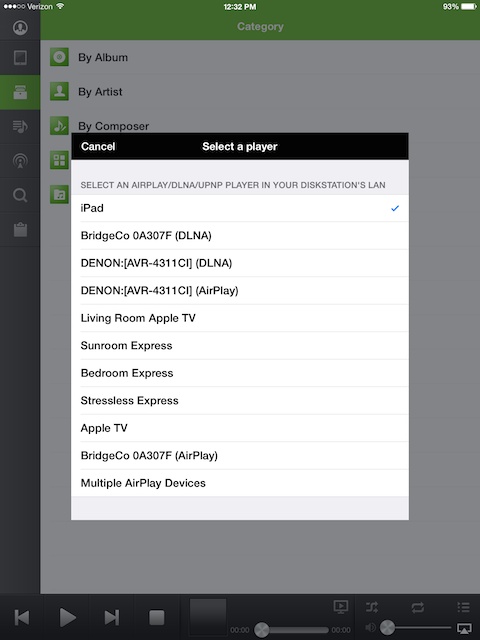
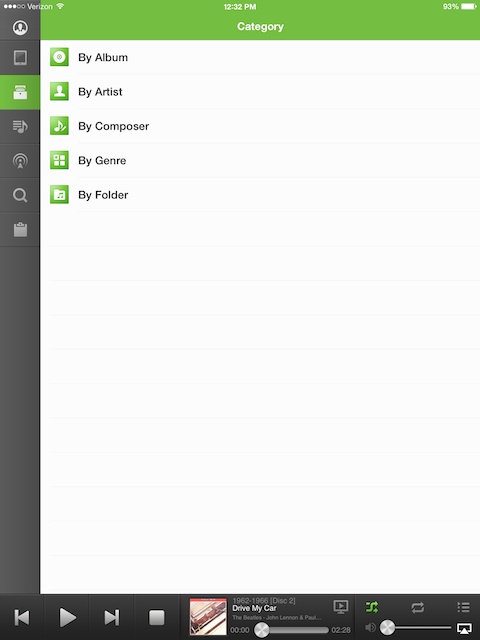
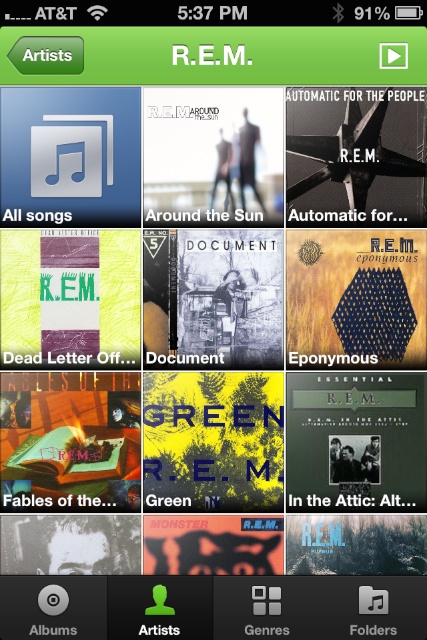
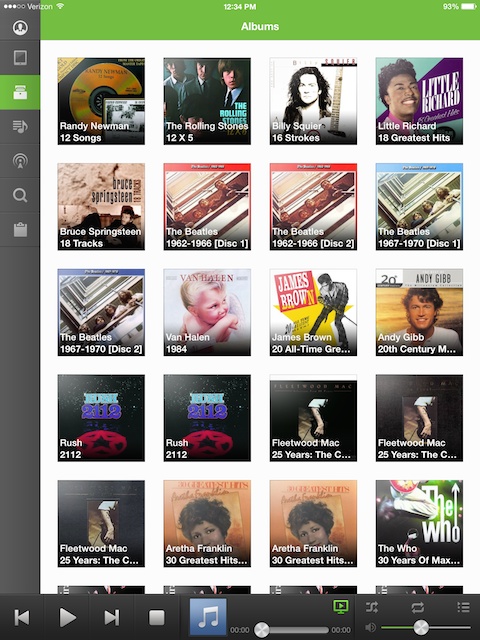
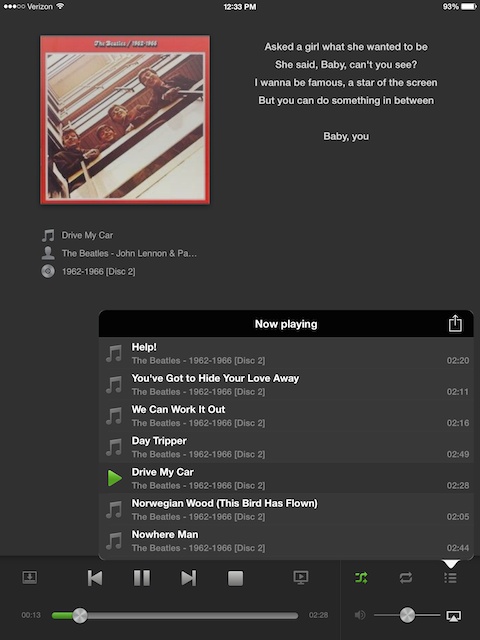
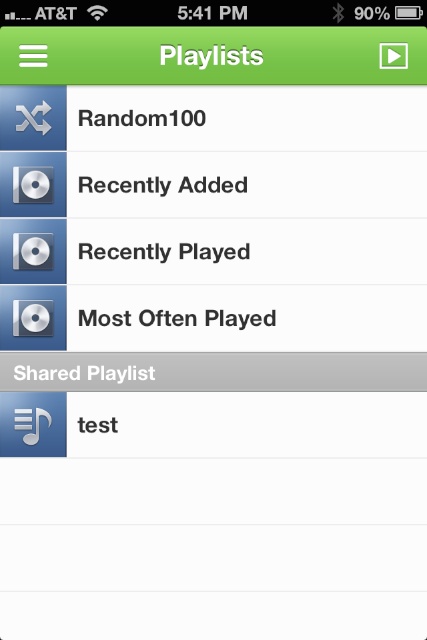
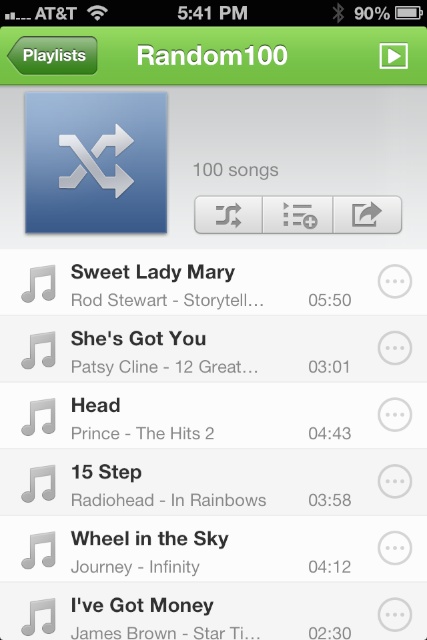
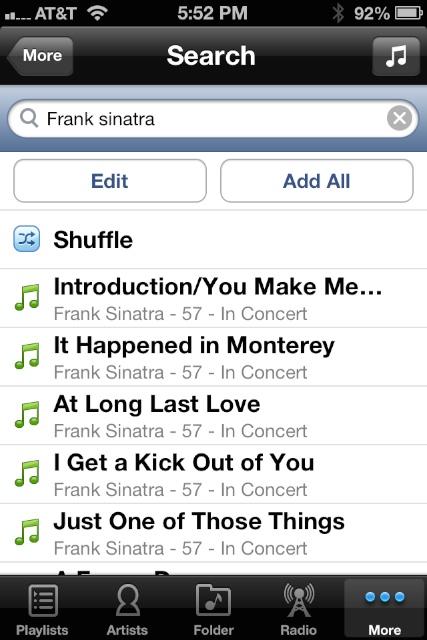

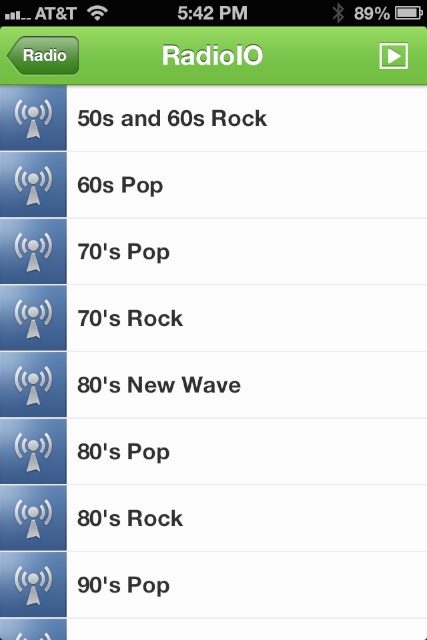

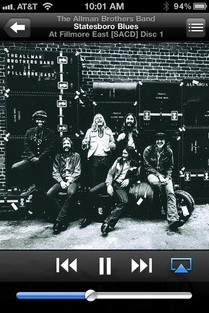




 RSS Feed
RSS Feed