
However, the article is a defense of the current Apple TV for people that use iOS devices and explains why I think it is still a great device even as the market get saturated with new devices.
The thing that pushed me to write this article was a recent video (8 minutes and 45 seconds in) by Andy Ihnatko. While I am usually a fan of his work, especially his appearances on MacBreak Weekly, I don't agree with many of his comments here or I find them out of context or just plain strange.
One of his comments said that the Apple TV "was outclassed by every competing product". This is a bit strange coming from someone that supposedly uses Macs and an iPad. While the Chromecast certainly is cheaper, it isn't outclassing the Apple TV in any way. The Apple TV has an optical digital output so it can be used with older receivers or DACs (great for music setups). The Chromecast would require adapters to have this ability. The Apple TV has an ethernet port and the Chromecast doesn't. This means that if you have wifi issues, you can use ethernet to connect your Apple TV. These are basic features that make the Apple TV a more versatile product. The main upside to the Chromecast is that it is dirt cheap and small, but I don't see anything makes it "outclass" an Apple TV, especially for the hundreds of millions of people that own an iOS device.
He also spent a lot of time complaining about the remote. At least it has one (unlike the Chromecast) and the Apple TV can be functional without needing to "cast/mirror" to it. The little Apple remote, which has also gotten raves for its minimalistic design, is irrelevant for people that have a universal remote or for anyone that has walked through the third party remote setup on the Apple TV screen (which he does mention and pretty much undermines his own argument). Personally, I use the Apple remote for vacations and appreciate the small size for travel. For home, I use a Harmony remote or an iPhone (Roomie Remote app/Apple Remote) to control it wirelessly. He mentions that he loses it because it is so small, but the alternative is having a bunch of large remotes sitting on your side table (not ideal at all, which is why I don't usually use the remotes that comes with any devices and choose to use universal remotes).
As an example of how having a remote is more useful, I have someone stay at my house when I am away and they can use the Apple TV without needing a computer or mobile device to control it. They can use the Harmony remote, which has macros for getting to the right inputs on my TV and receiver with a touch of a button. It also has macros built in to to take you to anything you want to do in my complicated setup. With the Chromecast, you would need a remote for controlling the receiver and a device to control what you are watching. A child, a visitor, or anyone that doesn't have a mobile device or computer on hand would find the Chromecast impossible to use. The Apple TV has plenty of the most popular apps built in that do not require anything other than a Harmony remote or the small remote they include with the Apple TV.
Andy also dismisses Airplay by saying that with the iPhone he can stream YouTube to his Roku. This is true, but the casting feature is EXTREMELY limited with the Roku on the iPhone/iPad. Try streaming Kelbyone, Downcast, Rdio, Spotify, iTunes Radio, etc, etc, etc... to it and you are out of luck. This is the main limitation with the Roku, it can cast a couple apps from iOS and that is about it. You usually have to rely on the apps built into the Roku. The Apple TV also provides "Airplay Mirroring". This means that you can simply share the screen of the device you are using. It also works with certain Macs. Additionally, the Apple TV can run headless with numerous music apps because of Airplay.
While Roku has a ton of apps to choose from, many are JUNK. Just go through their catalog and you will see what I mean. On the other hand, they have a Spotify app, but unfortunately it is limited when compared to the iPhone app. Also, you can't use it without a premium subscription. However, you can just Airplay the free version of Spotify from your iPhone to the Apple TV. They also have an Rdio app, and while it is better than Spotify, it is still no comparison to navigating on an iPhone, and as usual, it is still limited on features in comparison to the iOS app. The upside is that you can do everything with a Harmony remote (the remote I got with my Roku XS is worse than the Apple TV remote and for some reason it turns on our LED lighting when I use it). If you are willing to live with half-baked apps that are much more useful when used via Airplay, then I guess the Roku is for you.
He also talks about a "wait icon" and a "we are validating you" icon on the Apple TV. While my Roku isn't the newest thing on the market, it is not any faster than the Apple TV. As a result, should I buy a new Roku because I have to wait for 5 seconds for Netflix to sign in? He is right that I don't get an icon, but I do sit on the Netflix page and the YouTube page while everything loads. I would say it actually takes longer to load than the comparable apps on Apple TV, but I don't find it to big a big deal. So if Apple takes three or four seconds to load Netflix and another newer device takes 2 seconds to load it, is that really a big deal to someone? I rarely sit down to watch a movie when I can't wait a few seconds for an app or an app feature to load. If you do find it an issue, it may be time to cut back on the caffeine and relax a little bit.
The Apple TV is more of a hybrid device that fits in the niche between the Chromecast and the Roku. You can watch Netflix, Hulu, HBO Go, PBS, Flickr streams, Vevo, Youtube, and more without needing a computer or mobile device to control it. This makes it ideal for other family members and guests to use with just a Harmony Remote control. The Chromecast isn't even sold with a remote.
Airplay is a huge feature for the Apple TV, despite Andy practically dismissing it. If you own an iOS device, it opens nearly everything up to you. You can send video to the Apple TV from most apps. This means when you don't have a Roku app for Linda.com videos, Kelby One videos, your local news channel, and many more, you can Airplay it from your iOS device to your Apple TV. For music, you get the full experience from apps like Spotify and Rdio without the trade offs. Also it is just easier to use these apps for navigation than trying to use the Roku remote or even Roomie or Roku's app. For photos, I can pull up the Lightroom/Photo app on my iPhone and send a slideshow to my TV. You simply can't do most of this with a Roku. I think Chromecast has more features than Roku in this area, since it is only casting, but I am not sure how compatible it is across the iOS system when compared to Airplay. However, my understanding is that Chromecast is not much better than Roku if you are using it with iOS apps. Chromecast is mainly for the Chrome browser and I would rather just launch an app and play rather than trying to navigate webpages in a browser.
Another bonus is that you have direct access to iTunes, iTunes Match, iMovies, iCloud Photos, Podcasts (which is handled a lot better by the Apple TV than the Roku.... you would think Andy would have mentioned this since he is on podcasts), Apple Movies, Special Concerts, Apple Keynotes, etc.. These feature are not available on competitor devices, which is why I think Apple TV is still the BEST choice for people in Apple's ecosystem. Another useful feature is that you can send audio from the Apple TV to any other AirPlay receiver. It is very convenient if you have multiple AirPlay devices.
The funny thing is that after I started writing this article, there was an article saying that Apple is losing market share to Chromecast. From what I can tell, Apple has never worried about market share. As of right now, they are the most valuable company in the world despite having a lower marketshare to Windows when compared to OSX, smaller market share with iOS compared to Android, and now a smaller marketshare in this area. They sold $1 billion dollars worth of Apple TVs in 2013 and the thing typically sells for $99 instead of $35. This means that they are most likely making a lot more money on the Apple TV when compared to most (all?) of the competition. Also, Chromecast has plenty of bundles that make it practically free if you want the services they are giving bundling with it. Right now they have 3 free months of Google Play and 2 free months of Hulu Plus (this is around $46 of value for the purchase of a $35 device). Earlier this year, they were giving them away with the off contract purchase of theMoto X. Yeah, I think Apple could give away the Apple TV and they would increase market share, but they have never shown that to be a concern. For some reason, they prefer to make money.
In short, despite the rantings of Andy (he addresses the Apple TV at 8:45 minutes in), I think the Apple TV is still the best option for people that like Apple's ecosystem and I am sure that number is quite large. The combination of Airplay and built in apps is a hybrid between most services and fits my personal needs the best even when compared with the Roku. If you don't believe me, take a look at PC Magazines' "10 Holiday Tech Gifts for Less than $100" this month. Right out of the gate, they recommend the Apple TV.
I do agree that the Apple TV will benefit from an update, but so will most tech. It starts aging the minute you figuratively drive it off the lot. However, for those in the Apple ecosystem it is still the best and most obvious choice. Of course, you can sit around and wait for an update or go with a device that doesn't take advantage of the Apple ecosystem, but it would depend on whether you want to make the massive trade offs. Personally, I chose to buy an Apple TV and a Roku. However, if I had to throw one of them out, it would be the Roku....and it would be an easy choice.

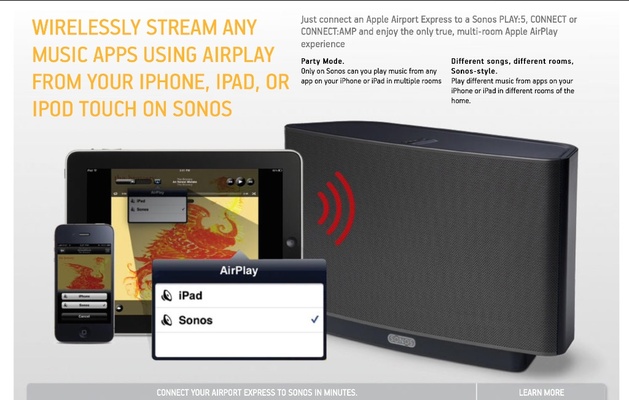
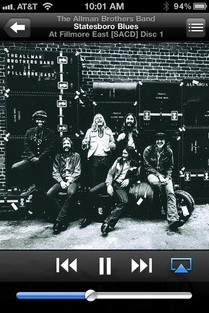




 RSS Feed
RSS Feed